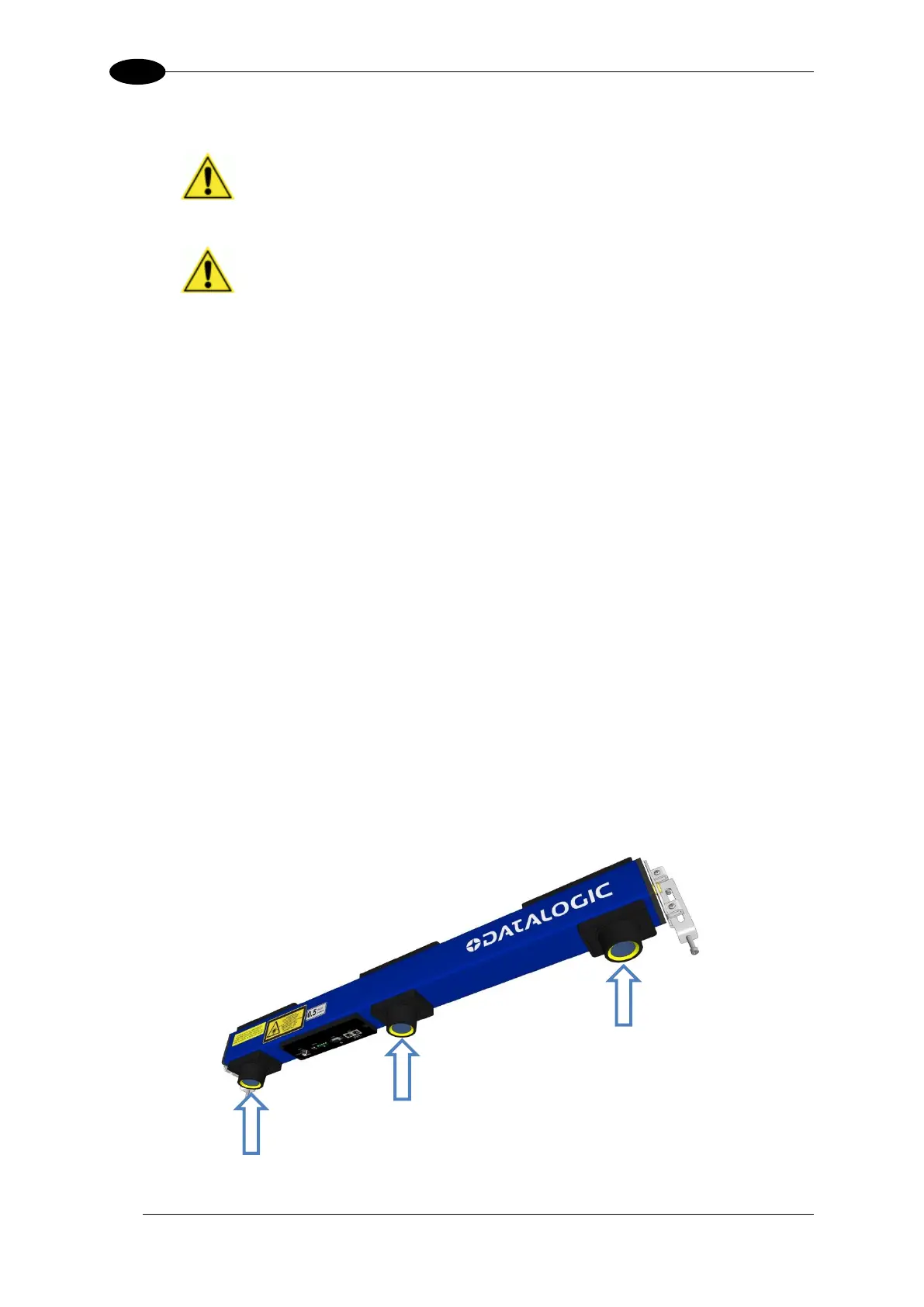AV7000 LINEAR CAMERA REFERENCE MANUAL
6.3.3 Cleaning the RangeFinder Windows
WARNING: Shut down the camera system before performing this
maintenance task. Do not stare into the camera’s window at the LED light.
Avoid direct eye exposure. The LED light level does not constitute a health
hazard, however staring at the LED light for prolonged periods could result
in eye damage.
CAUTION: Use care when cleaning the RangeFinder to assure the
windows are not scratched or damaged in any way. Never apply cleaning
solution directly to the windows. Always apply the solution to a cloth, and
then the cloth to the windows.
This procedure is recommended only if it is noticed that the environment is dirty enough that
deposits are appearing on the RangeFinder windows. The cleaning procedure should be
performed without removing the RangeFinder from the mounting structure.
1. Switch off the conveyor.
2. Switch off the camera system.
3. Review the exterior cleaning procedure before cleaning the three windows.
4. Check the windows for any dust, dirt, or smudges. If the window needs to be cleaned,
proceed to Step 5.
5. Use a dry, soft, lint-free cloth to remove accumulated dust.
6. If the windows are particularly dirty or smudged, make a solution of seven parts
denatured alcohol and three parts water. (Many over-the-counter solutions will leave
deposits/smudges that can affect performance.)
7. Apply the cleaning solution to a cotton swab or lint-free cloth.
8. Apply the cleaning solution to the windows.
9. Remove any streaks or remaining moisture with a dry, soft, lint-free cloth or lens paper.
10. Verify RangeFinder operation.
Figure 146: RangeFinder Windows
