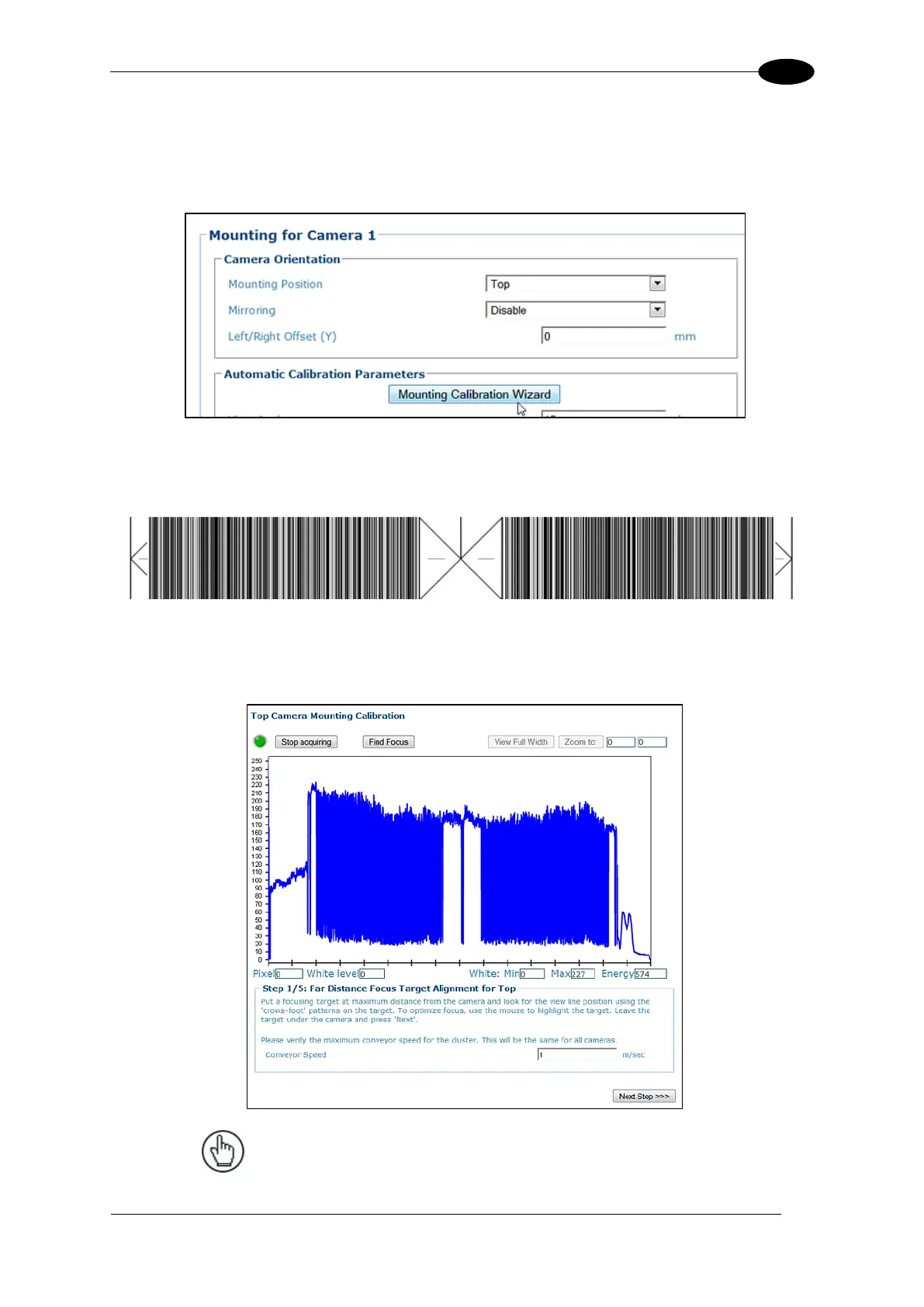IMAGING FEATURES
5.3.2 Calibrating AV7000: Static Calibration
1. Navigate to Modify Settings | Device Settings | Camera N | Mounting. The Mounting
window opens.
2. Place the CH-3 Autofocus Test Chart on the conveyor within the imaging area for the
selected camera.
Figure 116: CH-3 Autofocus Test Chart
3. Click Mounting Calibration Wizard. The AV7000 camera launches the Step 1/5
calibration wizard window, and attempts to focus on the calibration test target.
NOTE: If the image does not come into focus as shown above,
click Find Focus. This should find and focus on the target.
