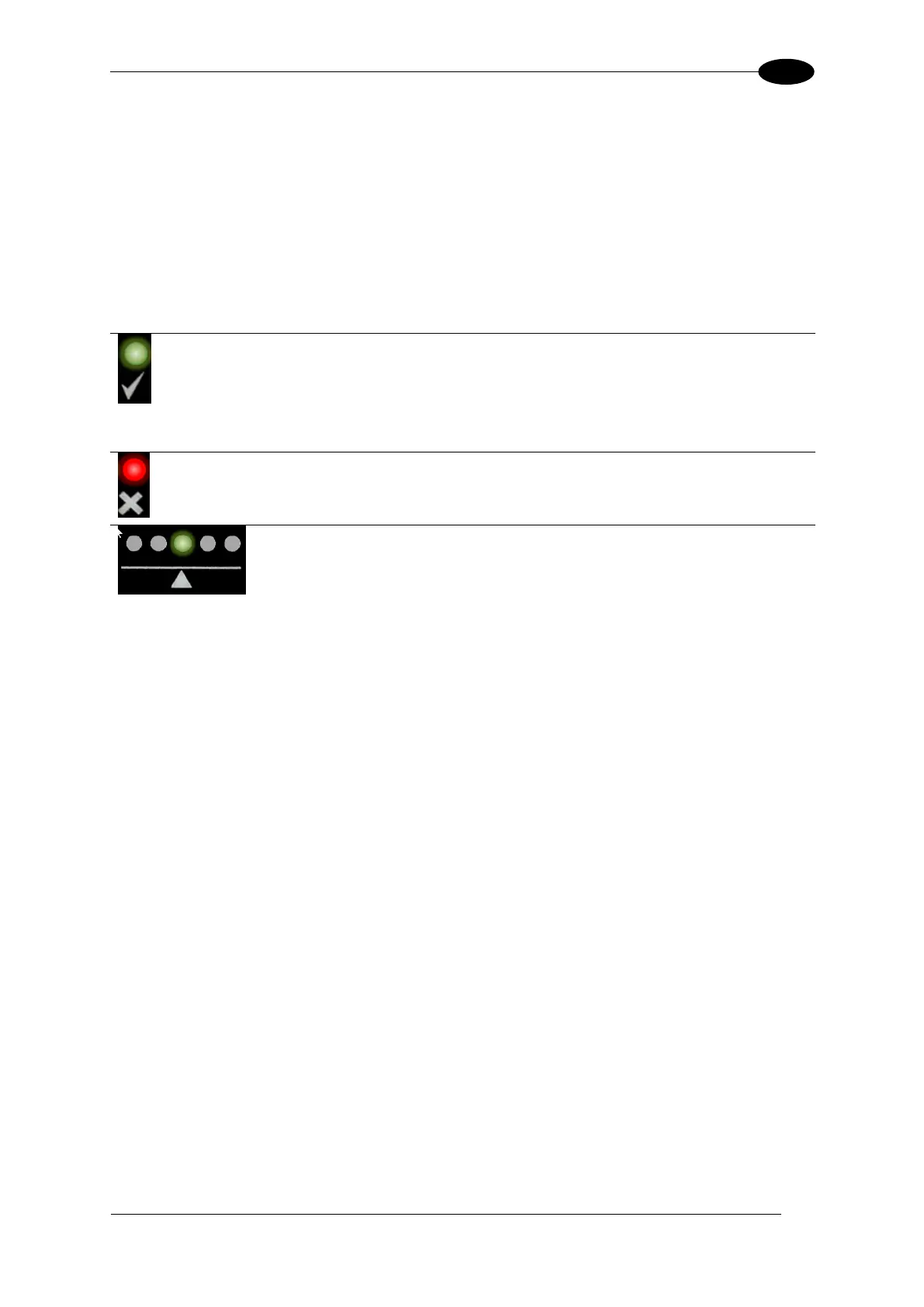IMAGING FEATURES
5.2.2 Installing and Calibrating a RangeFinder for Focusing in an
AV7000 System
The RangeFinder can be used to detect the presence of products as they enter the scanning
area as well as report the package positions/heights and sequence number to all cameras in
the system. RangeFinders used in dimensioning are calibrated to have an accuracy of
2.5 mm [0.1 in], 5 mm [0.2 in] or 13 mm [0.5 in].
RangeFinder LED Indicators
System Ok (Green LED solid ‘ON’)
System Standby* (Green LED blinking)
*Standby condition indicates the conveyor has stopped or there is no
encoder/tachometer input.
Warning (Red LED blinking = recoverable fault)
Error (Red LED solid ‘ON = non-recoverable fault)
During installation (with no encoder/tachometer input) these LEDs function
as a leveling indicator.
During normal operation (encoder/tachometer input with conveyor running),
these LEDs will ALL illuminate when a package is present under the
RangeFinder.
Tools/applications needed:
Socket driver (13mm)
RangerOscope Program: Download from e-Genius, Utilities | Download Tools
window. Click RangeFinder Tools
CodeWord Viewer: Download from e-Genius, Utilities | Download Tools window. Click
RangeFinder Tools
Sync port adapter cable, RangeFinder to PC
White printer paper (enough to cover the width of the conveyor, 3 pages thick)
