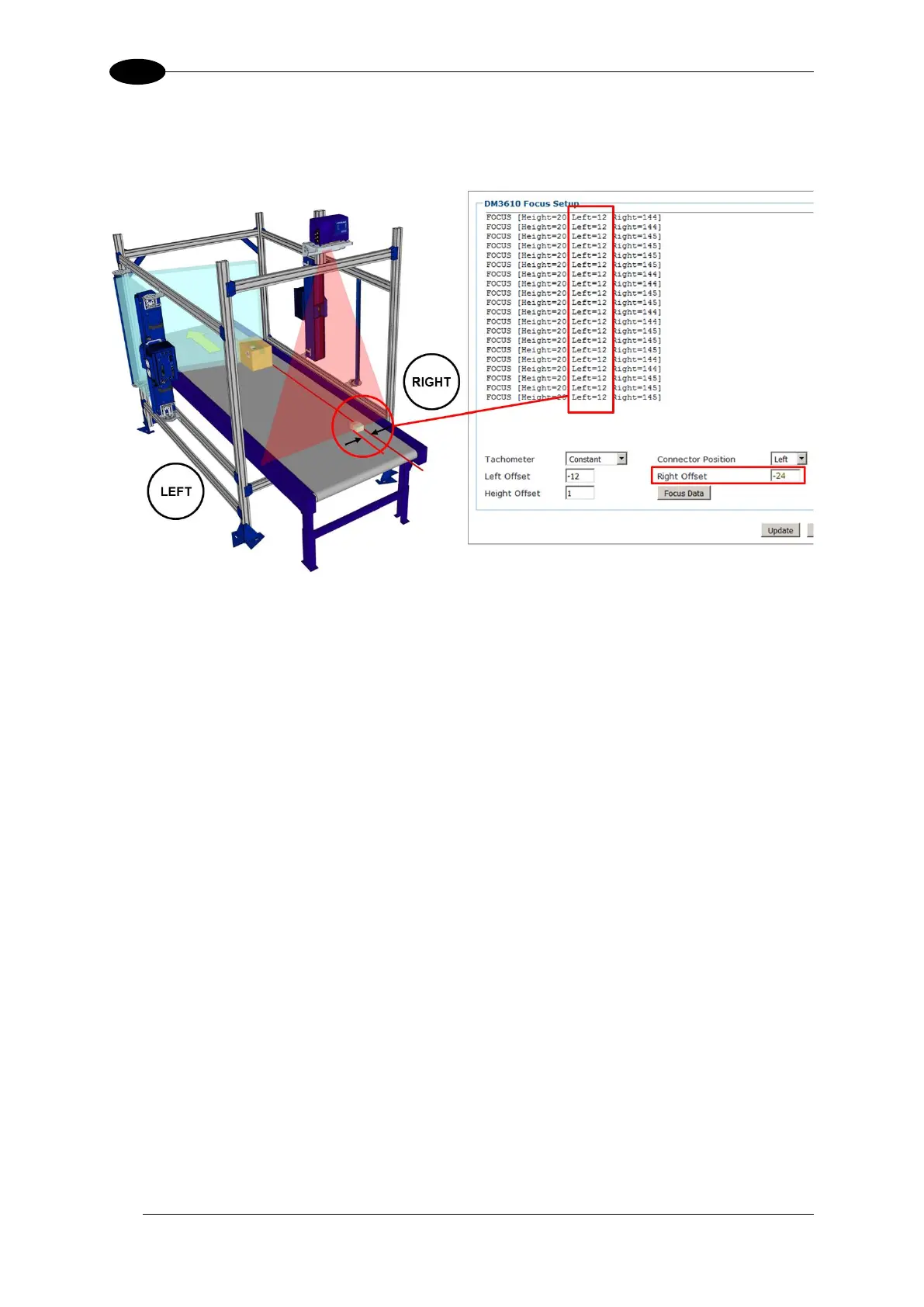AV7000 LINEAR CAMERA REFERENCE MANUAL
4. Click Focus Data. The focus setup window displays the measurement results from the
DM3610 equaling width of the 3 in. box/spacer (3 x 4 (¼ in. increments) = 12). This
distance is displayed as Left=xxx in the DM3610 Focus Setup.
Figure 103: Right Side Box/Spacer Width Calculation
5. If the measurement displayed doesn’t equal the actual width of the box/spacer, adjust the
Right Offset incrementally by whole numbers (negative) until the DM3610’s displayed
LEFT measurement equals the physical width measurement (in ¼ in [6.35 mm]
increments) of the box/spacer.
6. Click Update.
7. When the focus offsets have been input, navigate to Tach/Trigger/Transmit in the
DM3610 User Interface. The Tach/Trigger/Transmit window opens.
8. Under Tachometer, select Hardware/External from the Tach Source drop-down list.
9. Click Update.
