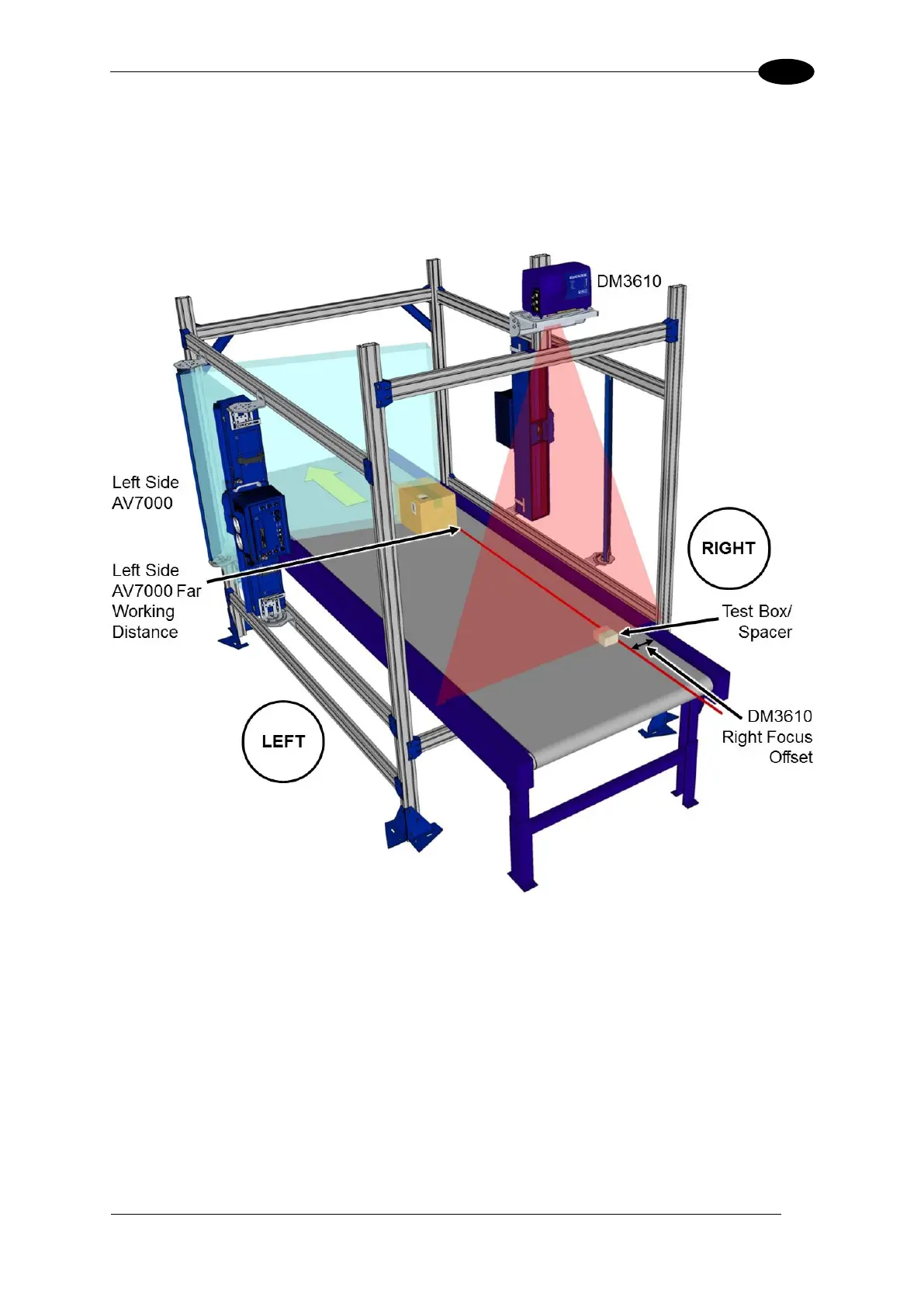IMAGING FEATURES
Adjusting DM3610 Right Focus Offset
1. Place a box/spacer in the beam of the DM3610 with the RIGHT side of the box aligned
with the Far Working Distance of the LEFT camera based on the application drawing.
You must know the width of the box/spacer, and in this example, a 3 in [76.2 mm] spacer
is used.
Figure 102: Right Focus Offset
2. Measure from the RIGHT edge of the conveyor to the RIGHT edge of the box/spacer.
This measurement becomes the Right Offset.
3. Enter that distance in negative ¼ inch [6.35 mm] increments into the Right Offset field.
In this example the distance is 6 inches [152.4 mm]. 6 x 4 (¼ in. increments) = 24, so -24
is entered.
