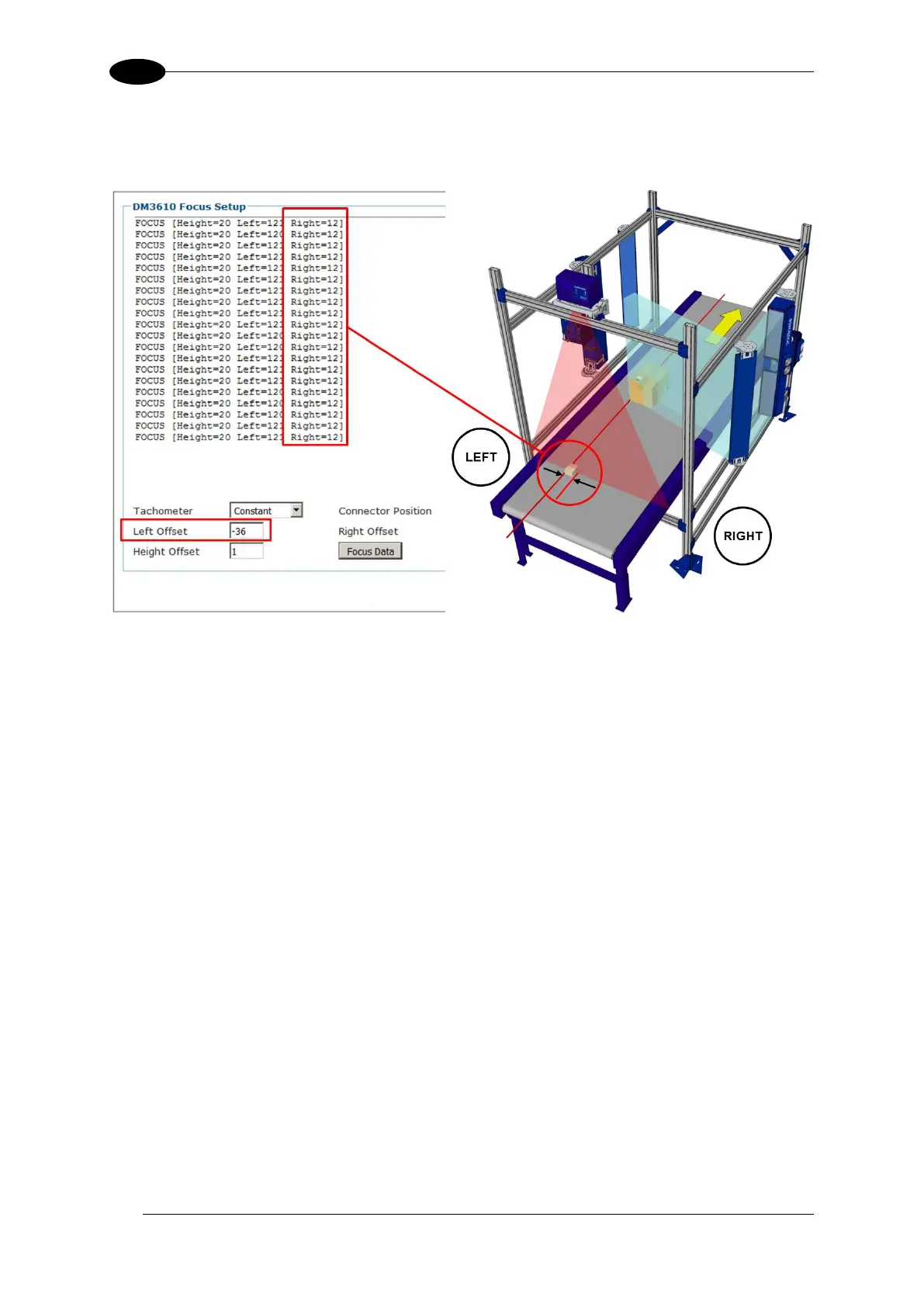AV7000 LINEAR CAMERA REFERENCE MANUAL
4. Click Focus Data. The focus setup window displays the measurement results from the
DM3610 equaling width of the 3 in. box/spacer (3 x 4 (¼ in. increments) = 12). This
distance is displayed as Right=xxx in the DM3610 Focus Setup.
Figure 101: Left Side Box/Spacer Width Calculation
5. If the measurement displayed doesn’t equal the actual distance measured, adjust the
Left Offset incrementally by whole numbers (negative) until the DM3610’s displayed
RIGHT measurement equals the physical width measurement (in ¼ in [6.35 mm]
increments) of the box/spacer.
6. Click Update.
Adjusting DM3610 Height Offset
1. Measure the height of the box/spacer.
2. Click Focus Data. The Height measurement displayed will show the height of the
box/spacer measured by the DM3610 in ¼ in [6.35 mm] increments.
If the measurement displayed doesn’t equal the actual box height measured, adjust the
Height Offset incrementally by whole numbers (negative or positive) until the DM3610’s
displayed Height measurement equals the physical height of the box/spacer.
3. Click Update.
