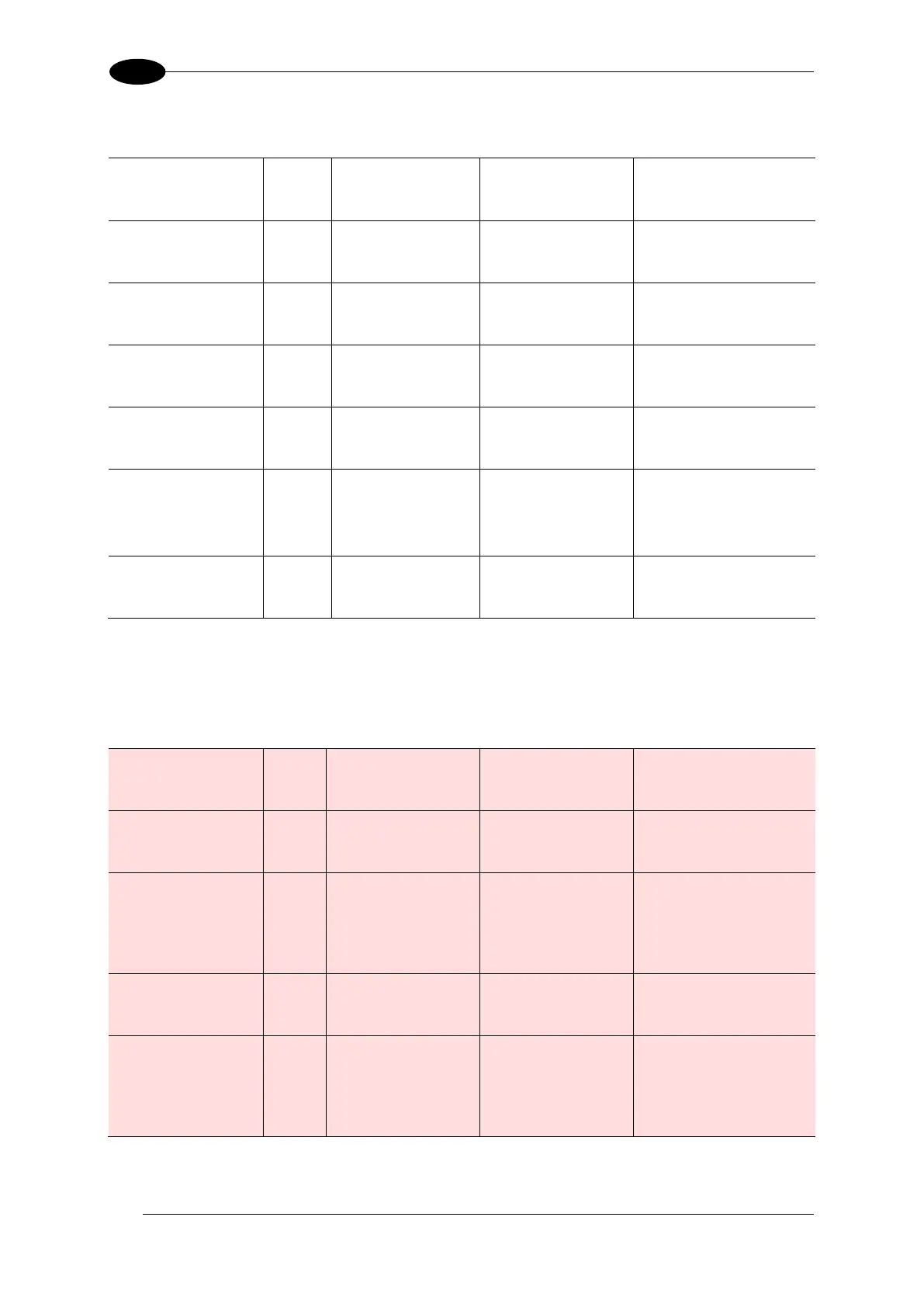AV7000 LINEAR CAMERA REFERENCE MANUAL
Info: Running FSM Self
Test
RTP is running a test
script to test the focus
mechanism
A production test script
was left on the RTP
Contact Datalogic Support
Info: Saving Illumination
Profile...
The RTP is in the
process of reading the
illumination profile
from the illumination.
New illumination was
connected to the
camera.
Wait until the illumination file
is finished saving.
Info: Sensor Board
Loading CCI
A Sensor Board
software patch was
loaded and is being
written to the sensor.
A Sensor Board
software patch was
loaded and is being
written to the sensor.
Wait for software load to
complete.
Info: Sensor Board
Loading FPGA
A Sensor Board
software patch was
loaded and is being
written to the sensor.
A Sensor Board
software patch was
loaded and is being
written to the sensor.
Wait for software load to
complete.
Info: Sensor Board
Loading Micro
A Sensor Board
software patch was
loaded and is being
written to the sensor.
A Sensor Board
software patch was
loaded and is being
written to the sensor.
Wait for software load to
complete.
Info: SyncNetwork is
not connected in a loop
The AV7000 sync
network is not
connected in a loop.
One of the two sync
network Ethernet ports,
on one of the cameras
in the tunnel, does not
have a cable
connected.
Make sure cables are
connected from the "In" port
to the "Out" port of each
camera in the tunnel.
Info: Verifying Sensor
Board Status
The camera is reading
the status information
from the sensor.
Wait for the camera to finish
reading the data.
7.1.3 RangeFinder Errors
Error: Image Sensor
Read Failure
The RangeFinder is
unable to read data
from the sensor.
Internal RangeFinder
error.
Cycle the unit’s power. If the
error persists, replace the
RangeFinder and/or contact
Datalogic Support.
Error: Laser #1 current
exceeds limit
The laser current is
exceeding its maximum
setting.
Laser is at end of life.
Internal laser failure.
Cycle the unit’s power. If the
error persists, replace the
RangeFinder and/or contact
Datalogic Support.
Error: Laser #1
temperature exceeds
limit
The laser is exceeding
the maximum
temperature limit.
Ambient temperature is
exceeding the 50
degrees C maximum
operating temperature.
Internal laser failure.
Verify the ambient
temperature is not
exceeding 50 C. Cycle the
unit’s power. If the error
persists, replace the
RangeFinder and/or contact
Datalogic Support.
Error: Laser #2 current
exceeds limit
The laser current is
exceeding its maximum
setting.
Laser is at end of life.
Internal laser failure.
Cycle the unit’s power. If the
error persists, replace the
RangeFinder and/or contact
Datalogic Support.
Error: Laser #2
temperature exceeds
limit
The laser is exceeding
the maximum
temperature limit.
Ambient temperature is
exceeding the 50
degrees C maximum
operating temperature.
Internal laser failure.
Verify the ambient
temperature is not
exceeding 50 C. Cycle the
unit’s power. If the error
persists, replace the
RangeFinder and/or contact
Datalogic Support.
