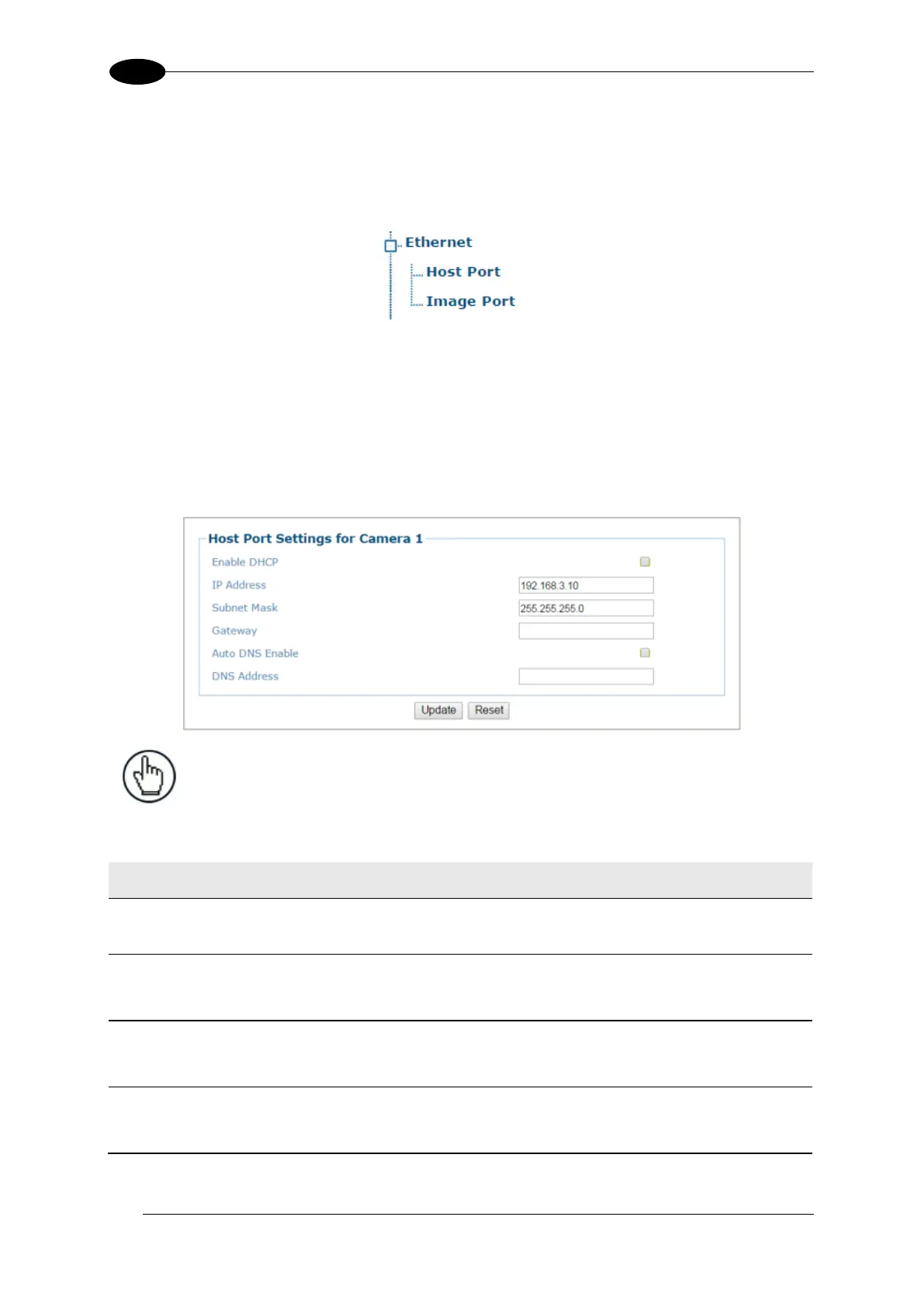AV7000 LINEAR CAMERA REFERENCE MANUAL
4.6.6 Modify Settings | Device Settings | <Camera Name> | Ethernet
Use the Ethernet menu tree selections to set up communications through Ethernet. If
necessary, you can later make modifications to the device settings using the same menu
selections, including (click on the menu item to access that help window):
Ethernet | Host Port
Use the Host Port window to set up network communications to the Host..
To edit the Host Port settings:
1. In the menu tree under Modify Settings, navigate to Modify Settings | Device Settings |
Camera N | Ethernet | Host Port. The Host Port window opens.
NOTE: In a multi-headed system each AV7000 will have its own
host option.
2. Enter the appropriate information in the form as described below:
Select the check box to use addresses assigned by a DHCP server. When not
selected, the static IP options are made available.
Enter the device Internet Protocol (IP) network address in the field provided.
Consult your network administrator to obtain a new address. Available only in static
IP mode (when DHCP is not selected).
Enter the device subnet mask address in the field provided. Consult your network
administrator to obtain a new address. Available only in static IP mode (when
DHCP is not selected).
Enter the device gateway address in the field provided. Consult your network
administrator to obtain a new address. Available only in static IP mode (when
DHCP is not selected).
