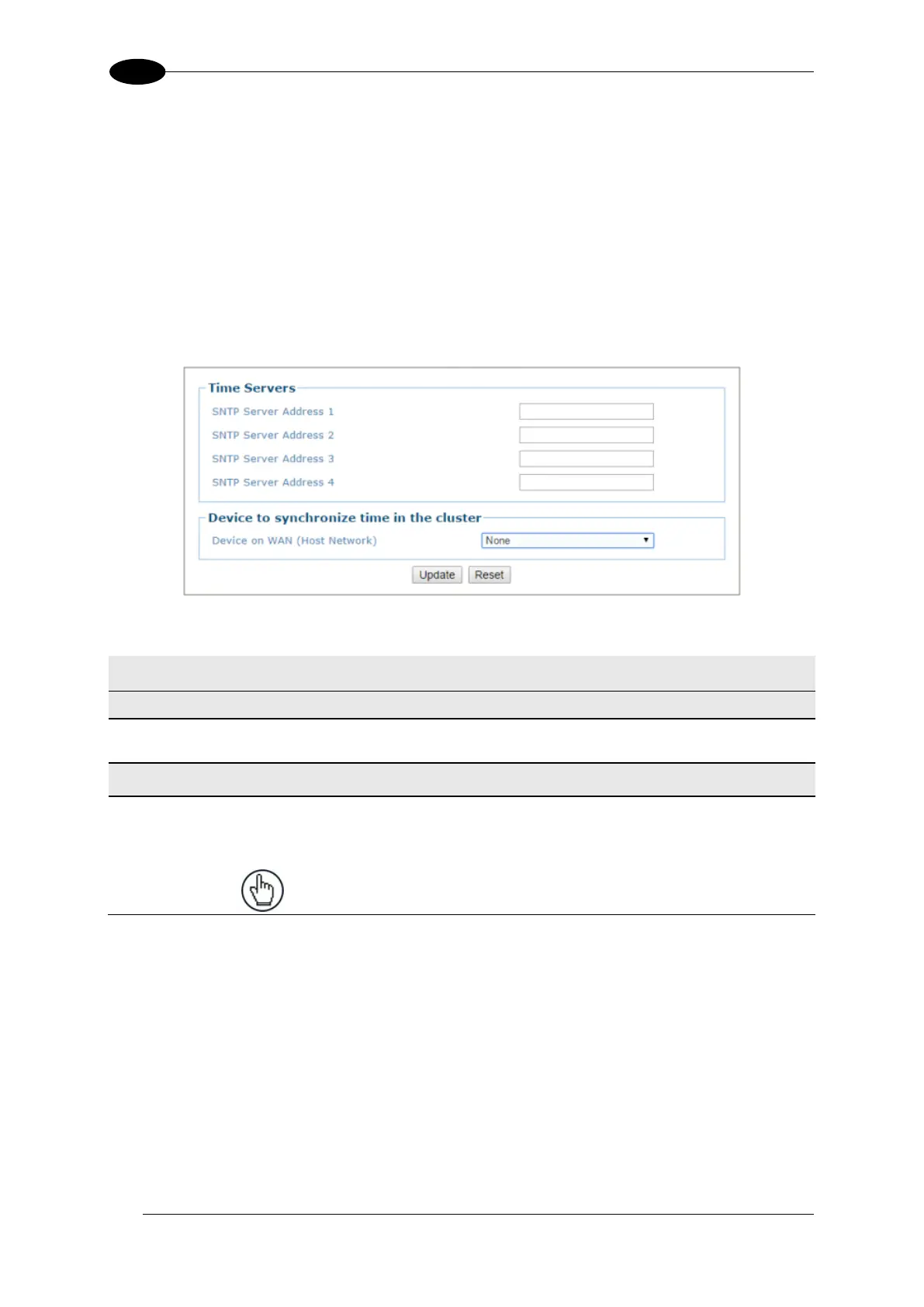AV7000 LINEAR CAMERA REFERENCE MANUAL
4.5.8 Modify Settings | Global Settings | Time Synchronization
Use Time Synchronization to synchronize system time between the system devices. Time must be
synchronized for accurate tracking and logging. This feature allows all units within an organization to
have the same time stamp. For example, product located on the west coast can have the message
stamped with east coast time. It synchronizes equipment with a PC server located on the east coast.
To view and edit Time Synchronization settings:
1. In the menu tree under Modify Settings, navigate to Global Settings | Time
Synchronization. The Time Synchronization window opens.
2. Enter the appropriate information in the form as described below:
Enter the IP address for the servers you wish to synchronize.
Device to synchronize time in the cluster
Device on
WAN
(Host Network)
Select None or the camera name from the drop-down list of the camera whose host
network is connected to the network with the time server. All the devices in the
system will synchronize to the selected device.
NOTE: All time references (timestamps, logging, etc.) are in UTC time.
3. When you have finished making changes, click Update to save or click Reset to revert to
the previously saved values.
