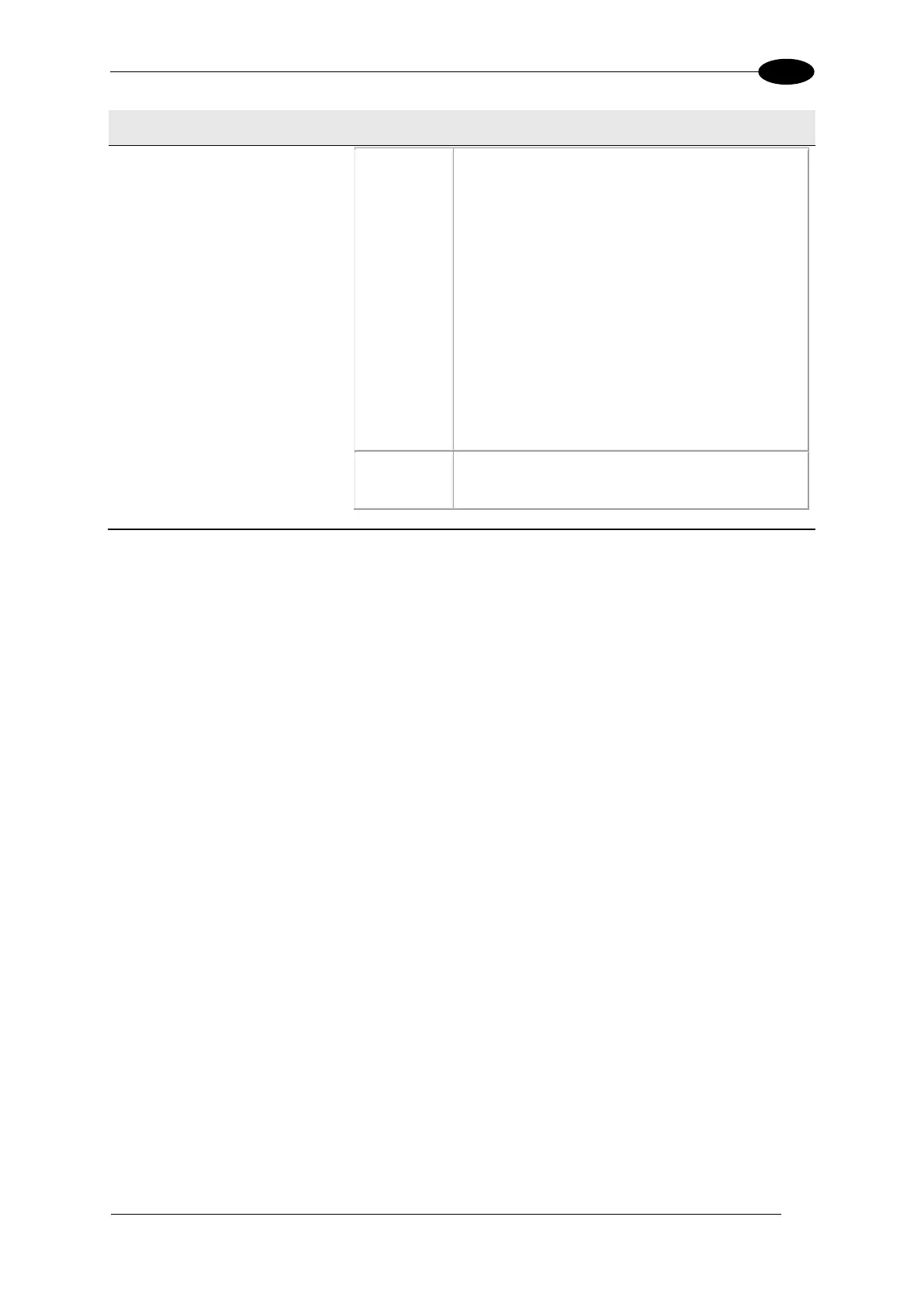Enter the number of characters to fill with the
Align Filler Character.
Align Length is the number of characters to fill if
the counter value if less than the maximum
number. Its main purpose is to make the field
length consistent no matter what the counter
value.
Example:
Counter Max Number (Counter Module) = 10000
Counter Current Value = 500
Align Filler Char = X
Counter shown in Image Name = XX500 (Left
Alignment) or 500XX (Right Alignment)
3. When you have finished making changes, click Update to save or click Reset to revert to
the previously saved values.
