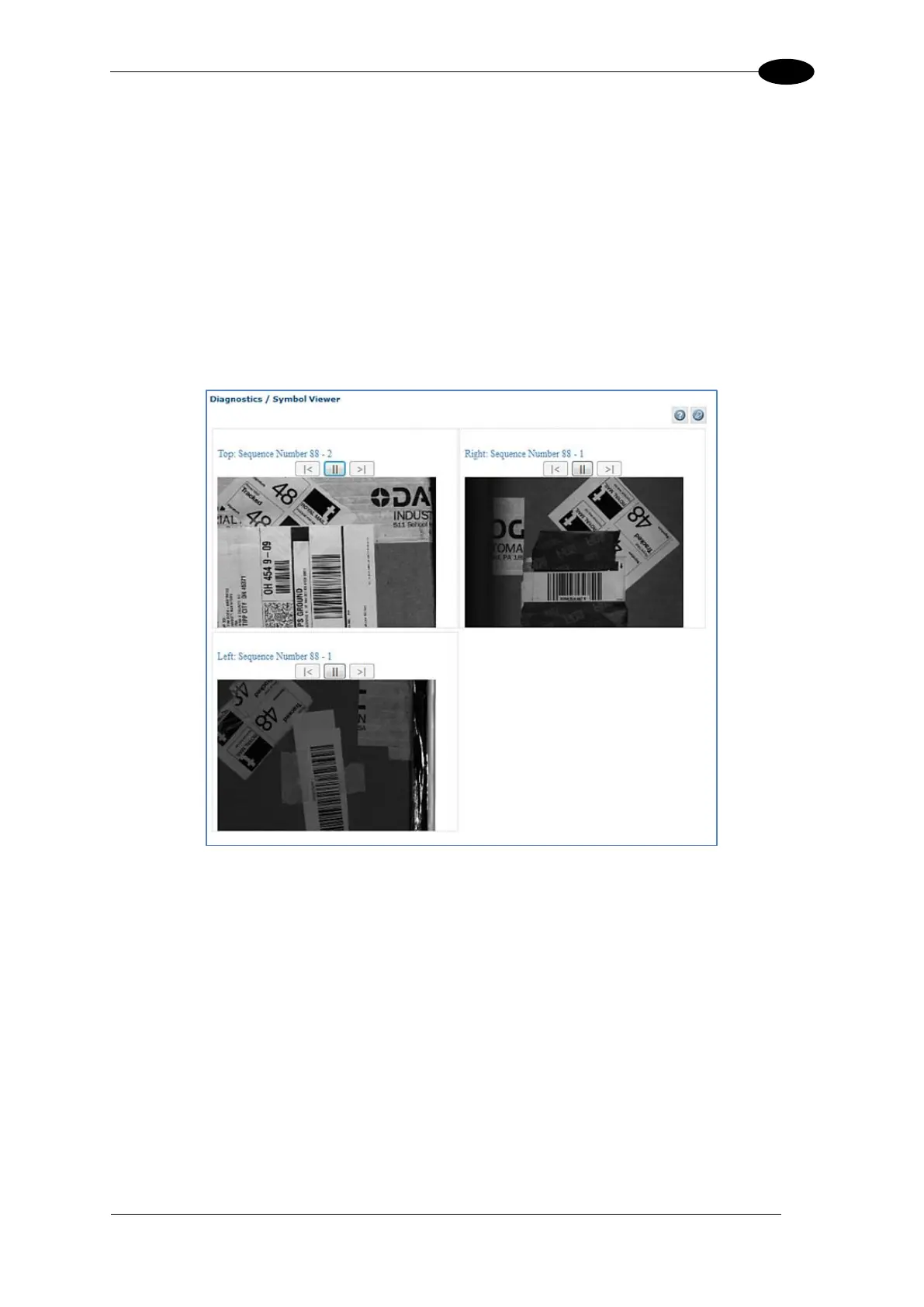E-GENIUS
4.7.8 Multiple Symbol Viewer
The Multiple Symbol Viewer allows you to view high resolution images of all the barcodes
read on each box during a trigger cycle. The number of images shown depends on the
number of AV7000 cameras that read barcodes on a particular package. Only cameras that
read a barcode will return an image. For a barcode to be read, it must be configured in
Modify Settings | Global Settings | Barcode Settings | Barcode Settings Table (See
section 4.5.3).
To access the Multiple Symbol Viewer:
In the menu tree under Diagnostics, navigate to Multiple Symbol Viewer. The Multiple
Symbol Viewer window opens.
Controls:
Click || to pause the images from a particular camera.
Click > to continue viewing new images from a particular camera.
Click |< view a barcode from the previous package, or click >| to view a barcode from the
next package.
Click an image multiple times to zoom in.
Hold <SHIFT> and click an image multiple times to zoom out.
Roll the mouse wheel to zoom in or out.
Click, hold, and slide to pan an image.
