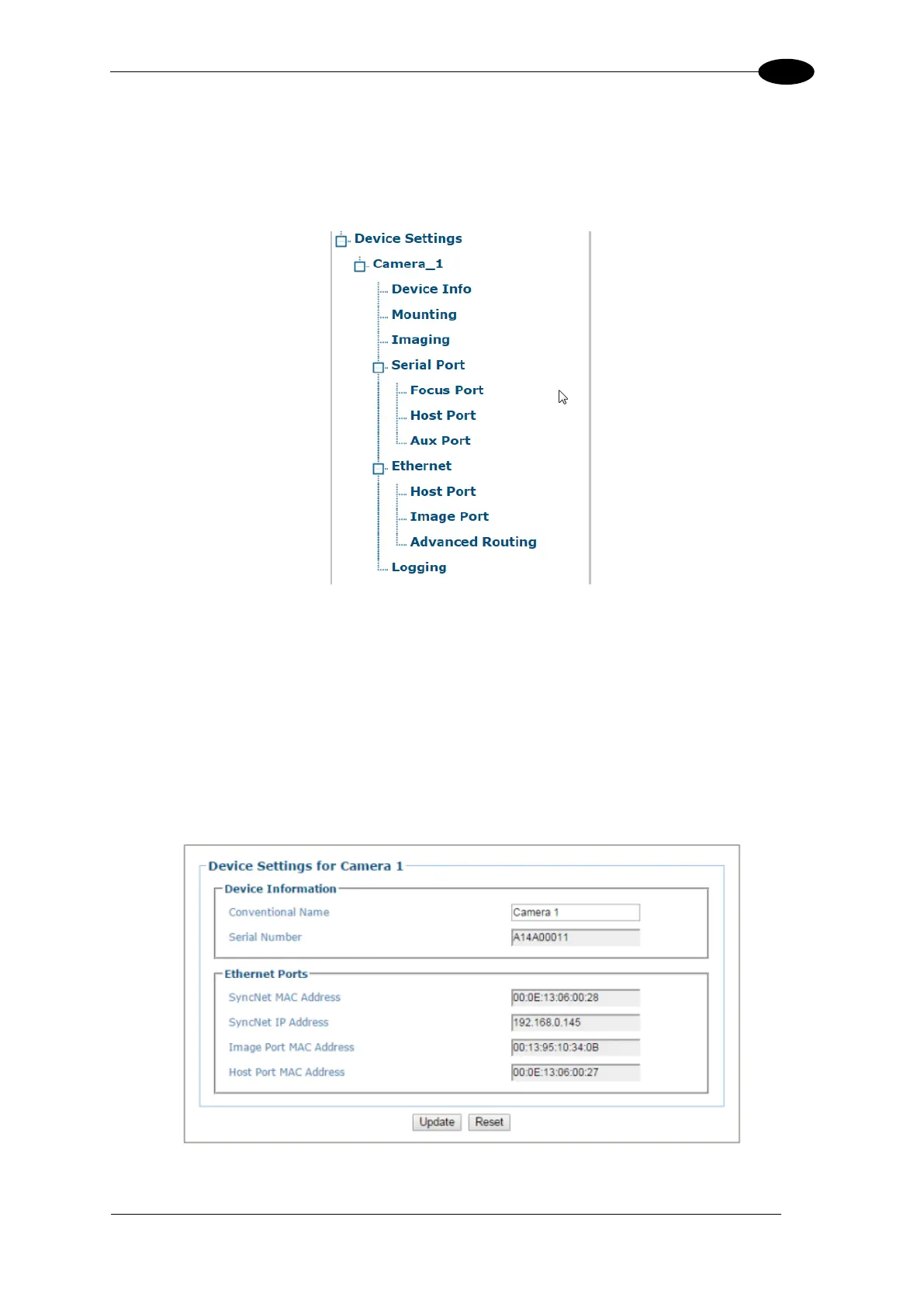E-GENIUS
4.6 MODIFY SETTINGS | DEVICE SETTINGS
Use the Device Settings menu tree selections during initial setup to configure device specific
settings. If necessary, you can later make modifications to the device settings using the
same menu selections, including:
4.6.1 Modify Settings | Device Settings | <Camera Name> | Device Info
Use the Device Info window to view information about each device in the system including
description, serial number, and address.
To view the Device Info window:
1. In the menu tree under Modify Settings, navigate to Device Settings | <Camera Name> (if
applicable) | Device Info. The Device Info window opens.
2. View the following camera information:
