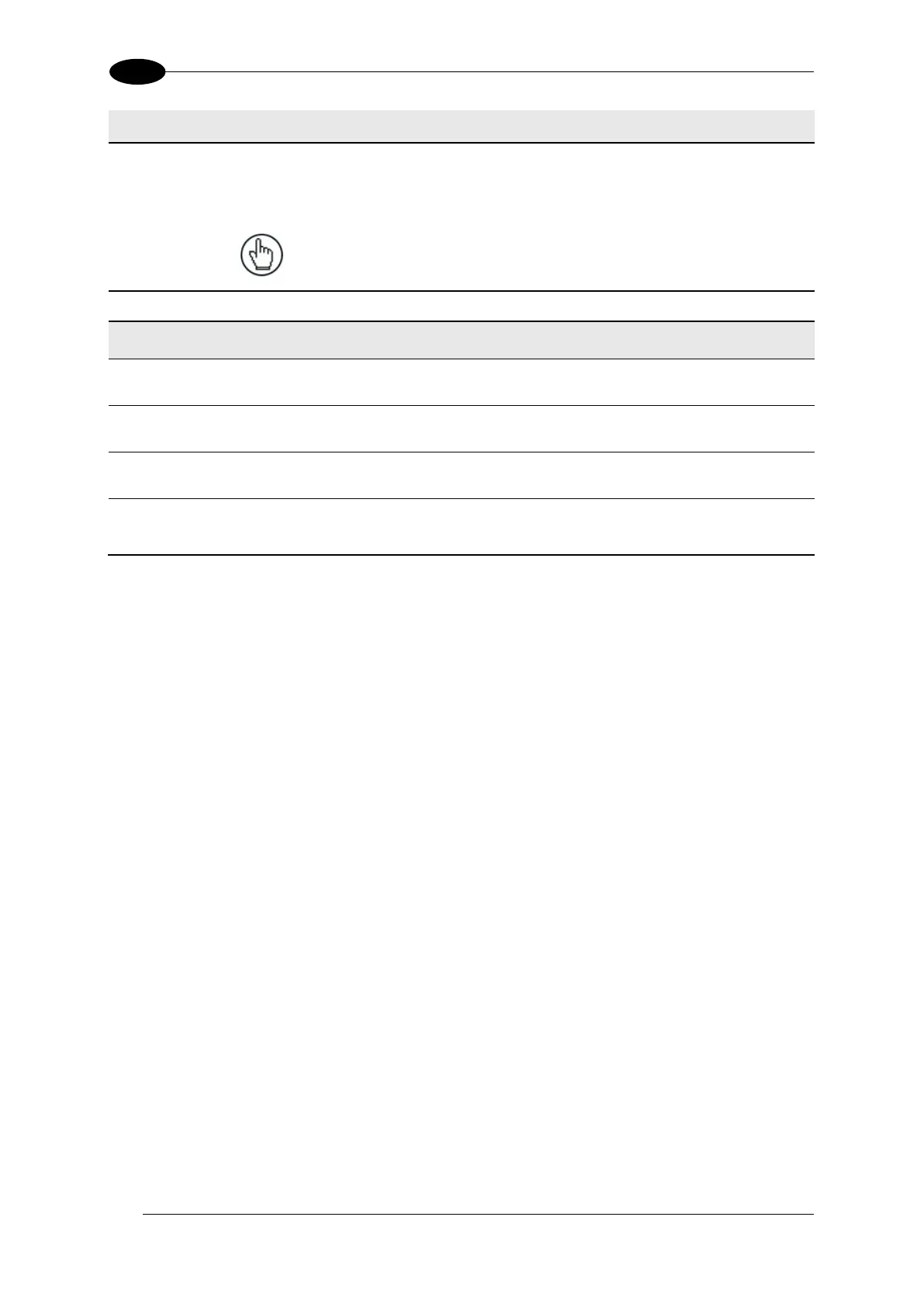AV7000 LINEAR CAMERA REFERENCE MANUAL
Enter a unique name for the camera.
Once changed, this name will appear in the System Info page and the Device
Settings menu tree.
NOTE: The following characters may NOT be used in the camera
name: # % & { } \ > * ? / (space) $ ! ' " : @ + ` | =
Displays the serial number sent by the device.
Ethernet Ports
(These fields are not editable)
Displays the MAC (media access control) address of the device.
Displays the IP address sent by the device.
Displays the Image Port MAC Address sent by the device.
Displays the Host Port MAC Address sent by the device.
3. When you have finished making changes, click Update to save or click Reset to revert to
the previously saved values.
