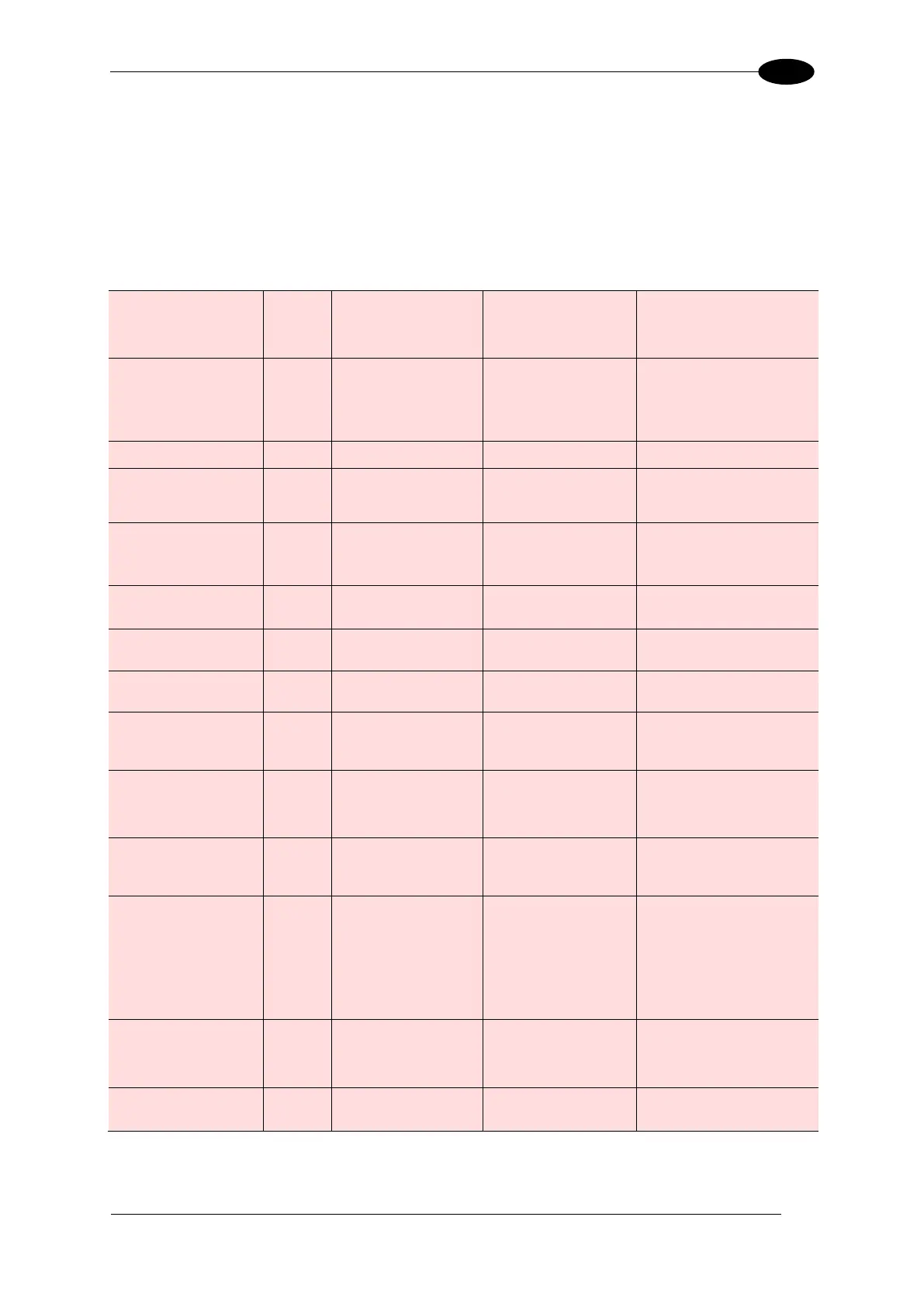TROUBLESHOOTING
7.1 ERROR CODES AND RESOLUTIONS
7.1.1 Decoder Errors
Alphabetical by type: Error / Warning / Info
Application failed to
shutdown
The application was in a
state where it could not
shut down properly.
If software was recently
loaded, an error occurred
during the load.
Cycle the unit’s power. If
software was recently loaded,
try to reload the new software.
If the error persists, contact
Datalogic Support.
Application failed to start
One of the applications
failed to properly start
and is not functioning.
The application was
unable to initialize its
interfaces properly and
failed. If software was
recently loaded, an error
occurred during the load.
Cycle the unit’s power. If
software was recently loaded,
try to reload the new software.
If the error persists, contact
Datalogic Support.
Bad scanline data
detected
Raw data from the
image buffer is corrupt.
Contact Datalogic Support.
Camera status not
understood
Received camera status
was not understood.
Make sure all of the
cameras in the tunnel
contain the same
software.
Load the same software into
all of the cameras in the
tunnel.
Configuration not
synchronized with cluster
XML does not match the
XML in other cameras.
XML from a custom
version of software was
loaded into a camera
running STD software.
Default the camera and
reboot. That will force the
camera to load the appropriate
XML.
Could Not Save JPEG -
Compression Failed
Image was too big or
too small. Compression
was interrupted.
Contact Datalogic Support if
this error persists.
Could Not Save JPEG -
Job Queue is Full
Internal JPEG queue is
full.
JPEG compression is
taking too long.
Contact Datalogic Support if
this error persists.
Could Not Save JPEG -
Queue is Full
Internal JPEG queue is
full.
JPEG compression is
taking too long.
Contact Datalogic Support if
this error persists.
Could Not Save JPEG -
Waiting for FPGA
Attempt to compress a
JPEG while another
compression is taking
place.
JPEG compression is
taking too long.
Contact Datalogic Support if
this error persists.
Dimensioner Beacon not
understood
Status received from the
Dimensioner was not
understood.
The dimensioner is not
running a version of
software that is
compatible with the
camera.
Load the correct software into
the dimensioner.
Error Configuring the
Decode Engine
Parameter settings
used to configure the
decode engine were
rejected.
A decode engine
parameter is out of
range.
Make sure all decode engine
settings are correct. Contact
Datalogic Support .
Expected Camera is
Offline
A camera in the tunnel
configuration is not
online.
The offline camera has
lost power or restarted.
The offline camera failed
to start properly. The
SyncNet cables are not
connected properly to the
camera listed offline.
Verify the offline camera has
power. Verify the SyncNet
cables are connected properly
between the offline camera
and next camera. Cycle the
unit’s power. If the error
persists, replace the camera
and/or contact Datalogic
Support.
Failed to set space
notification
Camera could not set a
delayed encoder/
tachometer event.
Encoder/tachometer
resolution is set too high.
Check the encoder/tachometer
resolution. Contact Datalogic
Support if the encoder/
tachometer resolution is set
properly.
Failed to Allocate
Memory for Image
Transfer
Requested image
could not be loaded
into memory.
Contact Datalogic Support.
