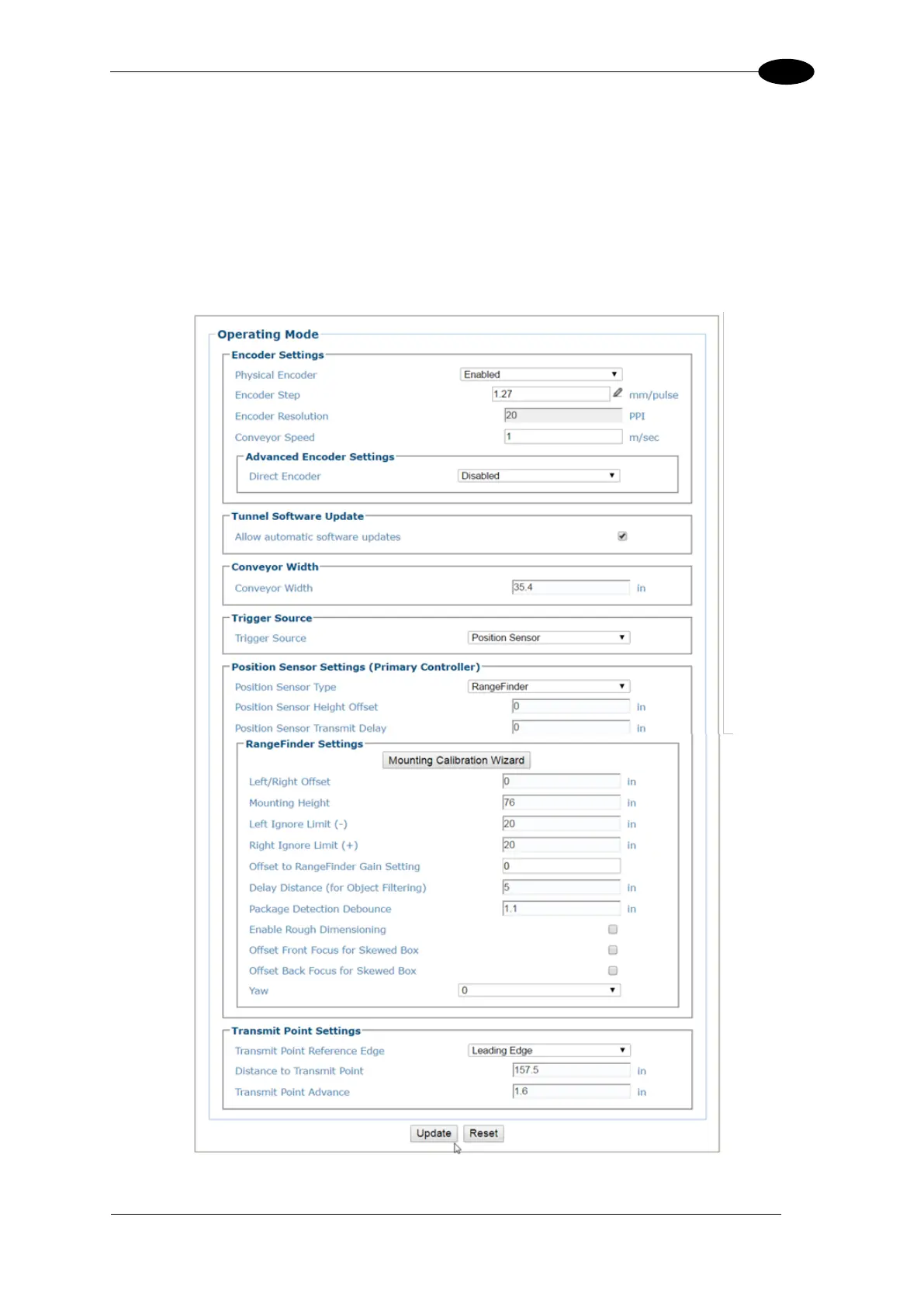E-GENIUS
4.5.1 Modify Settings | Global Settings | Operating Mode
Use Operating Mode to set up the physical parameters for your system including encoder,
trigger, conveyor, and position sensor attributes.
To edit the system Operating Mode:
1. In the menu tree under Modify Settings, navigate to Global Settings | Operating
Mode. The Operating Mode window opens.
