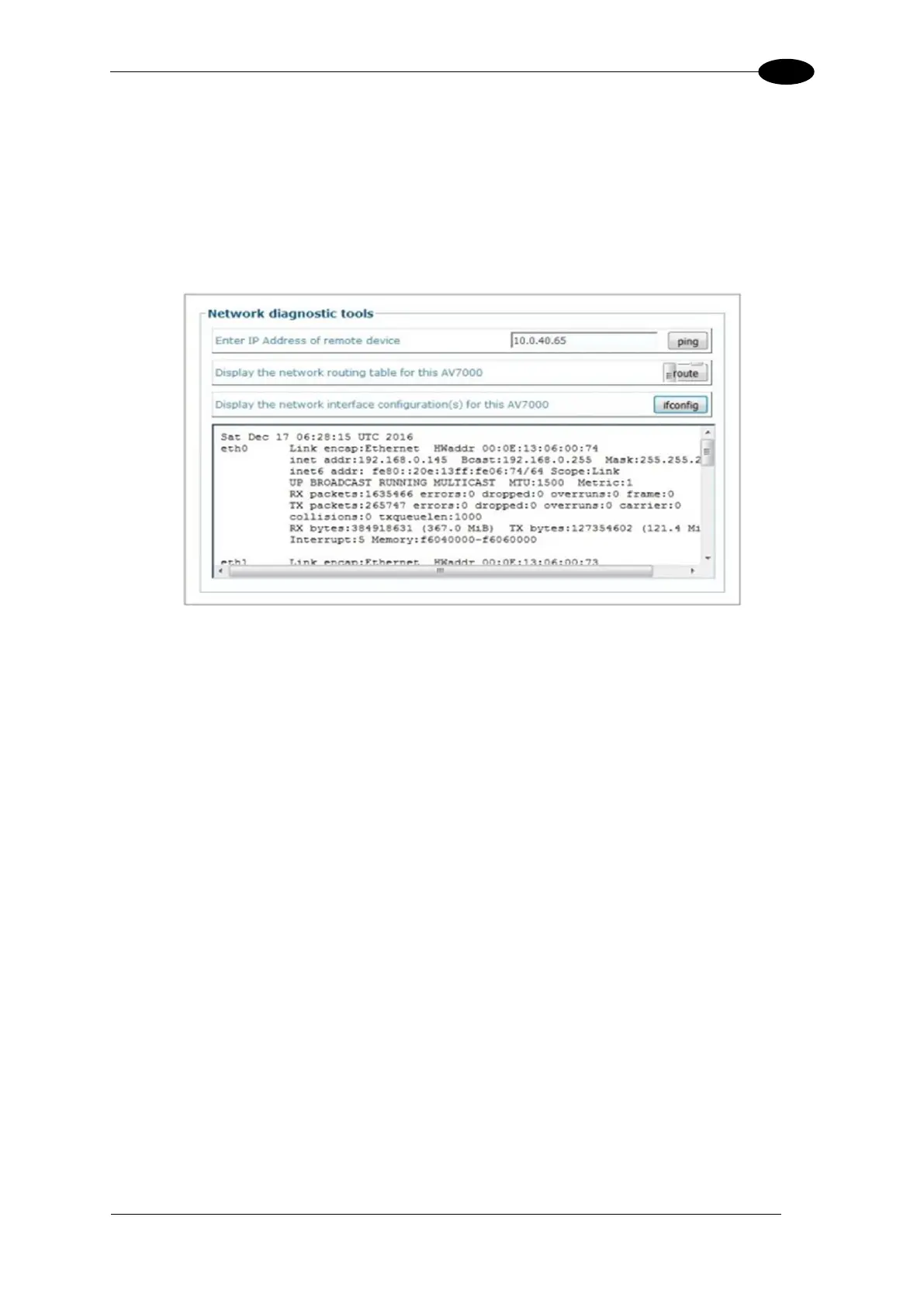E-GENIUS
4.7.15 Diagnostics | Network Diagnostics
Use Network Diagnostics to diagnose network issues.
To access the Network Diagnostics window:
1. In the menu tree under Diagnostics, click Network Diagnostics. The Network
Diagnostics window opens.
2. Enter the IP Address of the remote device you want to communicate with and click
the ping button to send a message to that device.
3. Click route button to view Network routing table.
4. Select ifconfig button to view configuration information.
4.7.16 Diagnostics | Error Codes
See Chapter 7, Troubleshooting for a list of error codes, descriptions, possible causes, and
possible resolutions.
4.7.17 Diagnostics | View OnCamera Storage
Use the View OnCamera Storage window to view stored images on a particular camera
within your system.
To access the View OnCamera Storage window:
1. In the menu tree under Diagnostics, click View OnCamera Storage. The View
OnCamera Storage window opens.
2. Click on Parent Directory.
