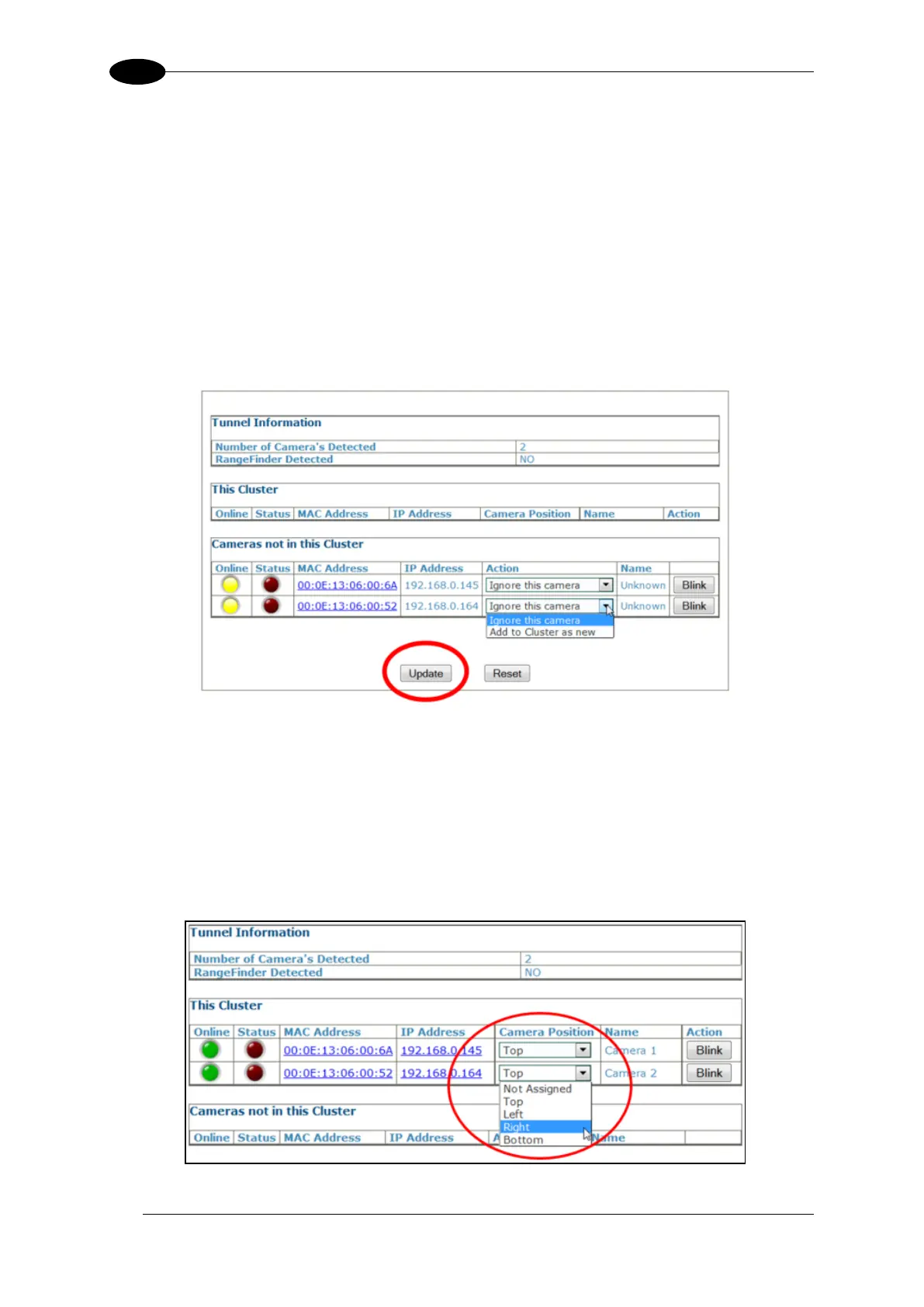AV7000 LINEAR CAMERA REFERENCE MANUAL
5.3.1 e-Genius Calibration Presets
Before physical calibration is begun, a few settings need to be confirmed or modified in e-
Genius. Your PC’s IP address needs to match the camera system’s IP Address range, see
section 4.1.2 for information on connecting a laptop to the AV7000.
System Info: Bring Each Camera into the Network
When power is applied to the AV7000 scan tunnel for the first time each camera will need to
be brought into the sync network using the e-Genius.
1. From the menu tree, navigate to the Modify Settings | System Info. The System Info
Page opens.
2. From the Action drop-down list, select the Add to Cluster as new.
3. Click Update to add the camera to the This Cluster table.
4. Once each AV7000 has been added under This Cluster, its mounting positions will need
to be identified. Click Blink in a camera’s row in the table. That camera’s illumination will
light.
5. Once the camera has been identified, select its mounting position from the Camera
Position drop-down list.
6. Click Update to save the configuration.
