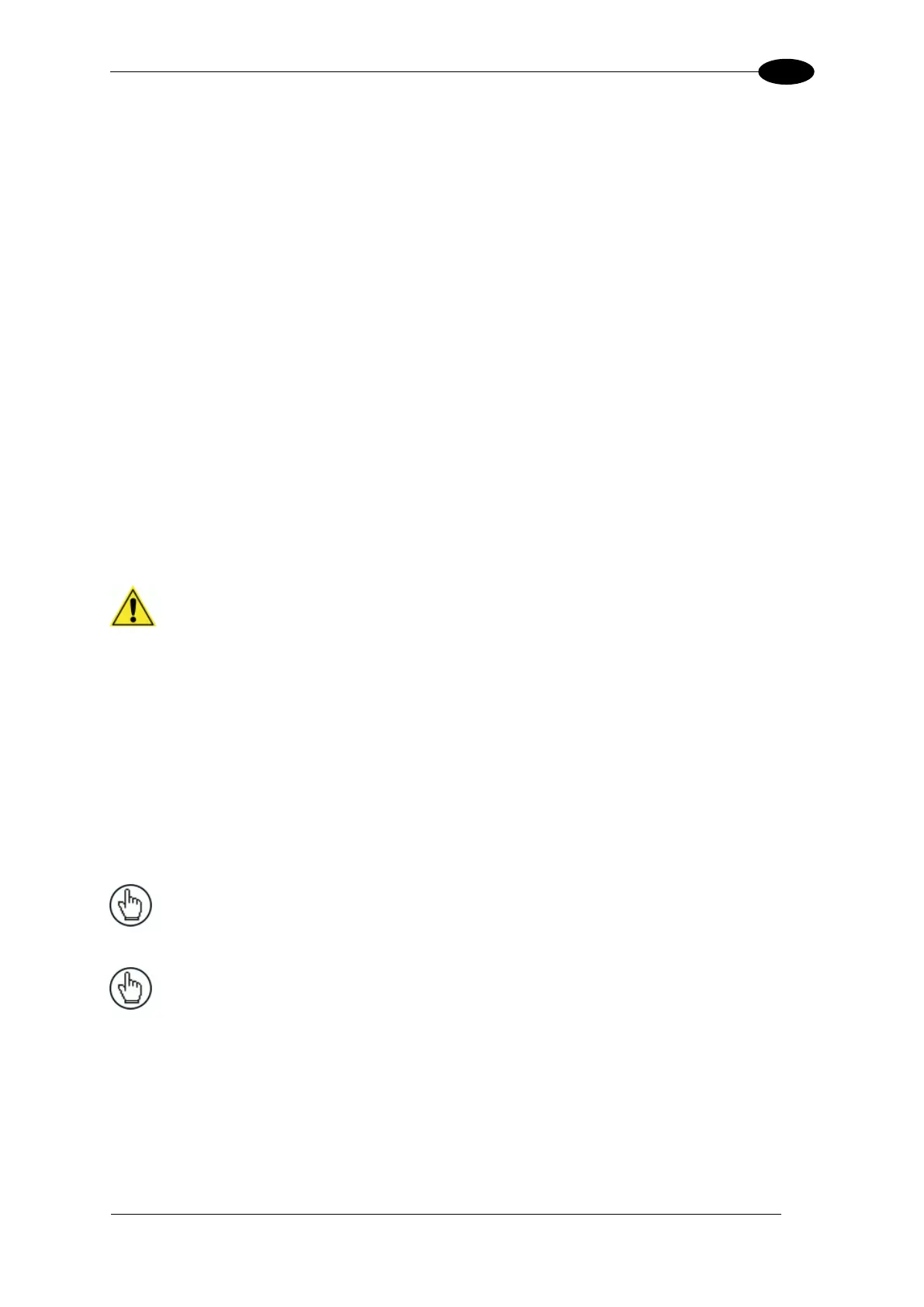IMAGING FEATURES
Photoelectric Sensor, Trigger (if applicable)
Mount the photoelectric sensor according to the application drawing, and with the
following recommendations:
Make sure the PS is square to the conveyor
Make sure the PS is high enough off the conveyor surface that it will not get false triggers from
any part of the conveyor
Make sure the PS is aligned properly to the reflector. (In a sender receiver application, make
sure the two components are aligned correctly)
Make sure the PS is 155 mm [6 in] or greater upstream from the RangeFinder scan line (if
applicable).
If using the AS1 Area Sensor as trigger, see section 0 for information on installation and
alignment.
AV7000 Software Update
If necessary, a Datalogic technician will update the AV7000 CPU with the latest software.
This must only be done by, or under the guidance of, a trained Datalogic technician.
IMPORTANT: DO NOT use a parameter file from any previous
AV7000 installations.
Connect a Laptop to the AV7000
The static and dynamic calibration can be accomplished using any of the three Ethernet
ports; Image, Host or Sync:
Host default IP: 192.168.3.10
Image default IP: 10.0.40.20
Sync Controller IP (the sync adapter cable must be used): 192.168.0.145
NOTE: Your PC’s IP address needs to match the camera
system’s IP Address range, see section 4.1.2 for information on
connecting a laptop to the system.
NOTE: The Host and Image port IP addresses may have been
changed for your application. Contact your system administrator
for changes.
Open a browser and enter cameras IP address into the browser’s address field. When e-
Genius opens, enter the case sensitive user name (setup) and password (DLAset).
