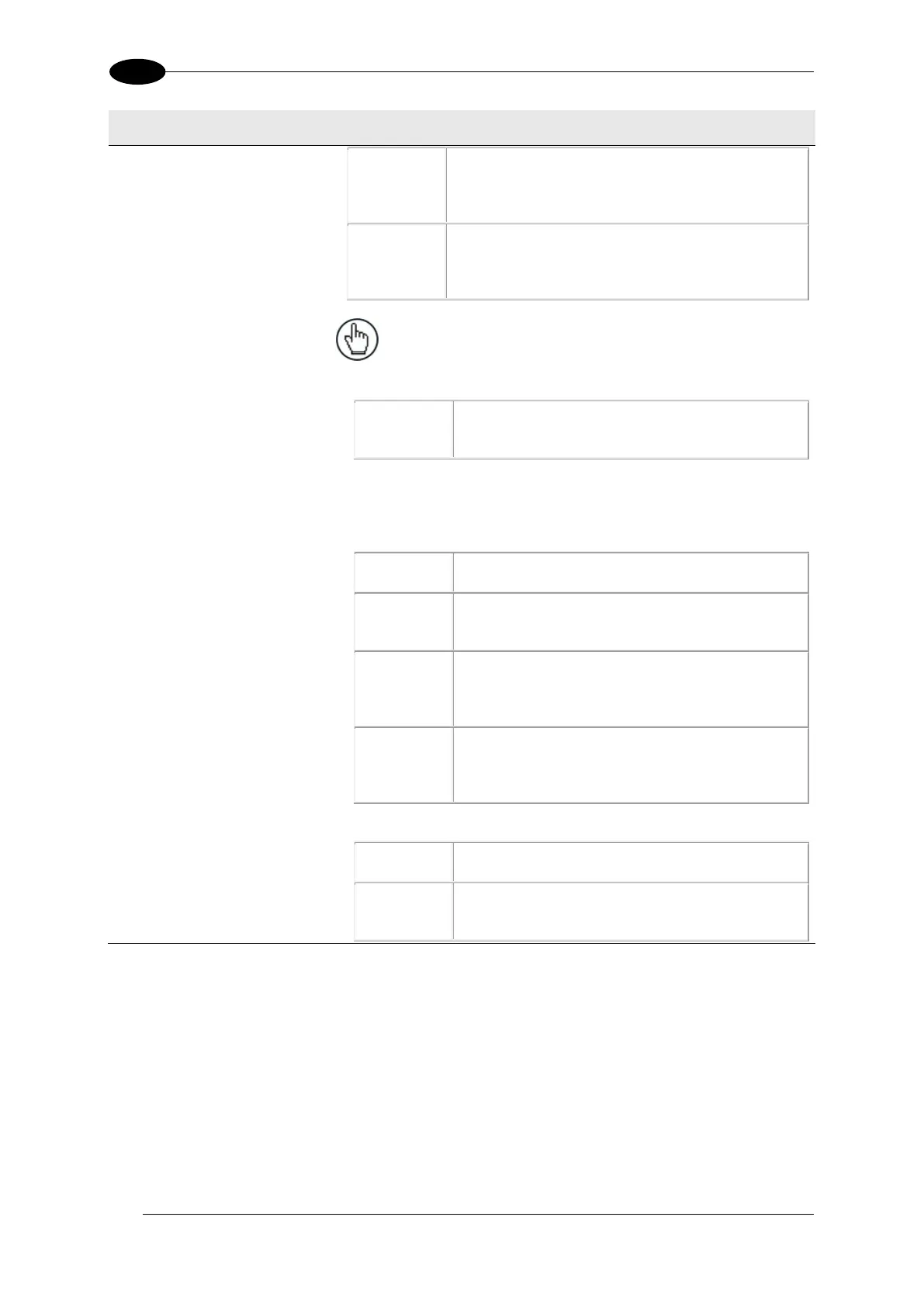AV7000 LINEAR CAMERA REFERENCE MANUAL
Number of
Leading
Characters
to Cut
Enter a number indicating the number of characters
to cut from the leading part of the message.
Number of
Trailing
Characters
to Cut
Enter a number indicating the number of characters
to cut from the trailing part of the message.
NOTE: See section 4.5.5 for Example
Protocol Index configuration.
String: Uses the character string entered below
Item String
(Max 16
Chars.)
Select a transport number from the drop-down list
Camera Specific String: Appends the specified string to the image
file name.
Code:
Logical combination group number as specified in
Barcode Settings | Barcode configuration
Select Disabled or Simple from the drop-down
list. When Simple is selected from the options
below are revealed.
Number of
Leading
Characters
to Cut
Enter a number indicating the number of
characters to cut from the leading part of the
message.
Number of
Trailing
Characters
to Cut
Enter a number indicating the number of
characters to cut from the trailing part of the
message.
Counter: Uses a counter as described below
Enter the number maximum for the counter before
it turns over to start at 1 again.
Select None, Left, or Right from the drop-down
list. When Left or Right is selected the options
below are revealed.
