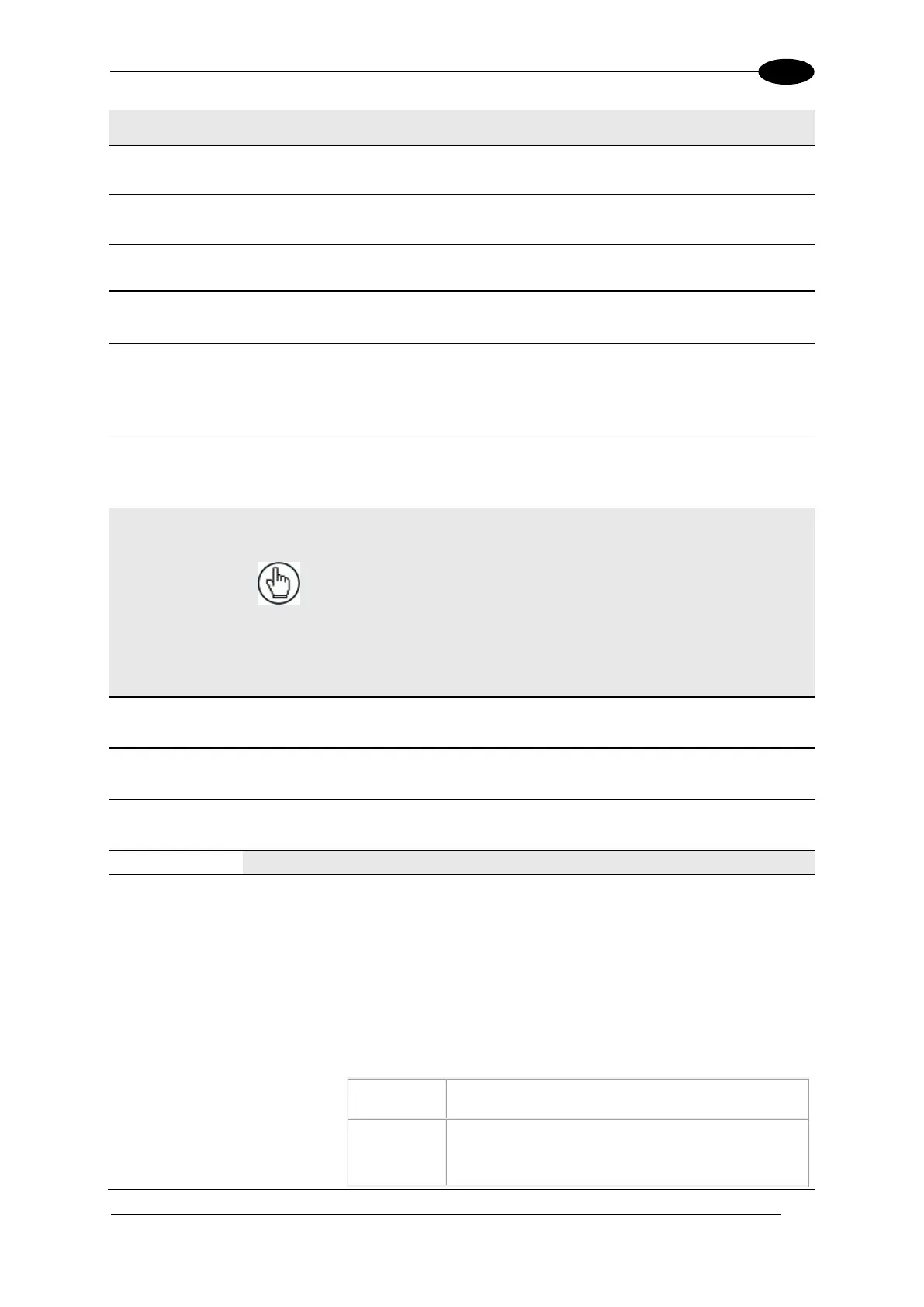E-GENIUS
Select the check box to save no read images.
Select the check box to save multiple read images.
Select the check box to save good read images.
Select the check box to save partial read images.
Select the check box to save an image only if it has contributed to the result. This
helps cut down on the amount of storage used.
Example: If the parcel is GOOD-READ or MULTI-READ, at least one barcode
must have been decoded in an image for it to be considered “significant.”
Minimum Height
of Object to Save
Enter a minimum package height from which images will be saved. This is used to
avoid saving images of various objects or debris caused by false triggers.
Image Name
These options relate to the image file naming conventions.
NOTE: Any characters in the image file name that
are not allowed in Linux or Windows will be
replaced with an underscore (_). Characters that
can be considered safe for both operating systems
include alphanumeric values, dash (-), period (.),
and underscore (_).
Enter a string to be assigned to all camera image file names.
Enter a string to be included identifying the specific camera name (example: top).
Number of Items
in Filename
Select a number from 1 to 16 from the drop-down list.
Select an Image Name item type from the drop-down list, including:
Parcel ID: Uses the parcel ID as the Image Name
Image Specific String: Uses the image string entered above
Date: Uses the current date (yyyymmdd)
Time: Uses the image scan time (hhmmss)
Analysis Result: Adds read analysis code to the image naming
convention
Protocol Index: Uses the protocol index data, as defined in the
following options.
Select a transport number from the drop-down list
Select Disabled or Simple from the drop-down list.
When Simple is selected from the options below are
revealed.
