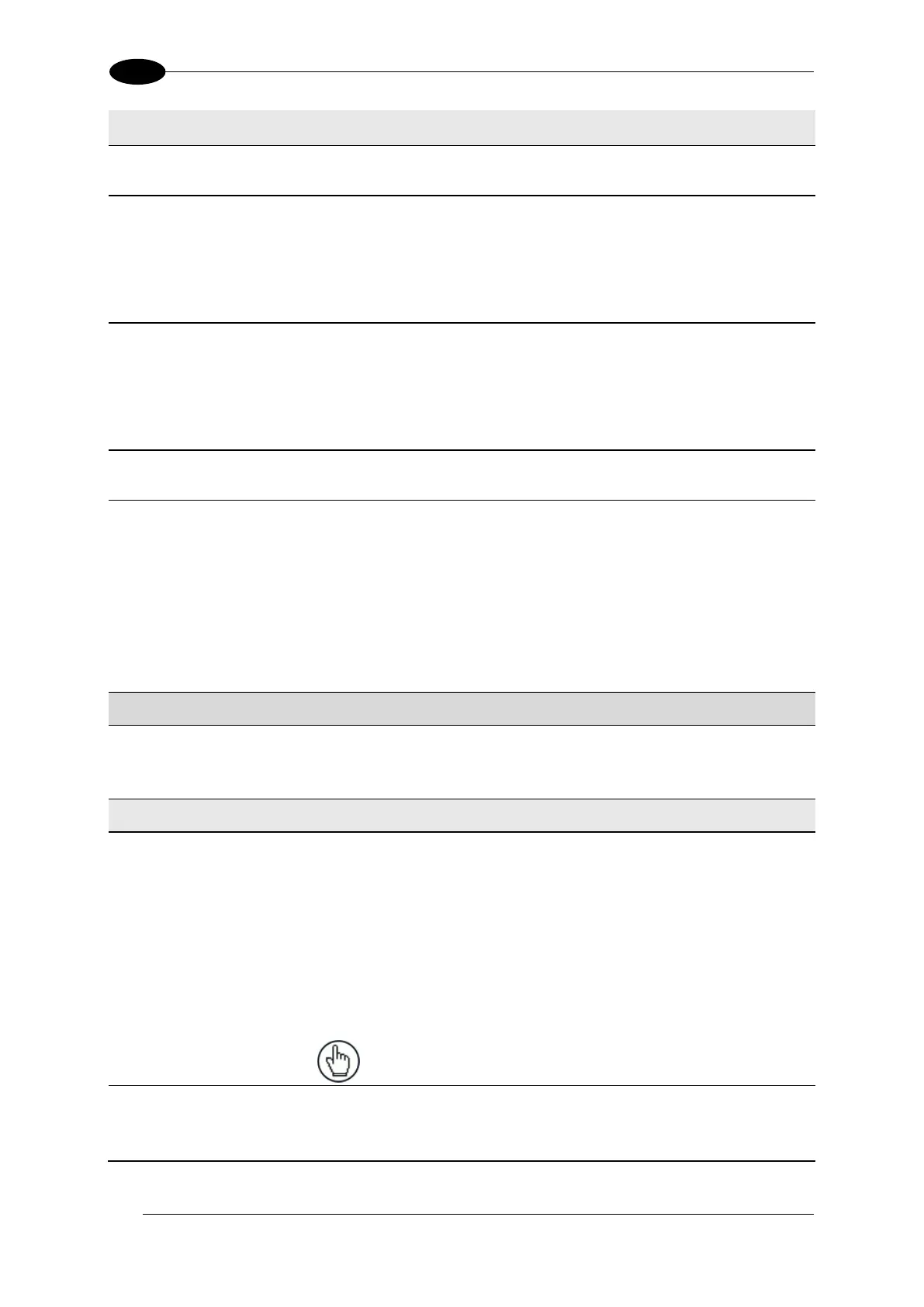AV7000 LINEAR CAMERA REFERENCE MANUAL
Select None, 2, or 4 from the drop-down list.
Only available when JPEG is selected. Select a quality percentage from the drop-
down list.
Quality defines the compression, by the Hoffman algorithm, in JPG images: 100
means maximum quality and minimum compression, lower values mean lower
quality but higher compression. Valid values are in the range from 1 to 100.
Select Disabled or Crop to Object from the drop-down list.
The standard option provides cropping on the start and stop edges of the parcel
image. The Crop to Object option is used to have a full cropping: not only on the
start and stop edge of the parcel but also on both parcel sides. This is possible
only when the distance sensors are available.
Specify the left and right margins in pixels.
Select Disabled, Embedded, or External File from the drop-down list.
Selections:
Disabled: Metadata not used
Embedded: Metadata is embedded with the image
External File: Metadata is saved to an external file.
Assign a Destination for Each Device
Camera n's
Destination
Index
Select Disabled or a destination index number from the drop-down list. The
destination index number refers to the Image Destination List in Modify Settings
| Global Settings | Image Saving | Destination Settings.
Image Saving Criteria Options
Select On Standard Analysis, All, or On Custom Analysis from the drop-down
list.
Selections:
On Standard Analysis: Allows you select the image criterion from the options
below.
All: Sends out all images.
On Custom Analysis: Allows you select the image criterion from the options
below as well as defining the transport through which it is sent.
NOTE: This is only available when custom software is
being used and custom analysis may be required.
Custom Analysis
Host Transport
Select a host transport number from the drop-down list. These are the configured
transport options created in Modify Settings | Global Settings |
Communications | Transports.
