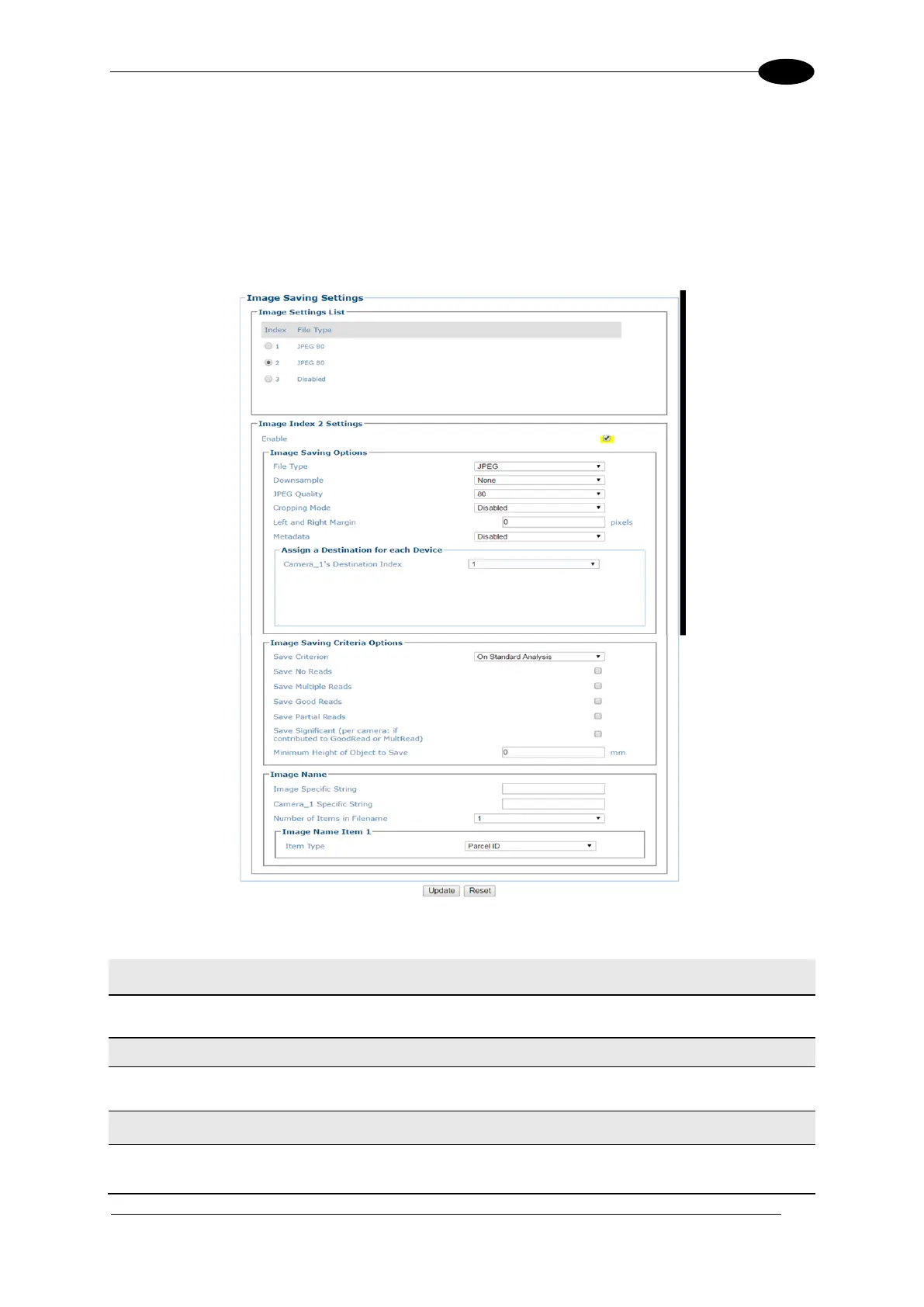E-GENIUS
Image Saving | Image Settings
Use the Image Settings window to configure where and how images are saved.
To edit the Image Settings:
1. In the menu tree under Modify Settings, navigate to Global Settings | Image Saving |
Image Settings. The Image Settings window opens.
2. Enter the appropriate information in the form as described below:
Select the option button adjacent to the item you wish to create or modify.
Select the check box reveal the image settings options.
Select JPEG, Bitmap, or TIFF from the drop-down list. Specifies the type of image
to save as.
