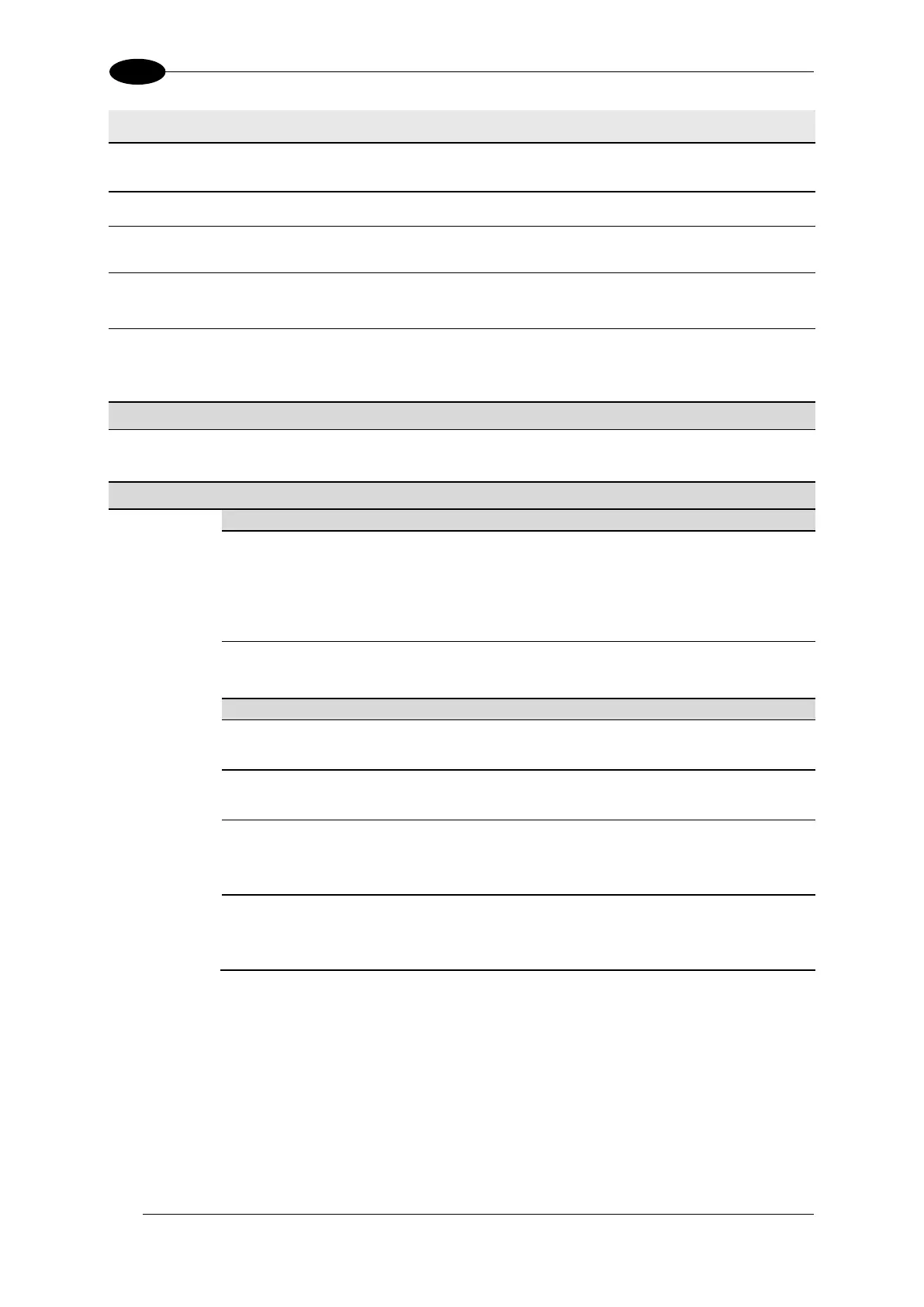AV7000 LINEAR CAMERA REFERENCE MANUAL
When Use Global Username is NOT checked, enter a username for
the numbered camera.
The Password for logon to the FTP server. Default = anonymous.
Select the check box to enter passive mode.
Enter a time out value in seconds. This sets the polling cycle in seconds for sending
the keepalive signal to the Server so that the connection is maintained even if no data
is sent.
Enter the path of the FTP server directory as follows: \datalogic\images, without
indicating any volume, because the FTP connection already points to the correct
volume (for example: D:\).
Enter the IP address of the external PC on which the image viewer is installed, in the
field provided.
Select the check box to enable directory splitting. Enabling this
parameter causes the destination directory to be split into
subdirectories containing a number of images not greater than the
defined Split Destination Max File Number (see below). The
subdirectories of the Saving path are numbered consecutively: 1, 2,
3, etc.
Max number of
Files per
Directory
Enter the number of files allowed in each subdirectory.
Destination Directory Maintenance
Select the check box to enable maintenance of the saving folder
based on the options presented.
Enter the maximum number of files allowed in the saving folder.
When this number is exceeded, the older files are deleted.
Enter the maximum amount of disk space allowed in the saving
folder. When this number is exceeded the older files are deleted.
Set the parameter to 0 to disable.
Enter the maximum age of a file allowed. When this nmber is
exceeded the older files will be deleted.
Set the parameter to 0 to disable.
2. When you have finished making changes, click Update to save or click Reset to revert to
the previously saved values.
