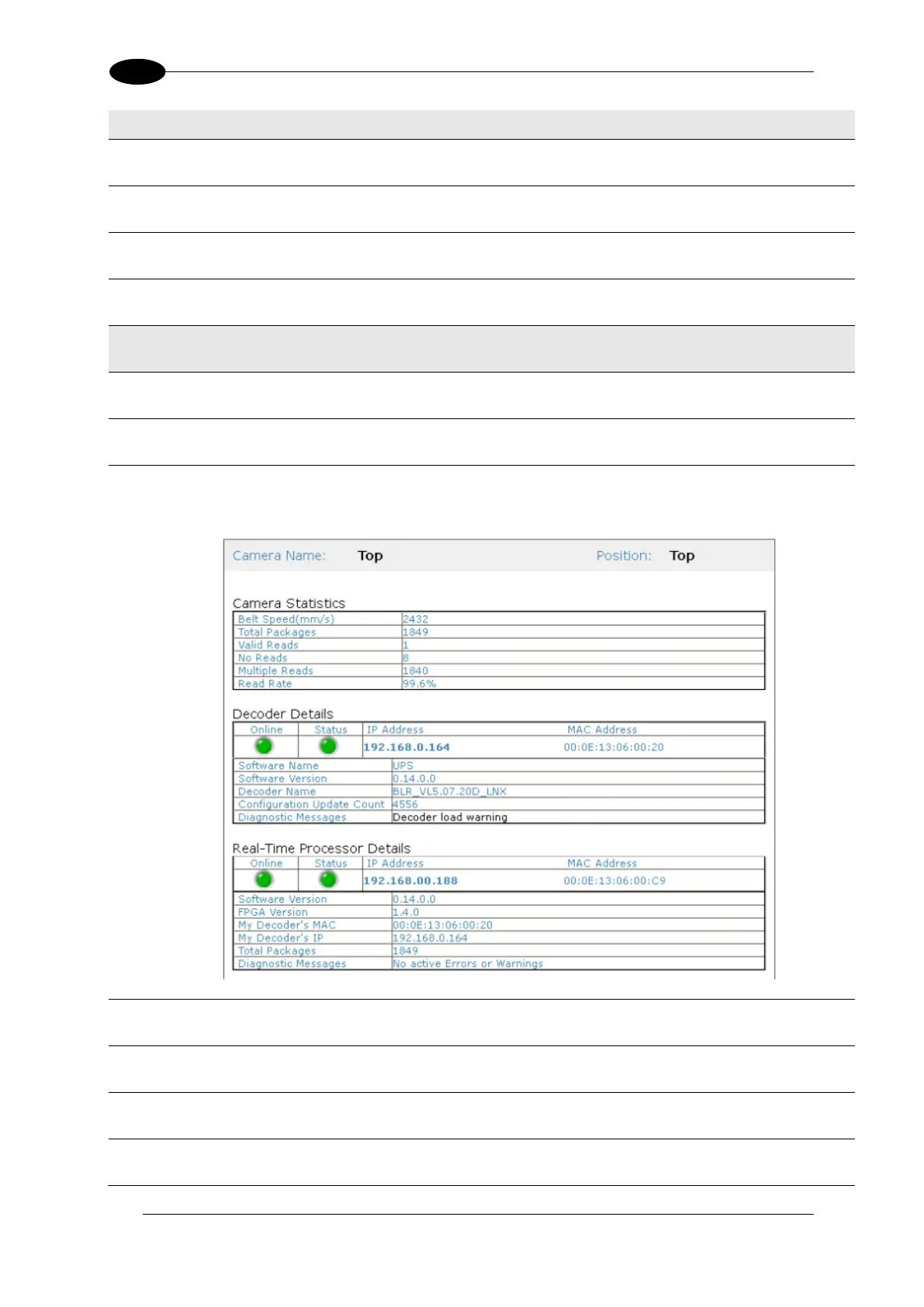AV7000 LINEAR CAMERA REFERENCE MANUAL
Number of packages not read since last reset.
Number of times a “Mult” condition has been met since last reset.
The average number of packages successfully read since last reset.
Click to reset the counts to zero.
Statistics for each system camera are shown in rows with the following columns:
Green indicates the camera is connected to the cluster.
Red indicates the camera is not connected to the cluster.
Green indicates the camera is functioning correctly.
Red indicates the camera has posted an error.
Displays the camera/device name.
Click the device name to view details about that specific device:
Number of good barcode reads on that device since last reset.
Number of times a “Mult” condition has been met since last reset for the selected camera.
Number of packages not read on that device since last reset for the selected camera.
The average number of packages successfully read on that device since last reset.
