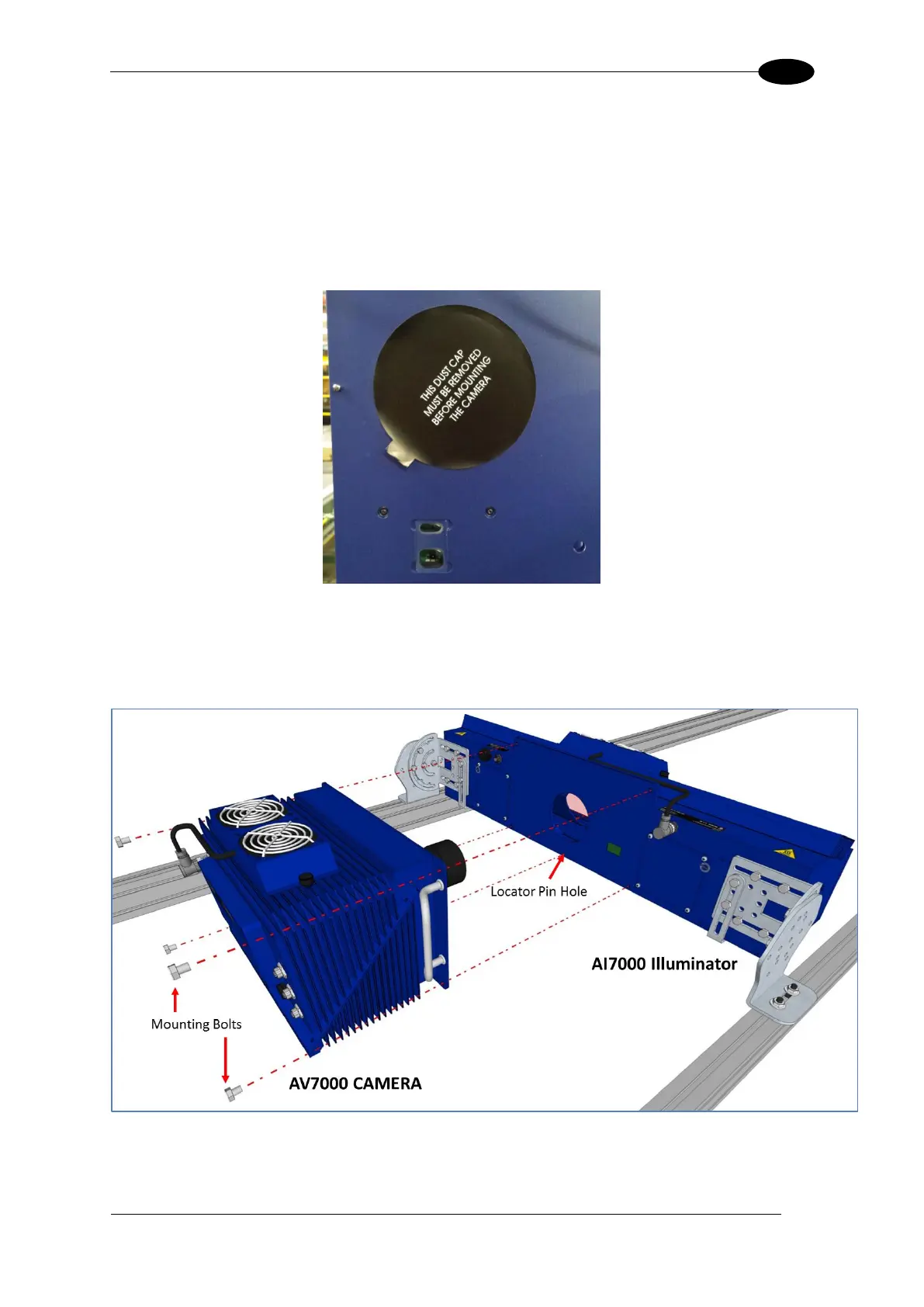MECHANICAL INSTALLATION
Mounting the Camera to the Illuminator
After the cooling fan has been installed on the camera housing, the camera can be mounted
to the illuminator as follows:
1. Make sure the illuminator is firmly mounted to the mounting structure.
2. Remove the dust cap from the lens access on the back of the illuminator.
Figure 37: Illuminator Dust Cap
3. Lift the camera into place, inserting the lens through the lens hole and the Locator Pin
into the Locator Pin Hole. See illustration below.
Figure 38: Mounting the Camera to the Illuminator (View A)
