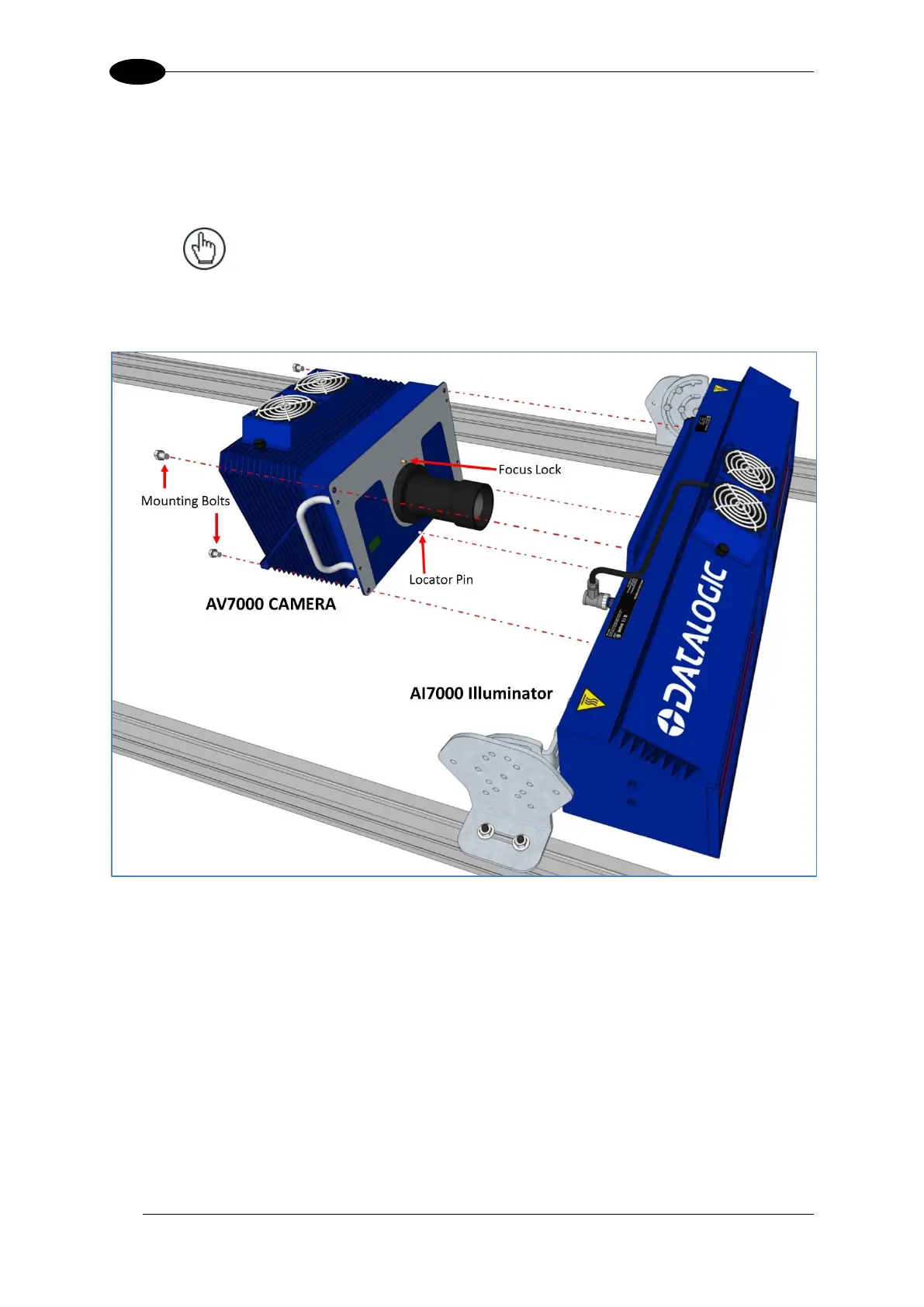AV7000 LINEAR CAMERA REFERENCE MANUAL
4. Push the camera in place against the back of the illumination and secure it by turning a
mounting bolt through the camera housing and into one of the mounting holes in the
illuminator. Finger-tighten the bolt for now to secure the camera and prevent it from
slipping out of the illumination.
NOTE: The spring-loaded Focus Lock will push against the
illuminator creating some resistance. As the bolts are tightened,
the Focus Lock is pushed in to release the focusing mechanism.
Figure 39: Mounting the Camera to the Illuminator (View B)
5. Add the remaining bolts, and securely fasten the camera to the illuminator.
