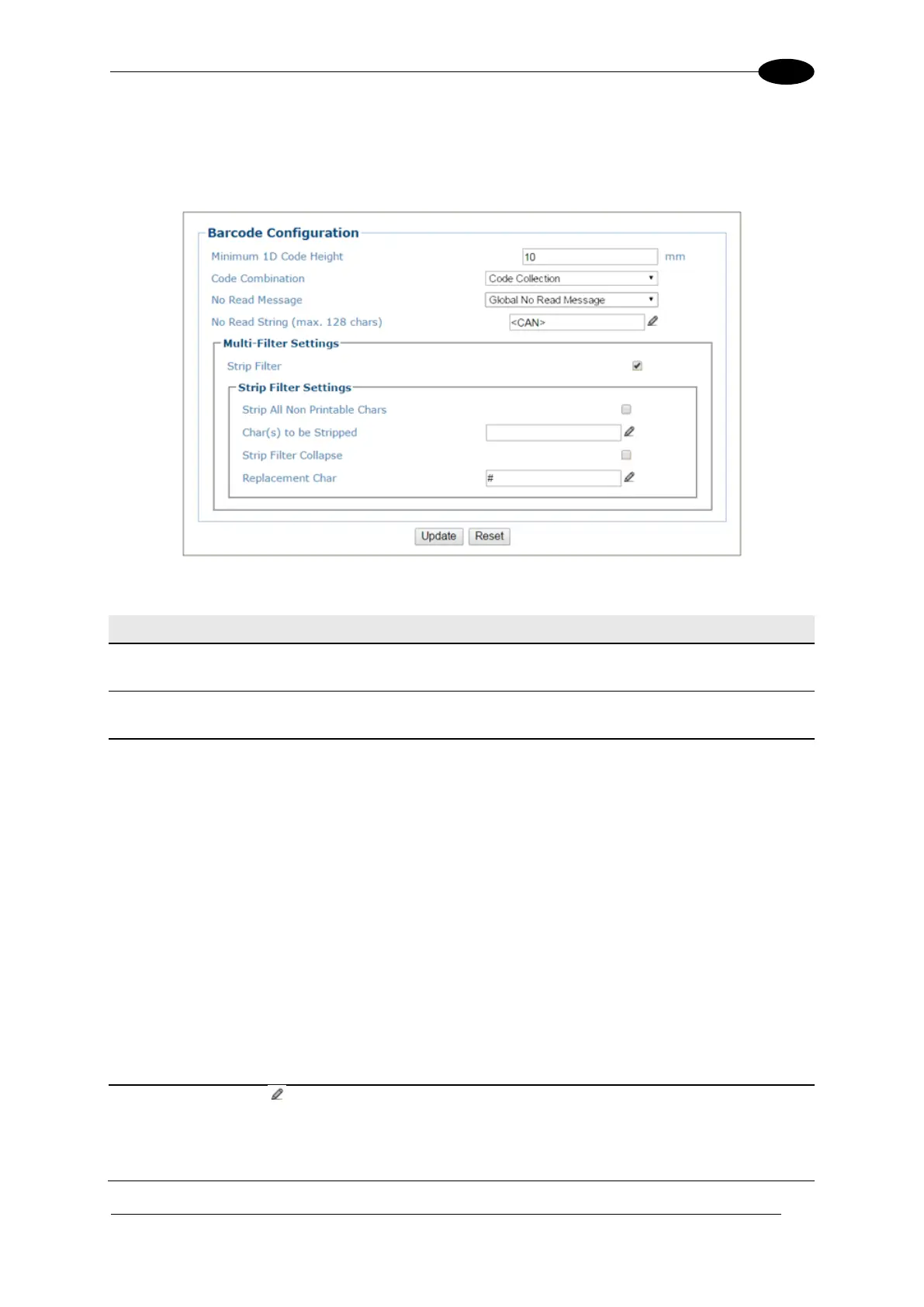1. Enter the appropriate information in the form as described below:
Select Disable No Read Message, Global No Read Message, or Local No
Read(s) Message from the drop-down list. The No Read condition occurs when no
barcodes are read during the trigger cycle.
Disable No Read Message: The No Read Message is not transmitted.
Global No Read Message: The No Read String will be sent if the barcode
reader is unable to decode one or more barcodes in the reading phase.
Local No Read(s) Message: This allows the user to define a specific no read
message for each enabled symbology. This option is useful when one or more
codes are not read in the reading phase or when more codes than the expected
number set by the configuration parameters are read.
If working in Standard Multi Label mode, this option activates the Code Label
Local No Read String and the Code Label Local Multiple Read String
parameters which allow setting a Local No Read String and a Local Multiple
string for each defined code symbology.
Click to activate the Text Entry Tool and create a string to be displayed when
Global No Read Message is selected from the No Read Message drop-down
list.
