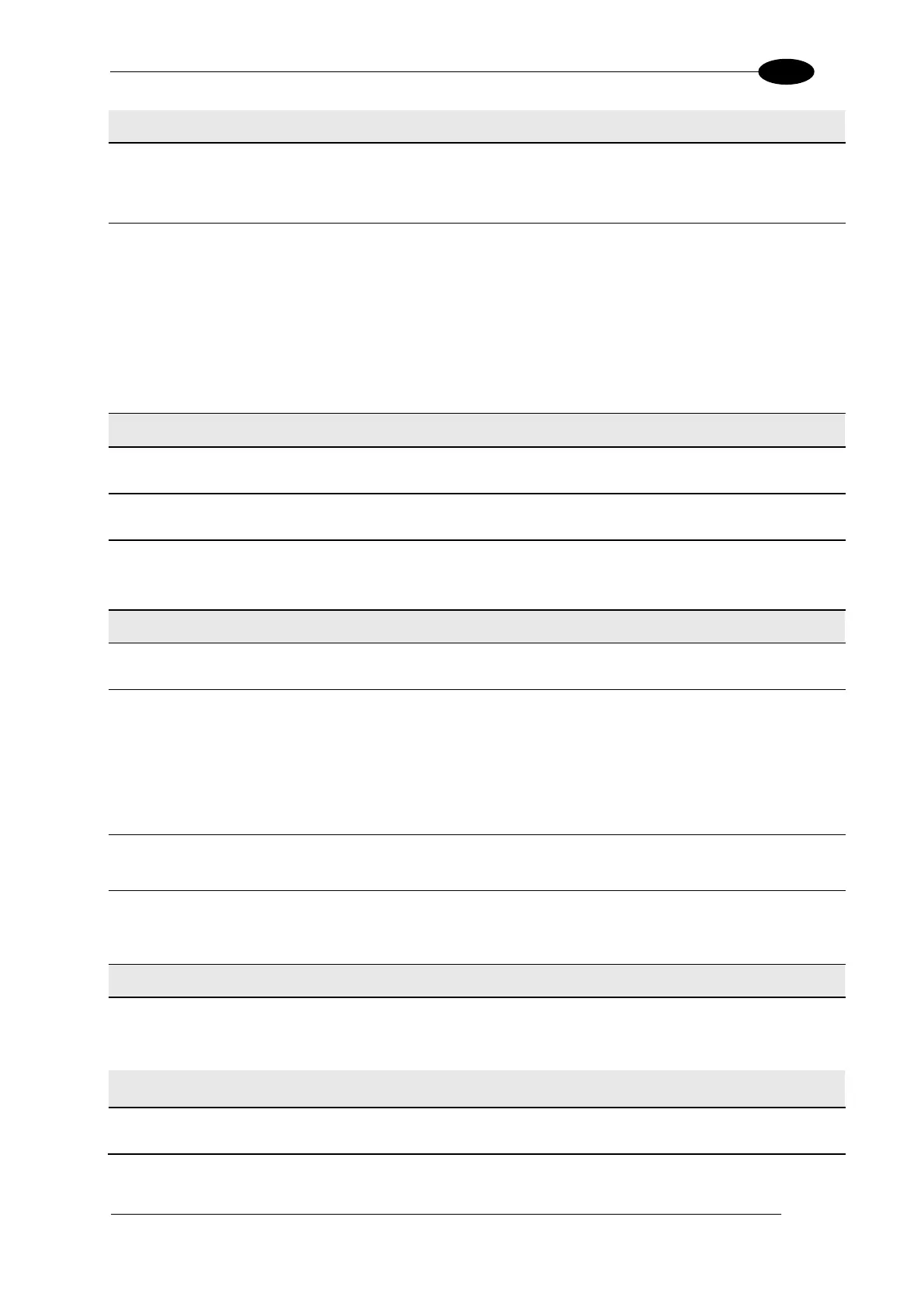E-GENIUS
Use Focus Data
to Detect
Spacing
Violations
When Profile mode is selected, select this check box to use focusing data and not
photoeye, to identify whether there is a spacing violation.
When Fixed mode is selected, enter the fixed focus value in the field provided.
This parameter indicates the fixed focus position used when the position sensor related
to the camera is not used. The possible values are from 0 to 32767 mm where 0 is the
farthest valid station reading distance from the camera. The default setting is 0.
0 (zero) is referenced from the camera sensor.
This distance must be greater than the Far Working Distance (Z) set in the Device
settings>camera>mounting>automatic calibration parameters.
Enter the distance to extend the trigger phase beyond the leading edge of the package.
Enter the distance to extend the trigger phase beyond the trailing edge of the package.
Hold Last
Focus, Gain,
Zoom Point
Enter the distance to hold the latest focus, gain, and zoom.
Select Profile or Fixed from the drop-down list.
When Profile mode is selected, enter the tracking offset in the field provided.
The Height sensor can be positioned either above or below the 0 focus height as shown
in the figures. However it should not be positioned above the level of the tray/box. In this
case the tray/box would never be detected so the Tracking Offset must be set to
compensate. This Offset then is added to the Percentage of Tray Depth to Set AF
therefore degrading the focus precision.
This sets a fixed exposure time to optimize the quality of the acquired image
This option is only used for testing. It should be set to Normal for regular operation.
Horizontal (Scanline) Digital Zoom
Horizontal
Digital Zoom
Enable
Select the check box to enable.
Select the check box to enable the Data Masking options. This enables options for Line
Length, Line Start, and Line End that allows you to isolate a portion of scanning area.
