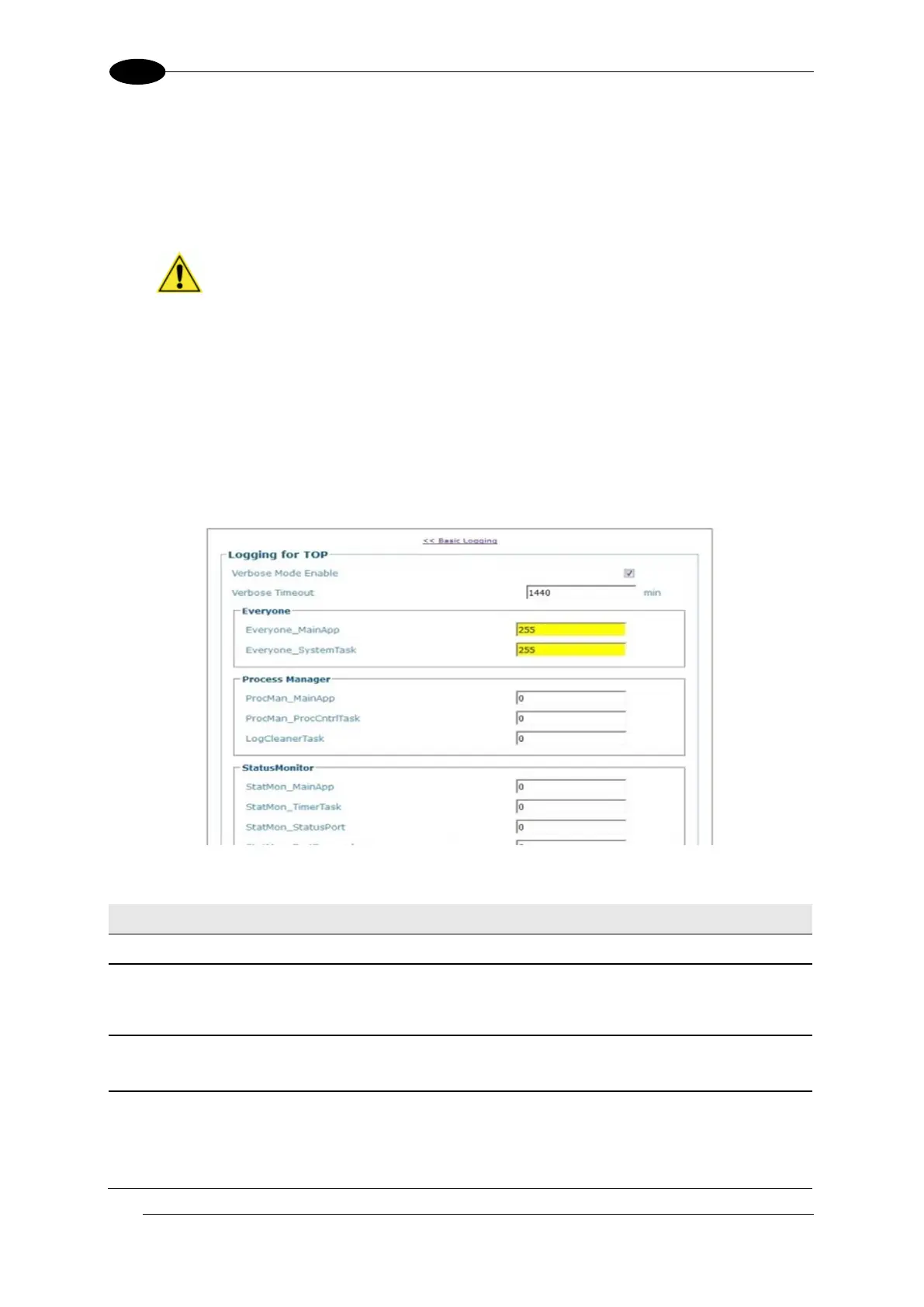AV7000 LINEAR CAMERA REFERENCE MANUAL
Advanced Logging
Use the Advanced Logging window to configure how and what information is logged
(saved). The main Logging options have been identified to cover most logging needs,
however, Advanced Logging can provide advanced data collection for troubleshooting
purposes.
WARNING: Enabling Advanced Logging options
during operations may have an adverse effect on
the system performance. Advanced Logging
should only be use during troubleshooting.
Enabling Advanced Logging may fill the event
buffer with unimportant information and overwrite
important information.
To view the Advanced Logging window:
1. From the Logging window, click Advanced Logging. The Advanced Logging window
opens.
2. View the following camera information:
Click the link to return to the basic Logging window.
Select the check box to verbose logging. When disabled, the debug log will provide
data for Critical, Errors, Warnings, and Info in the log text. When enabled, further
diagnostic log data is provided in the debug log.
Enter the number of minutes before Verbose Mode will be automatically disabled.
Advanced
Logging
Parameters
Advanced Logging allows the user to modify logging parameters in several
categories, including:
Everyone
Process Manager
