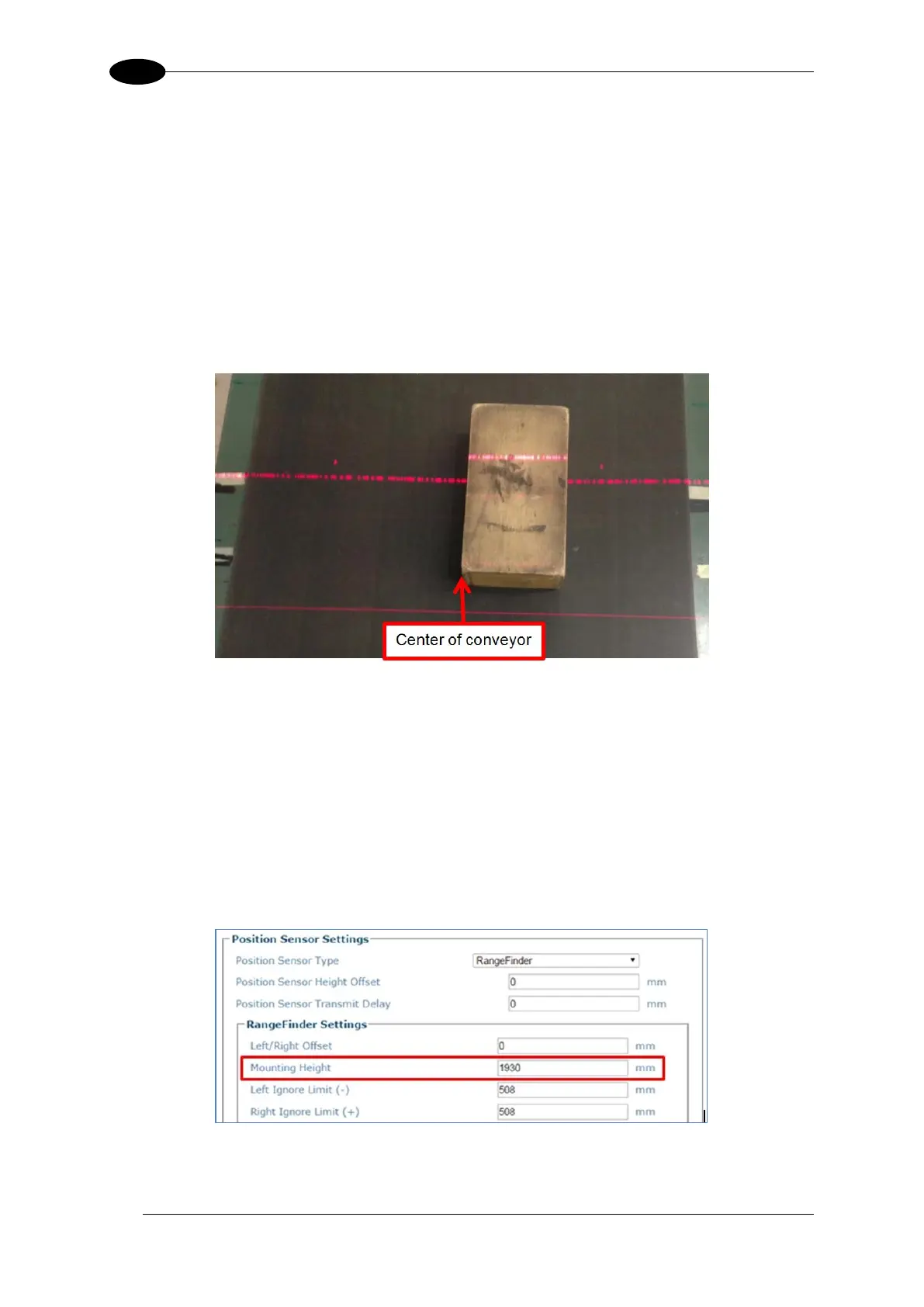AV7000 LINEAR CAMERA REFERENCE MANUAL
RangeFinder Static Calibration
If not already connected, connect a PC to the RangeFinder and run Codeword Viewer:
Local PC IP address
192.168.0.1
Connect PC to sync port of the RangeFinder (RF IP: 192.168.0.40)
Run Codeword Viewer
To Perform RangeFinder Static Calibration:
1. Place a box of known height in the center of the conveyor under the RangeFinder scan
line. This box in this example is 3 inches tall.
Figure 112: Box of known height placed in RangeFinder scan line
2. Select the Left or Right Pattern Generator Display Enable option button (It doesn’t matter
which one).
3. Place the mouse curser over top of the box image. The box height that the RF measure’s
is displayed on the top of the yellow window.
4. The offset from center is displayed on the scale at the bottom of the window.
5. In the e-Genius change the mounting height until the correct box height is recorded in
the Code Word Viewer screen.
6. Identify where on the bottom scale the box is located (this scale is in inches).
