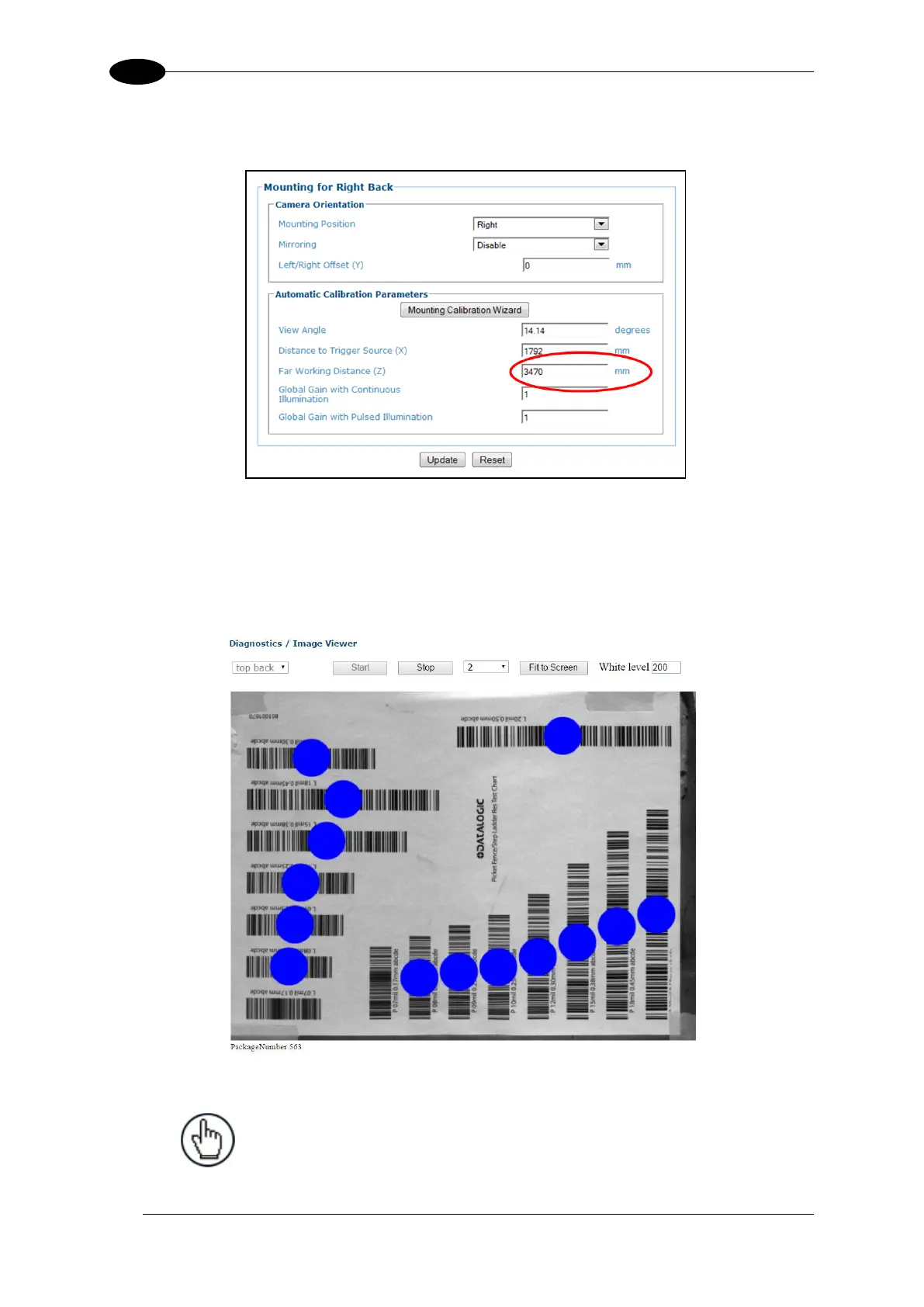AV7000 LINEAR CAMERA REFERENCE MANUAL
3. In the menu tree, navigate to Modify Settings | Device Setting | Camera n (unit
being calibrated) | Mounting. The Mounting window opens.
4. Adjust the Far Working Distance (Z) parameter incrementally and run the box through
the system again.
The image below is an optimized focus example with the same number of barcodes
decoded in ladder and picket fence orientation. However, there may be times when one
orientation will have one more barcode decoded than the other.
5. Continue running the box and making adjustments until the barcodes are in focus.
Make sure that barcodes from both columns have been read.
NOTE: Remove the test barcode from the
symbologies menu when completed.
