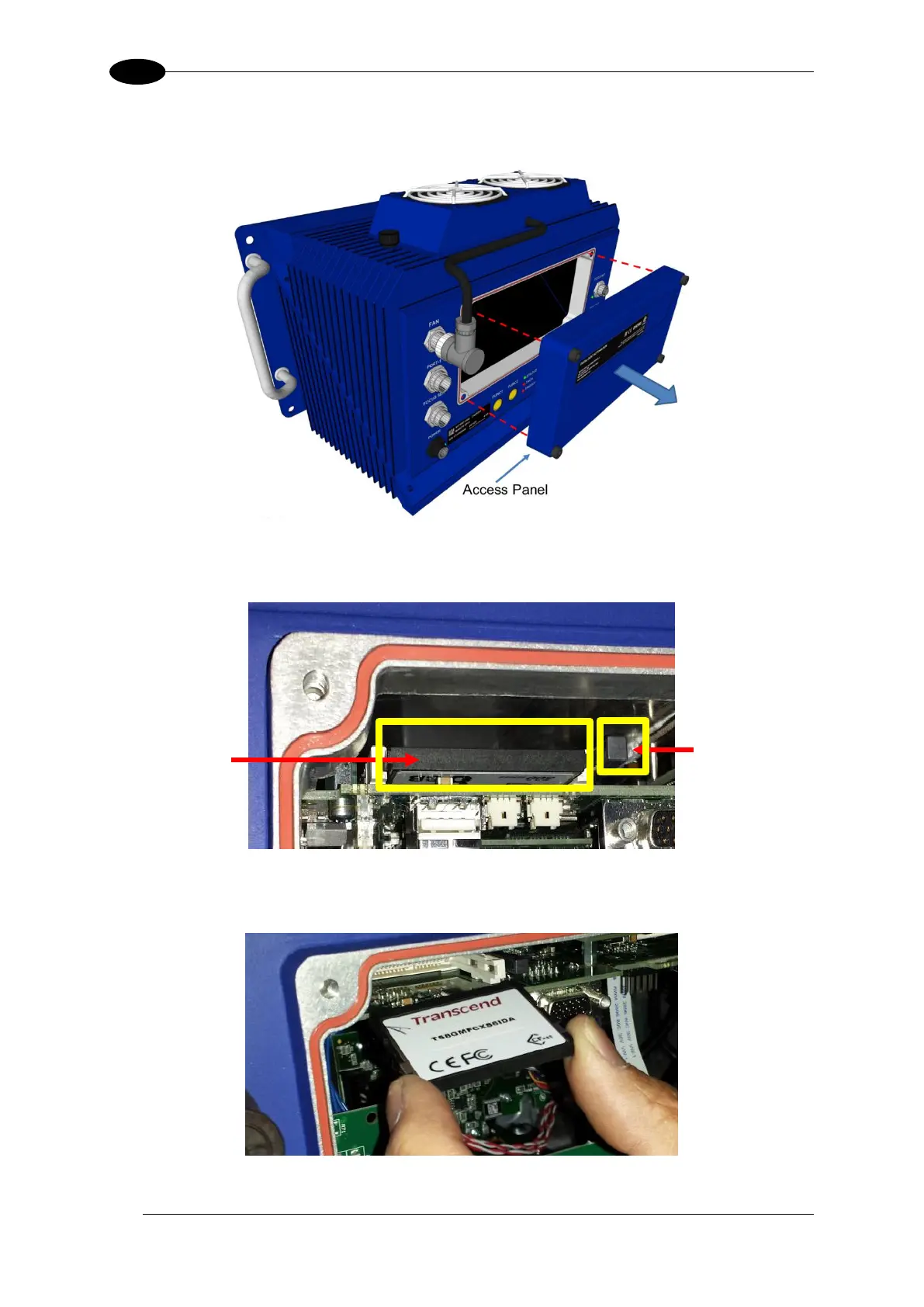AV7000 LINEAR CAMERA REFERENCE MANUAL
4. Place the old camera on a flat surface and remove the back access panel by loosening
the retaining screws.
Figure 123: Removing the access panel
5. Locate the memory card inside the access opening on the upper left side.
Figure 124: Memory card and eject button location
6. Press the card eject button and remove the memory card from the camera.
Figure 125: Removing the memory card
