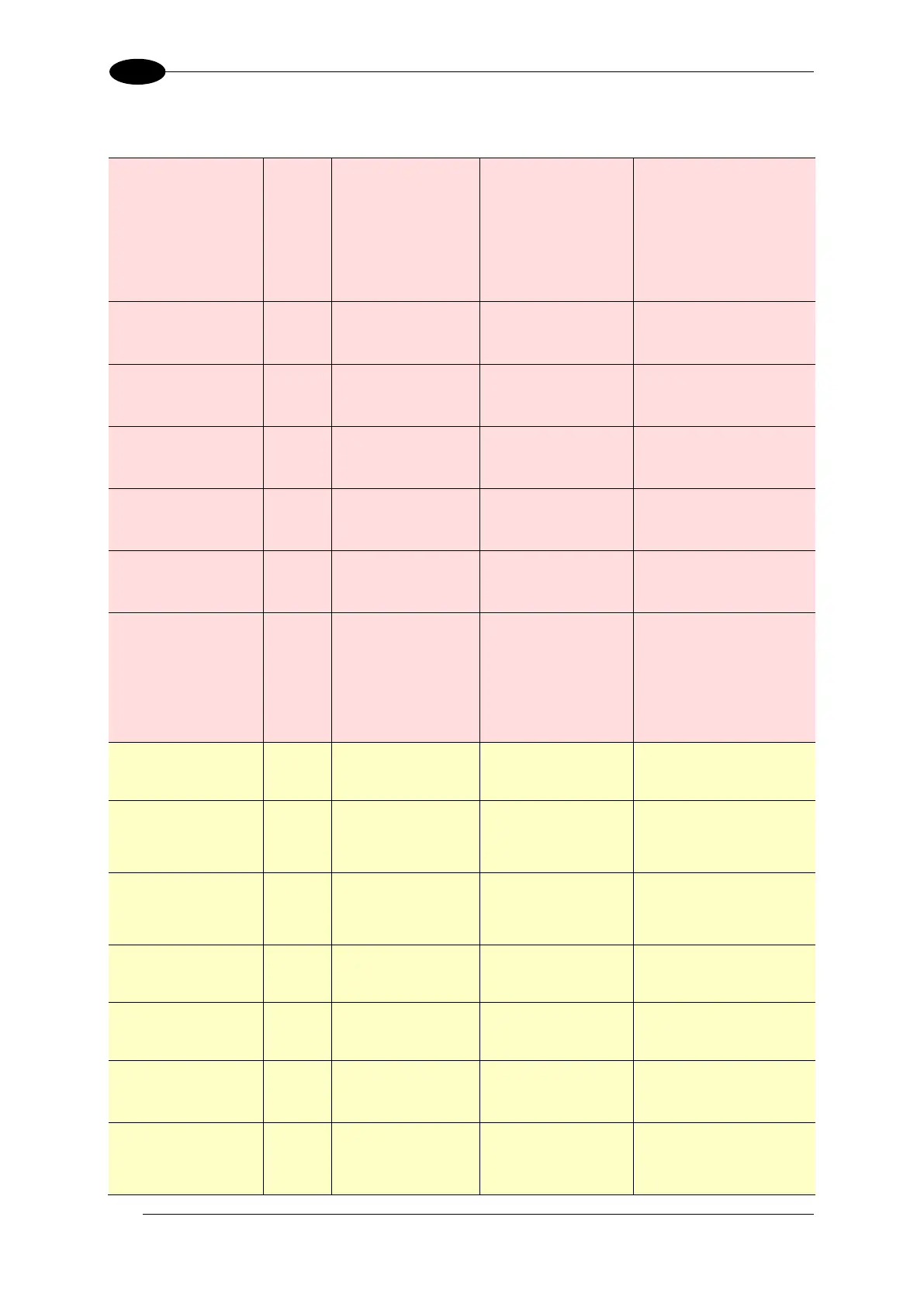AV7000 LINEAR CAMERA REFERENCE MANUAL
Error: Sensor Board
Error Loading Micro
An error may have
occurred while writing
the Micro software to
the sensor.
An error occurred
writing the software to
the sensor.
Cycle the unit’s power.
Verify the Sensor SW did not
update by checking the
version. If the version
updated then it loaded
correctly. If not, re-attempt
to load the software. If the
error persists, replace the
camera and/or contact
Datalogic Support.
Error: Sensor Board
Failure Detected
The camera detected
a failure with the
sensor.
An internal sensor
failure occurred.
Cycle the unit’s power. If the
error persists, replace the
camera and/or contact
Datalogic Support.
Error: Status Mon
stopped responding
The Status Monitor
application has
stopped.
The application has
stopped responding or
crashed.
Cycle the unit’s power. If the
error persists, replace the
camera and/or contact
Datalogic Support.
Error: Unable to Read
FSM Hardware Version
The camera is unable
to receive messages
from the focus servo.
Internal communication
failure.
Cycle the unit’s power. If the
error persists, replace the
camera and/or contact
Datalogic Support.
Error: Unable to Read
FSM Software Version
The camera is unable
to receive messages
from the focus servo.
Internal communication
failure.
Cycle the unit’s power. If the
error persists, replace the
camera and/or contact
Datalogic Support.
Error: Unable to Read
FSM Temperature
The camera is unable
to receive messages
from the focus servo.
Internal communication
failure.
Cycle the unit’s power. If the
error persists, replace the
camera and/or contact
Datalogic Support.
Waiting for first
parameter update
The Real-Time
Processor is waiting
for the parameters
from the Decoder.
The Decoder is still
booting and has not
sent the parameters
yet. Communications
failure between the
Real-time processor
and the Decoder.
Wait a couple minutes for
the Decoder to complete
initialization and send the
parameters. If the error
remains, Cycle the unit’s
power. If the error still
persists, replace the camera
and/or contact Datalogic
Support.
Warning: External fan
failure
The external fan(s)
mounted to the
camera have stopped
functioning.
Fans are disconnected.
Fan hardware failure.
Verify the external fans are
connected properly.
Replace fan assembly.
Warning: Forced Fixed
Focus in PE Only Mode
Camera is being
forced into Fixed
Focus because the
Photo Sensor is set to
Photo-eye only mode.
Photo Sensor is set to
PE Only and focus is
set to Profile. The RTP
will force focus to fixed
in this case.
Set focus to fixed and set
the fixed focus value.
Warning: Forced Fixed
Gain in PE Only Mode
Camera is being
forced into Fixed Gain
because the Photo
Sensor is set to Photo-
eye only mode.
Photo Sensor is set to
PE Only and gain is set
to Profile. The RTP will
force gain to fixed in
this case.
Set gain to fixed and set
fixed gain and fixed
exposure.
Warning: Illumination
Fan1 Failed
The external fan
mounted to the
illumination has
stopped functioning.
Fans are disconnected.
Fan hardware failure.
Verify the external fans are
connected properly.
Replace fan assembly.
Warning: Illumination
Fan2 Failed
The external fan
mounted to the
illumination has
stopped functioning.
Fans are disconnected.
Fan hardware failure.
Verify the external fans are
connected properly.
Replace fan assembly.
Warning: Internal fan
failure
The internal fan has
stopped functioning.
Internal fan hardware
failure.
Cycle the unit’s power. If the
error persists, replace the
camera and/or contact
Datalogic Support.
Warning: Invalid End of
IV Detected
The RTP tried to end a
new package before
the new package
started.
Parameter update was
performed with
packages running.
Multiple focusing
devices connected.
Contact Datalogic Support.
