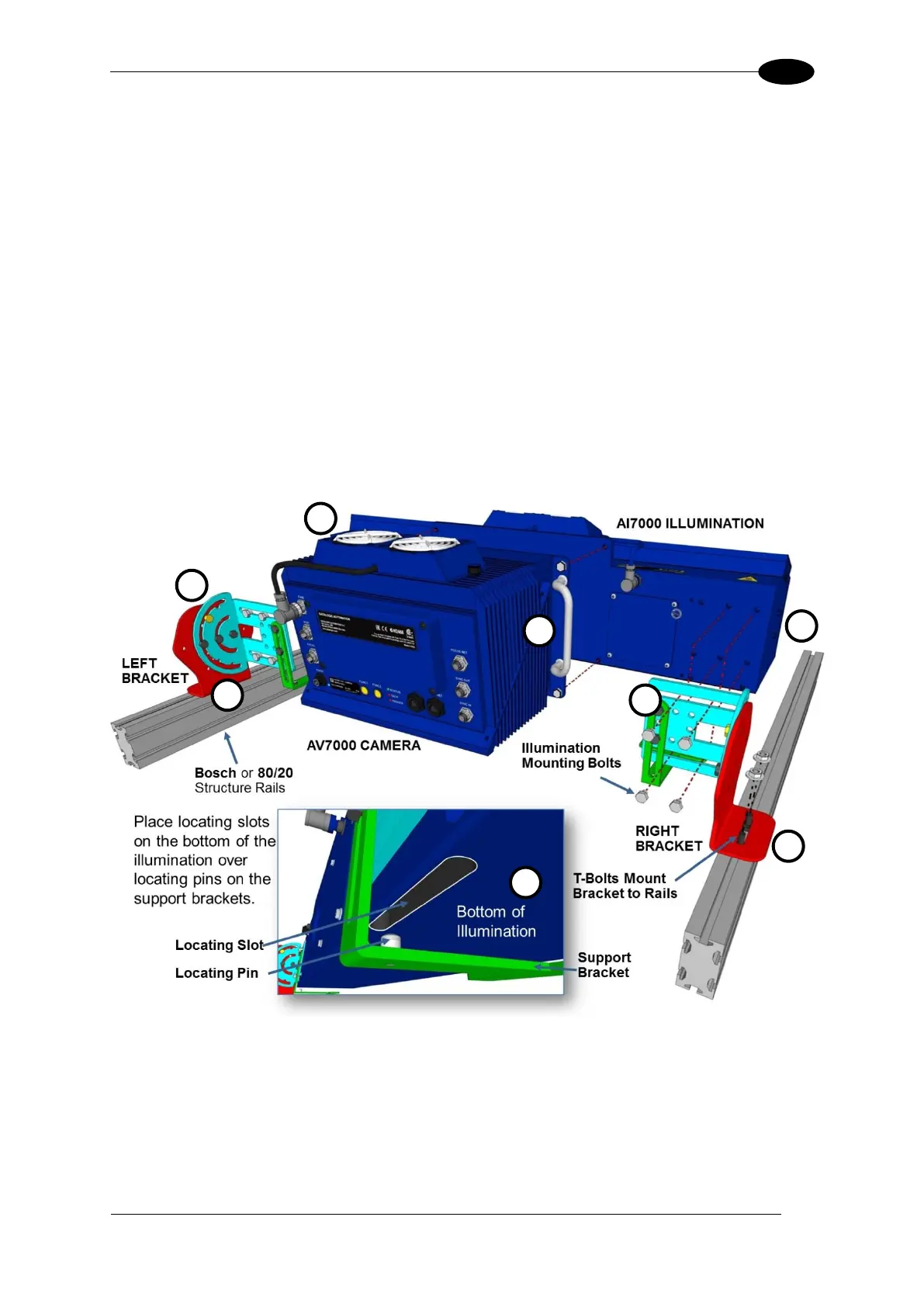MECHANICAL INSTALLATION
AV7000 Top/Bottom Mounting Sequence
Since the brackets are mounted directly to the body of the illuminator and the camera is
mounted directly to the body of the illuminator, no matter what standard mounting position is
used, (Top, Side, or Bottom), the basic sequence is the same:
1. Mount the cooling fan to the AV7000 camera (See section 2.4.11).
2. Pre-assemble the Illuminator brackets according to the application.
3. Mount the brackets to the mounting frame. Use two (2) T-bolts per bracket.
4. Set the Illuminator on top of the Support Brackets with the slots in the bottom of the
illuminator positioned over the locating pins. See Locating Pins in the illustration below.
5. Mount the Illuminator to the bracket.
6. Mount the Camera to the illuminator.
Figure 28: Mounting Sequence
