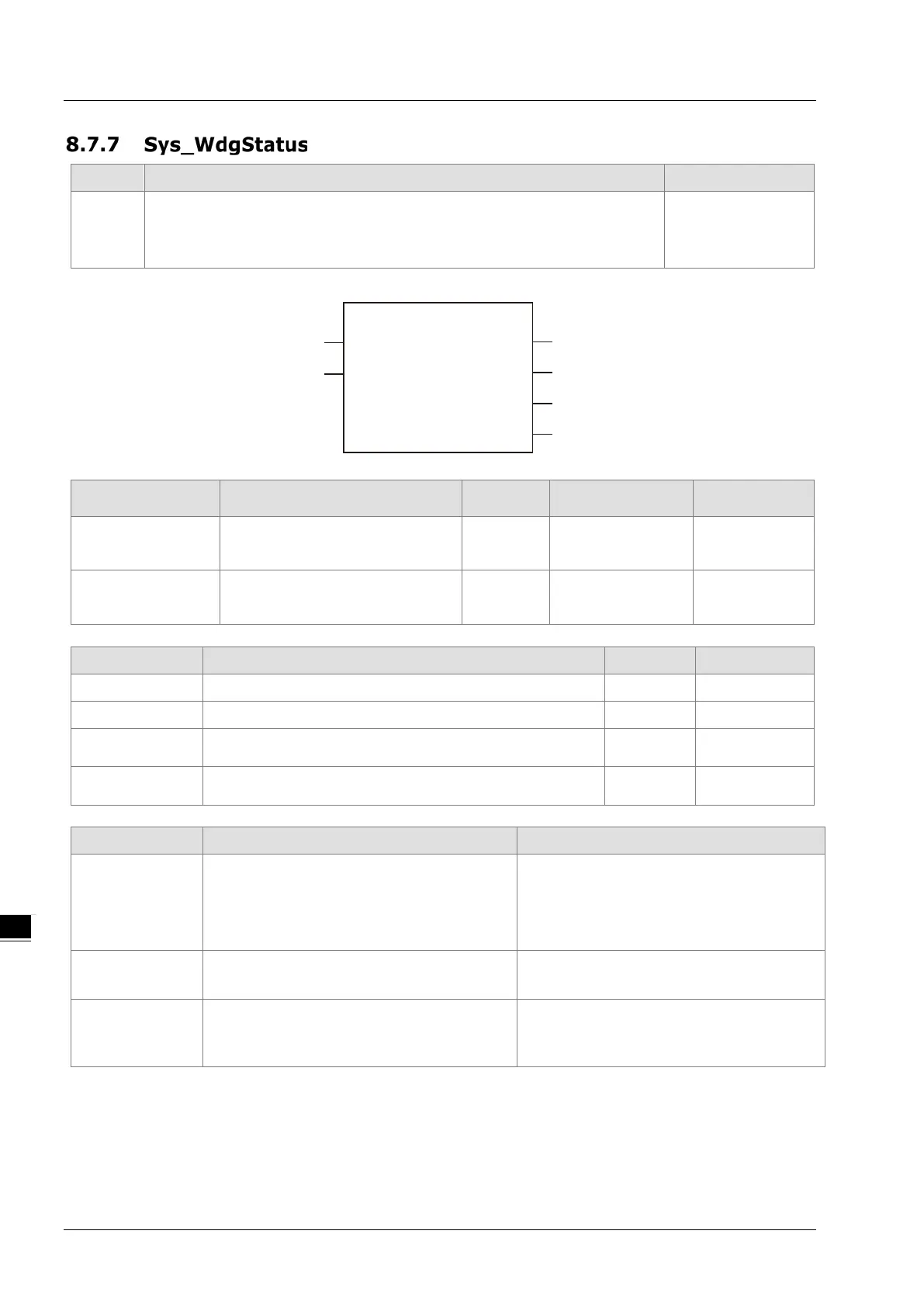DVP-15MC Series Motion Controller Operation Manual
8-52
Explanation Applicable model
FB
The Sys_WdgStatus instruction is used to read whether or not the
execution time of the specified task exceeds the allowed setting time
(watchdog time).
DVP15MC11T
DVP15MC11T-06
Sys_WdgStatus_instance
Sys_WdgStatus
ErrorID
Error
Valid
TaskPriority
Enable
Status
Input Parameters
Parameter name Function Data type
Enable
The instruction is executed when
Enable changes from FALSE to
BOOL
TRUE or FALSE
(FALSE)
changes to
TaskPriority
Set the priority of a task, i.e. to
specify the task via its priority.
UINT
1~24
(0)
changes to
Output Parameters
Parameter name Function Data type Valid range
Valid
TRUE when the output of the instruction is valid. BOOL
TRUE / FALSE
Error
TRUE when an error occurs in the instruction execution. BOOL
TRUE / FALSE
ErrorID
Contains the error code when an error occurs. Please
refer to section 12.2 for the corresponding error ID.
WORD
Status
TRUE when the execution time of the specified task
exceeds the allowed setting time (watchdog time).
BOOL
TRUE / FALSE
Output Update Timing
Parameter Name
Timing for changing to TRUE Timing for changing to FALSE
Valid
When Enable changes to TRUE
When Enable changes from TRUE to
FALSE.
When Error changes from FALSE to
Error
When the input parameters for the
When Enable changes from TRUE to
Status
When the execution time of the
specified task exceeds the allowed
setting time (watchdog time).
When the execution time of the
specified task does not exceed the
allowed setting time (watchdog time).
Output Update Timing Chart
