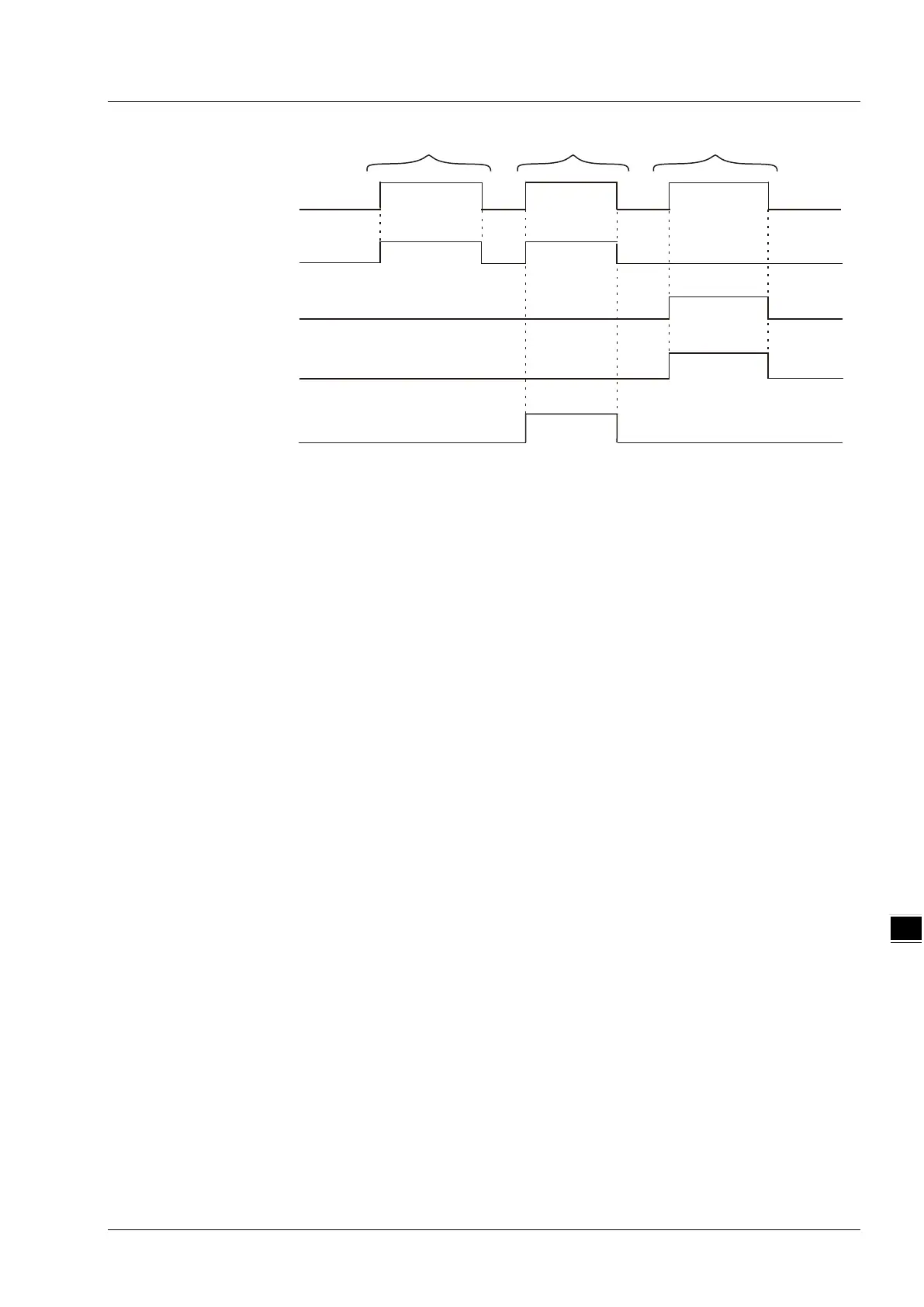Chapter 8 Logic Instructions
8-53
Enable
Valid
Error
ErrorID
Status
Case 1
Case 2 Case 3
Case 1: Valid changes from FALSE to TRUE when Enable changes from FALSE to TRUE.
Case 2: Valid changes from FALSE to TRUE when Enable changes from FALSE to TRUE. When the
task execution time exceeds the watchdog time, Status changes to TRUE. When Enable
changes from TRUE to FALSE, Valid changes to FALSE and Status changes to FALSE.
Case 3: When an error occurs as Enable changes from FALSE to TRUE, Error changes to TRUE and
ErrorID shows corresponding error codes. When Enable changes from TRUE to FALSE, Error
changes to FALSE.
Function
The Sys_WdgStatus instruction is used to read whether or not the execution time of the specified task
exceeds the allowed setting time (watchdog time). When this instruction is used, do not place it in the
task specified by TaskPriority. It should be placed in other different task for execution.
The Status output of the instruction changes from FALSE to TRUE, the execution of the task specified
by TaskPriority stops. Status of the instruction can be used to perform related operation in other task by
users.
