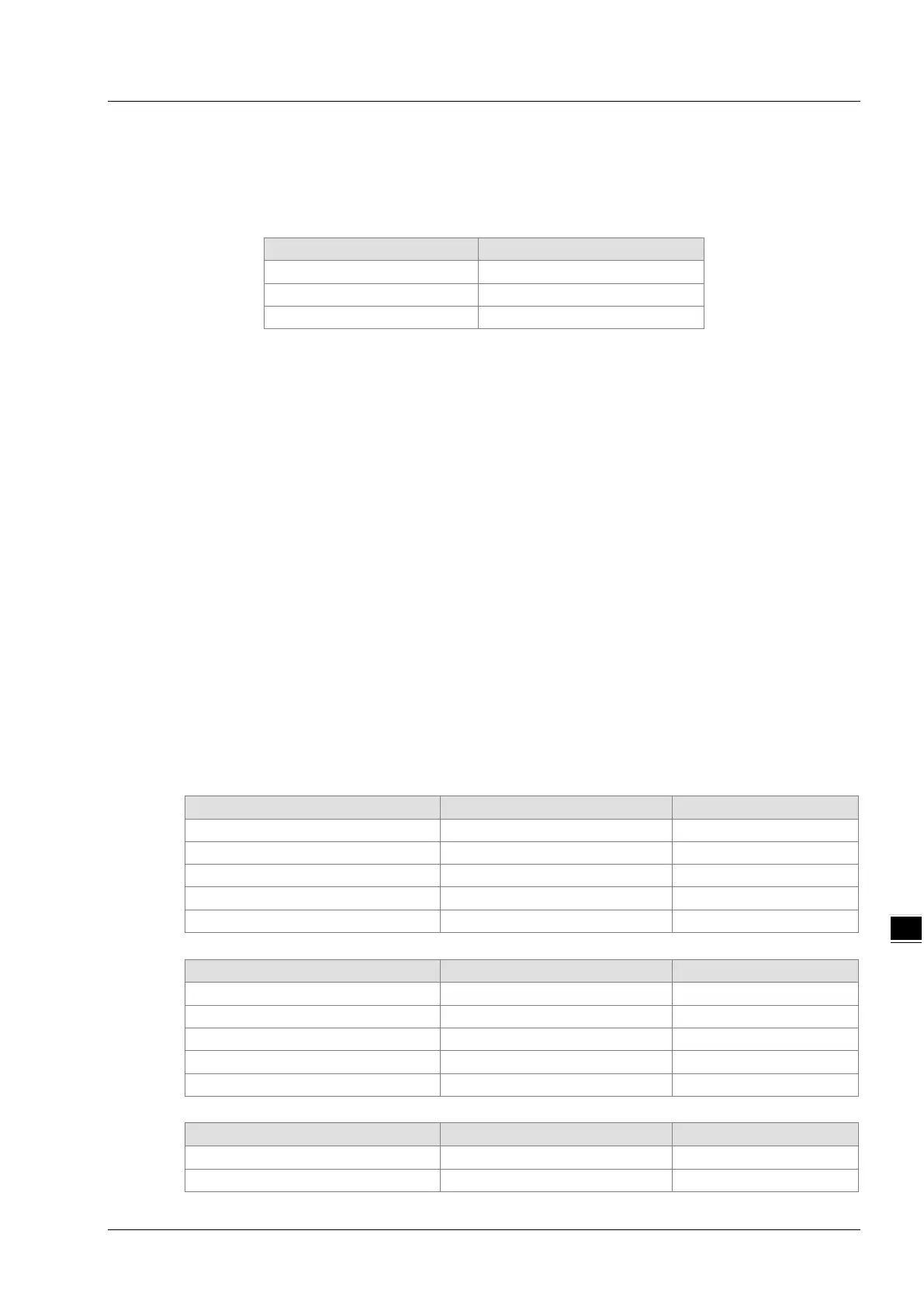Chapter 8 Logic Instructions
8-153
Function Explanation
The ZONE instruction adds the set bias value to the value of In and the processing result is output
to Out. When the value of In is a negative value, BiasN is the bias value. When the value of In is a
positive value, BiasP is the bias value.
The instruction allows input parameters BiasN, In and BiasP to connect the variables of different
data types. When BiasN, In and BiasP are the variables of different data types, the calculation is
performed with the data type which can contain the range of the values of BiasN, In and BiasP. For
example, if the data type of BiasN is INT and the data types of In and BiasP are DINT, the data
type of Out is DINT.
The instruction allows the input parameters and the output parameter to connect the variables of
different data types. But the length of the data type of the output variable must contain the length of
the variables that the input parameters connect. Otherwise, an error will occur during the compiling
of the software.
Precautions for Correct Use
The input variables are not allowed to omit. An error will occur during the compiling of the software
if the input variables are omitted. But the output variable is allowed to omit.
When the value of BiasN is larger than BiasP, the instruction will still be executed normally.
Programming Example
The data types of ZONE_BiasN, ZONE_In and ZONE_BiasP are INT, INT and DINT and the data
type of Out1 is DINT. When ZONE_EN is TRUE, the value of Out1 is 0 if the values of
ZONE_BiasN, ZONE_In and ZONE_BiasP are 1, 0 and 100 as shown in the following table
Variable 1. If the values of ZONE_BiasN, ZONE_In and ZONE_BiasP are 2, 50 and 100, the value
of Out1 is 150 (150 = 50 + 100) as shown in the following table Variable 2. If the values of
ZONE_BiasN, ZONE_In and ZONE_BiasP are 50, -10 and 100, the value of Out1 is 40 (40 = - 10 +
50) as shown in the following table Variable 3.
Variable 1
Variable name Data type Current value
ZONE_In
INT
0
Variable 2
Variable 3
Variable name Data type Current value