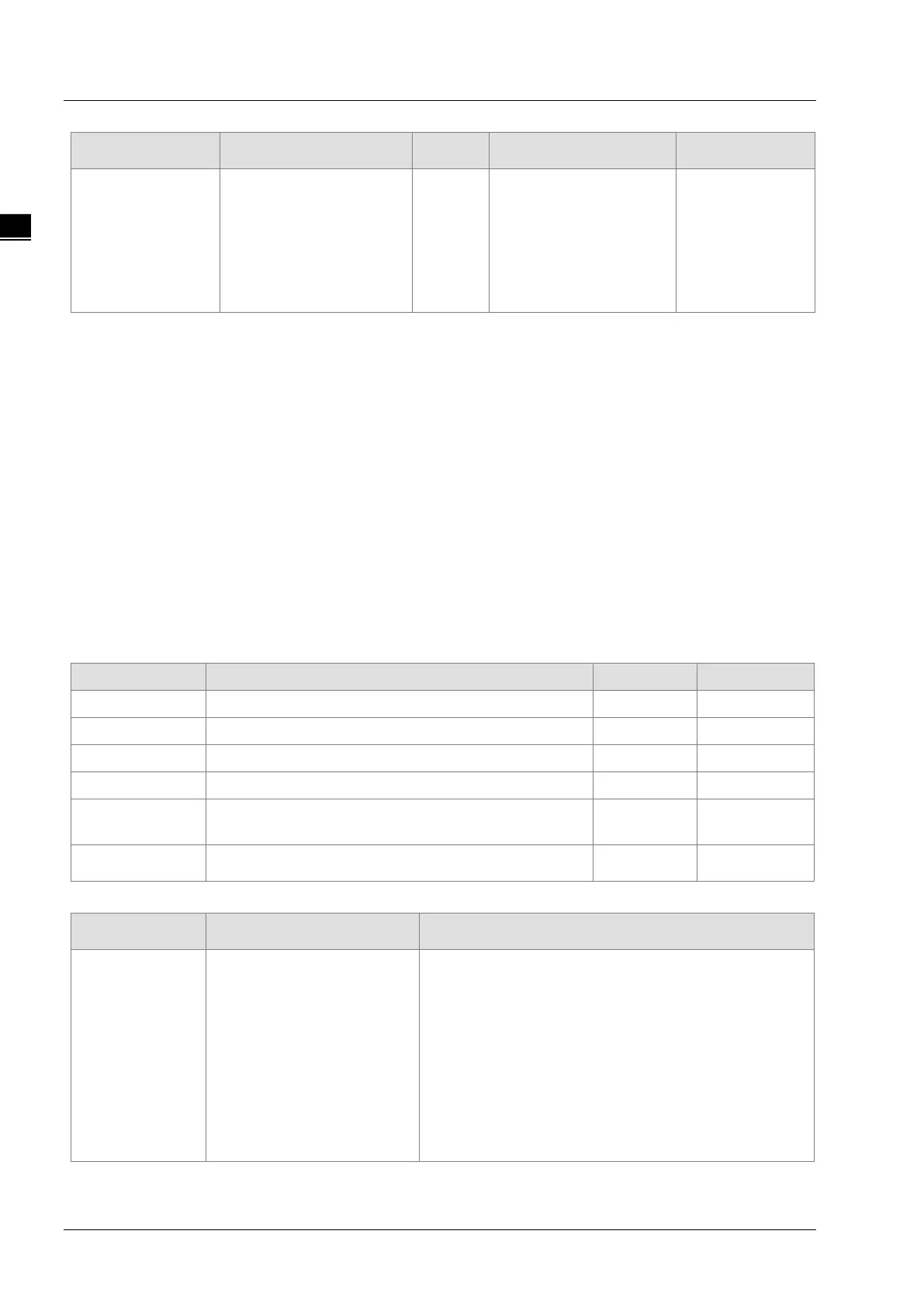DVP-15MC Series Motion Controller Operation Manual
11-22
Parameter name Function Data type
BufferMode
Specify the behavior when
executing two instructions.
0: Aborting
1: Buffered
2: BlendingLow
3: BlendingPrevious
4: BlendingNext
MC_Buffe
r_Mode
1: mcBuffered
2: mcBlendingLow
3: mcBlendingPrevious
4: mcBlendingNext
5: mcBlendingHigh
(0)
When Execute
changes from
FALSE to TRUE
Notes:
1. MC_MoveVelocity instruction is executed when Execute changes from FALSE to TRUE. The
instruction can be re-executed when Execute of the instruction changes from FALSE to TRUE again
no matter whether the instruction execution is completed. At the moment, the parameters including
Velocity, Acceleration, Deceleration, Jerk and Direction are effective again and other parameters are
ineffective. When the velocity instruction has the BufferMode relationship with other motion
instruction, the parameters will be valid after the instruction parameters are changed and the
instruction is re-triggered. The previous buffermode relation remains and the transition speed will be
re-calculated.
2. Invelocity remains TRUE even if the target speed is changed through MC_SetOverride after the
velocity instruction execution is completed (that is, Invelocity changes from FALSE to TRUE.)
Invelocity will change from FALSE to TRUE when the new target speed is reached after the target
speed is changed through MC_SetOverride before the execution of MC_MoveVelocity is completed
(when Invelocity is FALSE.)
3. Refer to section 10.2 for the relation among Position, Velocity, Acceleration and Jerk.
4. Refer to section 10.3 for details on BufferMode.
Output Parameters
Parameter name Function Data type Valid range
Invelocity TRUE when the target velocity is reached. BOOL TRUE / FALSE
Busy TRUE when the instruction is being executed. BOOL TRUE / FALSE
Active TRUE when the axis is being controlled. BOOL TRUE / FALSE
CommandAborted
TRUE when the instruction is aborted. BOOL TRUE / FALSE
Error
TRUE when an error occurs in execution of the
BOOL TRUE / FALSE
ErrorID
Contains the error code when an error occurs. Please
refer to section 12.2 for the corresponding error ID.
WORD
Output Update Timing
Parameter Name
Timing for changing to
TRUE
Timing for changing to FALSE
Invelocity
When the target velocity is
reached.
CommandAborted
When Error changes to TRUE
Invelocity changes to FALSE immediately when
Execute changes from FALSE to TRUE again if the
input parameter values are revised after the target
velocity is reached. If the input parameter values are
not changed after the instruction execution is
completed and Execute changes from FALSE to
TRUE again, Invelocity changes to FALSE
immediately and Invelocity changes to TRUE in the
next cycle.
