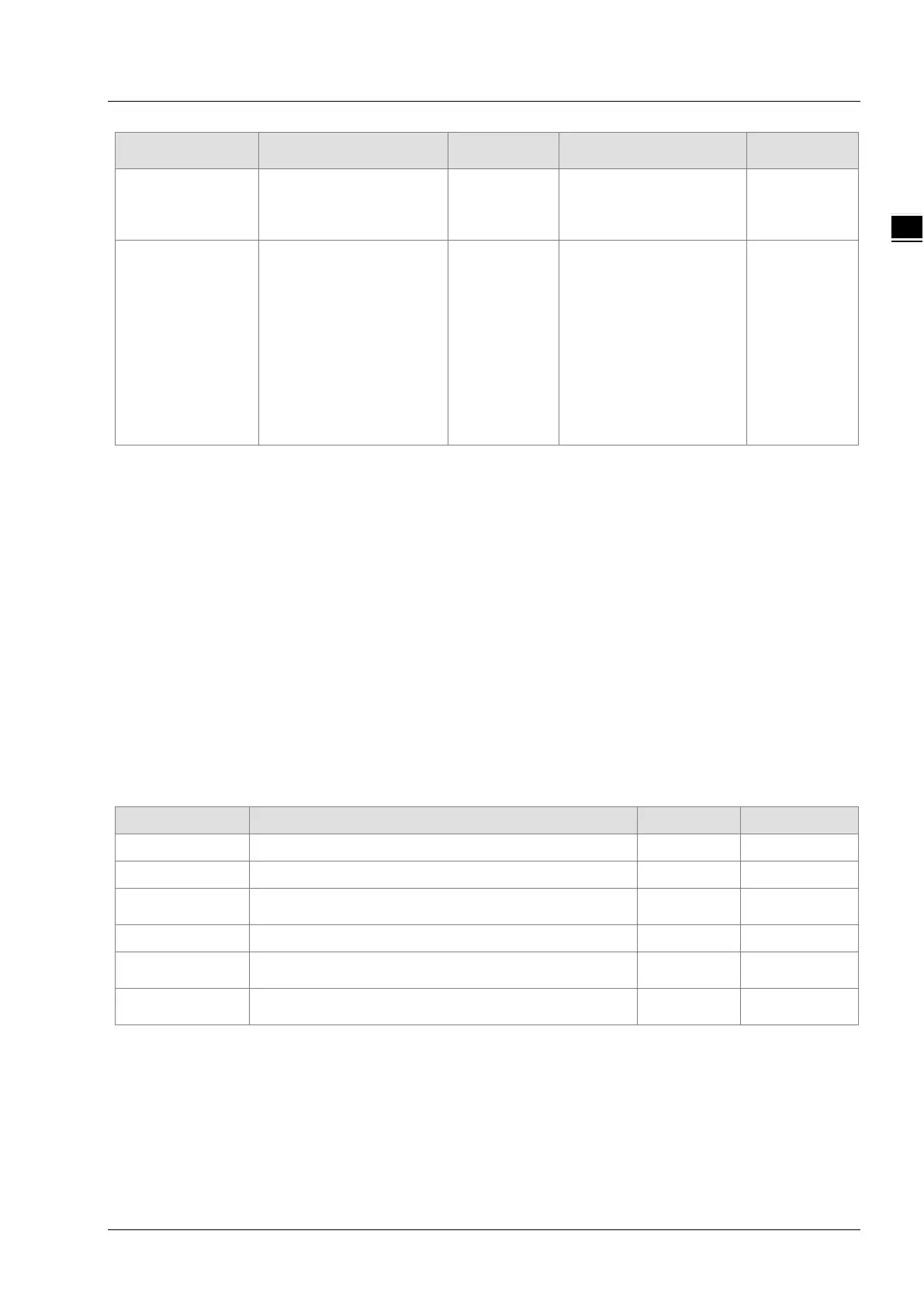Chapter 11 Motion Control Instructions
11-55
Parameter name Function Data type
2: Shortest way
3: Negative direction
(1)
mode of rotary
axis
BufferMode
when executing two
instructions.
0: McAborting
1: McBuffered
2: McBlendingLow
3: McBlendingPrevious
4: McBlendingNext
:
MC_Buffer_
Mode
0: mcAborting
1: mcBuffered
2: mcBlendingLow
3: mcBlendingPrevious
4: mcBlendingNext
5: mcBlendingHigh
(0)
When Execute
changes from
FALSE to
TRUE
Notes:
1. MC_MoveAbsolute instruction is executed when Execute changes from FALSE to TRUE. There is
no impact on the instruction execution when Execute of the instruction in the course of execution
changes from TRUE to FALSE.
2. When Execute of the being executed instruction changes from FALSE to TRUE again, there is no
impact on the instruction execution and the instruction will go on being executed in the previous
way. When Execute changes from FALSE to TRUE again after the instruction execution is
completed, the instruction can be re-executed.
3. When the axis is a rotary axis, Position can be the value within the range of 0~the value of modulo
excluding the value of modulo. An error will occur in the instruction if the absolute value of Position
is greater than or equal to the value of modulo. The value of Position is irrelevant to the value of
modulo and it can be set to any constant if the axis is a linear axis.
4. Direction is valid only when the axis is the rotary axis. Refer to Direction in the following Function
section for more details on Direction.
5. Refer to section 10.2 for the relation among Position, Velocity, Acceleration and Jerk.
6. Refer to section 10.3 for details on BufferMode.
Output Parameters
Parameter name Function Data type Valid range
Done TRUE when the instruction execution is completed. BOOL TRUE / FALSE
Busy
TRUE when the instruction is being executed.
BOOL TRUE / FALSE
Active
TRUE when the axis is being controlled by the
instruction.
BOOL TRUE / FALSE
CommandAborted
TRUE when the instruction execution is aborted. BOOL TRUE / FALSE
Error
TRUE while there is an error in the execution of the
instruction.
BOOL TRUE / FALSE
ErrorID
Contains the error code when an error occurs. Please
refer to section 12.2 for corresponding error codes.
WORD
