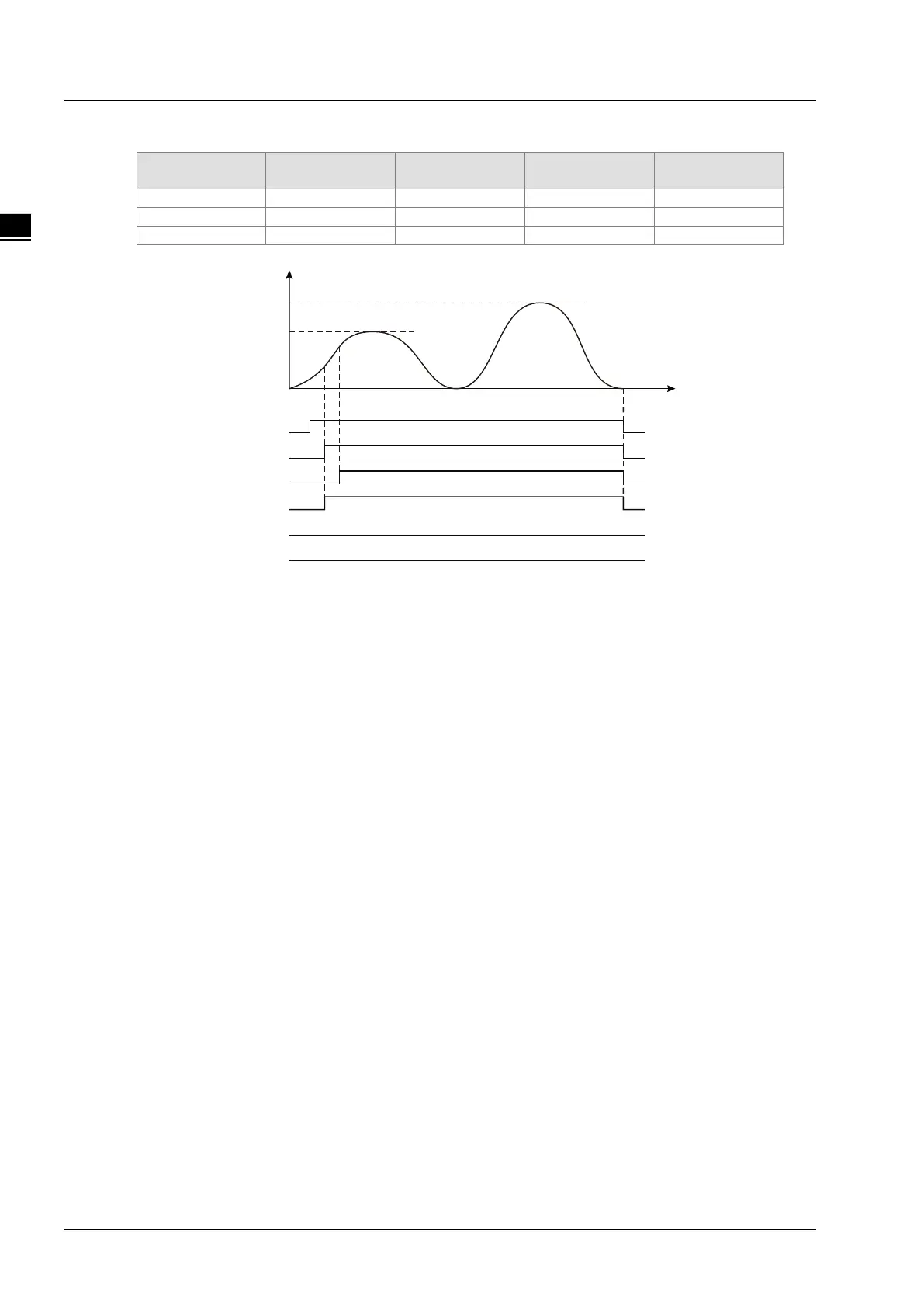DVP-15MC Series Motion Controller Operation Manual
11-216
The cam point information after modification:
No.
Velocity Acceleration
3. Sequence Chart:
360.0
540.0
CamWr_Ex
CamSe_Done
CamSe_Bsy
CamWr_Don e
CamSe_Err
CamSe_ErrID
Slave axis
position
Master axis
position
When CamWr_Ex changes from FALSE to TRUE, DMC_CamWritePoint is executed. When
CamWr_Done changes to TRUE, setting cam point information is finished.
When CamWr_Done changes from FALSE to TRUE, DMC_CamSet is executed. When CamSe_Done
changes to TRUE, the execution of DMC_CamSet is finished. The cam curve after being modified will
take effect in the next cycle after current cam cycle is over.
