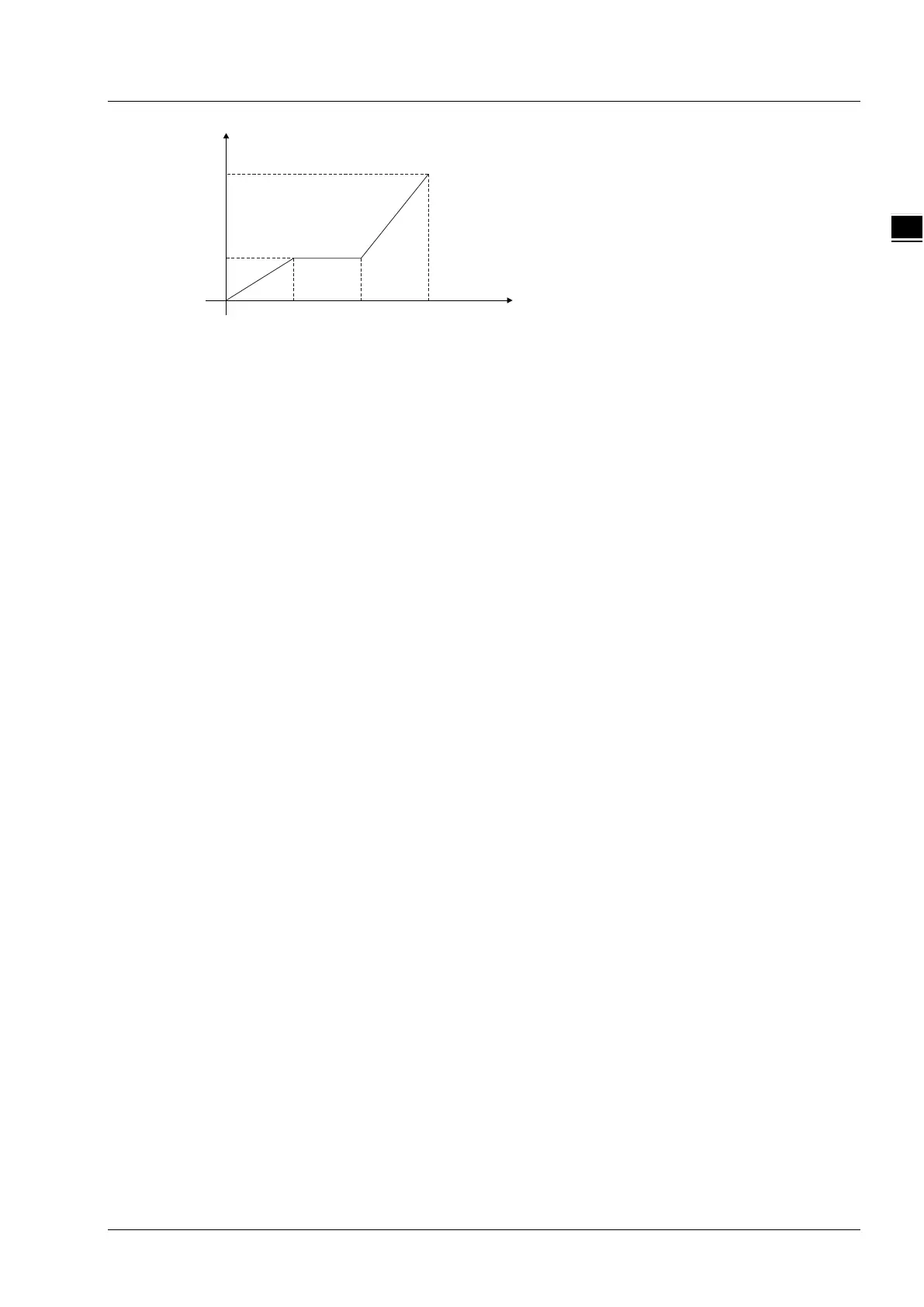Chapter 11 Motion Control Instructions
11-287
When the two variables “Read M20” and “Read M21” are TRUE, G code execution starts and the terminal
actuator stops at the position (100,50). At the moment, the variable “State of M20” is TRUE. After the
execution of other actions is finished, the variable “Reset M20” changes to TRUE and M code is reset. Then
G code execution continues. The terminal actuator starts to move to (200, 50). Meanwhile, the variable
“state of M21” changes to TRUE and the value of “Data from M21” variable is 3.14. The terminal actuator
will not stop at that time. After reaching the position (200, 50), it will keep moving till the poition (300, 150)
is reached and the execution is completed.
