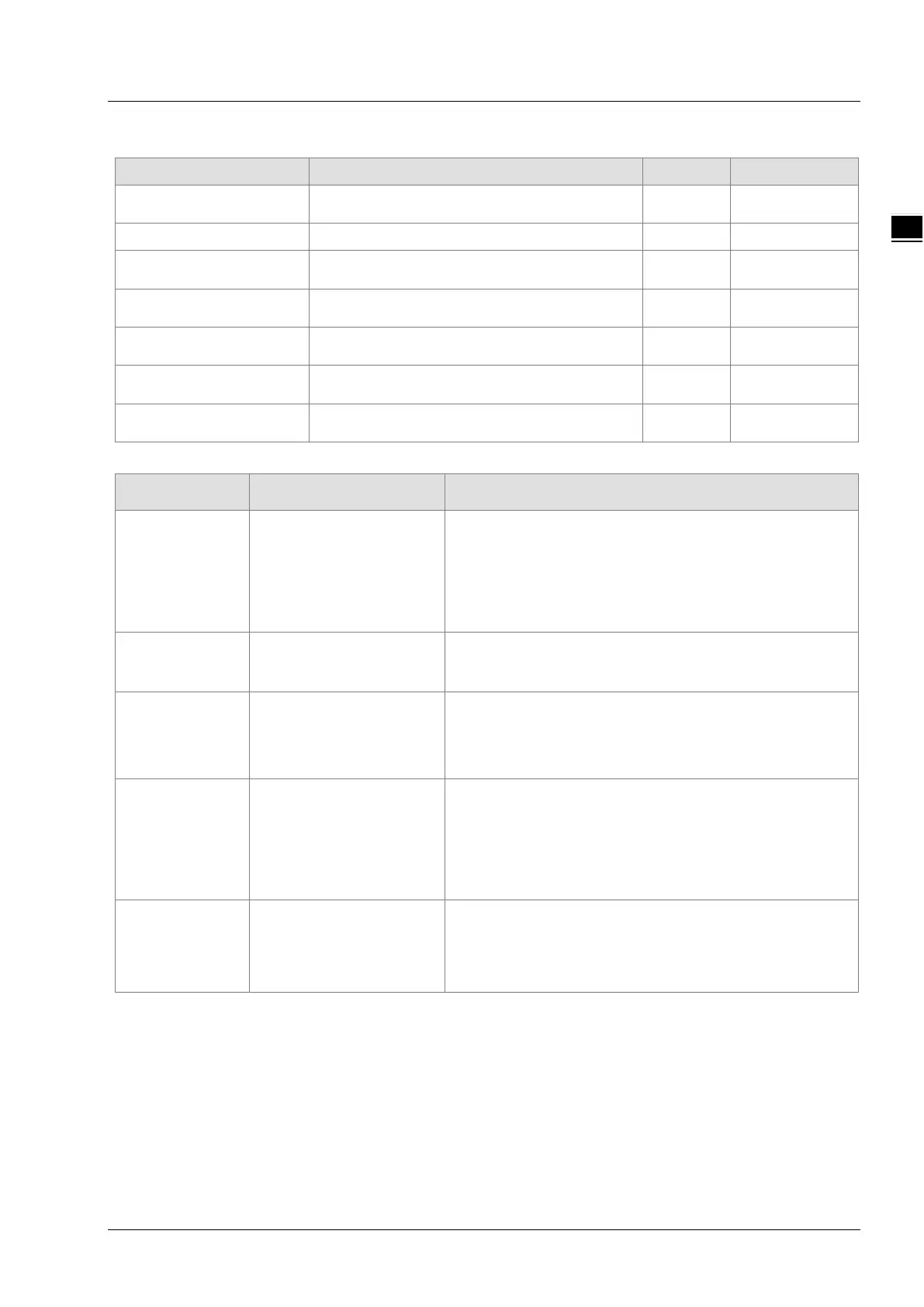Chapter 11 Motion Control Instructions
11-289
Output Parameters
Parameter name Function Data type Valid range
Done
TRUE when the instruction execution is
completed.
BOOL TRUE / FALSE
Busy TRUE when the instruction is being executed. BOOL TRUE / FALSE
Active
TRUE when the axis is under control of the
instruction.
BOOL TRUE / FALSE
CommandAborted
TRUE when the instruction execution is
aborted.
BOOL TRUE / FALSE
Error
TRUE when an error occurs in execution of the
instruction.
BOOL TRUE / FALSE
ErrorID
Contains the error code when an error occurs.
Please refer to section 12.2.
WORD
CurrentLine
The number of the row where the G code is
being executed currently.
UDINT
Output Update Timing
Name
Timing for changing to
TRUE
Timing for changing to FALSE
Done
execution is finished.
When Execute
changes from TRUE to FALSE after the
instruction execution is done.
Done
changes to TRUE when the instruction execution
is completed after Execute
changes from TRUE to
FALSE during the instruction execution. One period
later, Done changes to FALSE.
Busy
When Execute
to TRUE
When Done changes to TRUE
When Error changes to TRUE
When CommandAbort changes to TRUE
Active
TRUE when the
instruction is controlling
axes.
When Done changes to TRUE
When Error changes to TRUE
When CommandAbort changes to TRUE
CommandAborted
TRUE when the
instruction execution is
aborted by other
instruction.
When Execute changes from TRUE to FALSE
CommandAborted
instruction execution is aborted by other instruction after
Execute
changes from TRUE to FALSE during the
instruction execution. One period later,
CommandAborted changes to FALSE.
Error
The input parameters
for the instruction are
illegal or an error occurs
in the instruction
execution.
When Execute changes from TRUE to FALSE
