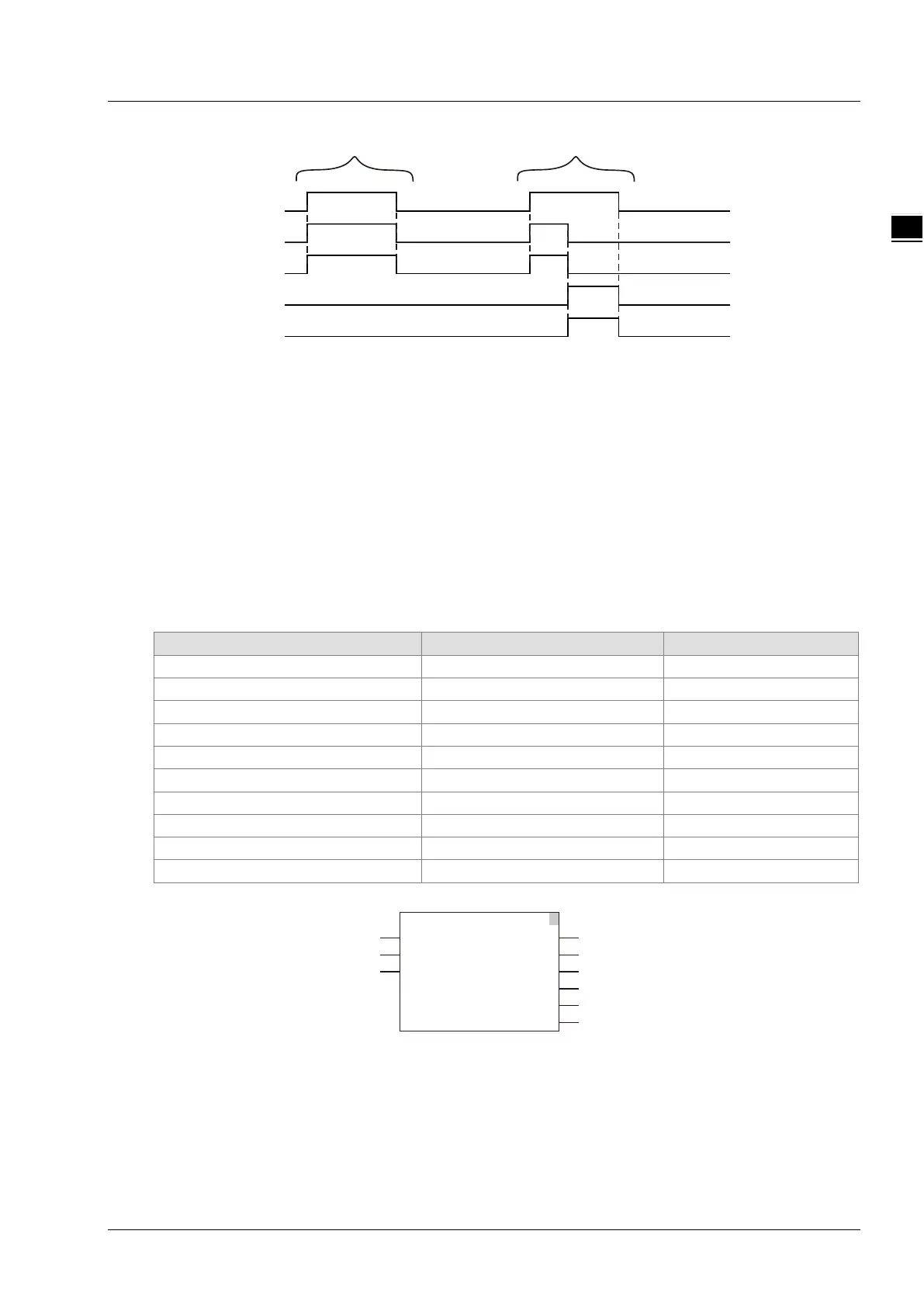Chapter 11 Motion Control Instructions
11-295
Enable
Valid
Busy
Error
Error ID
Case1 Case2
Case 1: When Enable changes from FALSE to TRUE, Valid and Busy change to TRUE simultaneously.
When Enable changes to FALSE, Valid and Busy both change to FALSE.
Case 2: When an error occurs, Error changes to TRUE and ErrorID shows corresponding error codes.
Meanwhile Busy and Valid change to FALSE. When Enable changes from TRUE to FALSE,
Error changes to FALSE and the value in ErrorID is cleared.
Function
DMC_ReadMFunction is used for reading the state of M code and the data from it. When the G code
execution reaches where the M code set by the instruction is, MFunction changes to TRUE and
meanwhile MFunctionValue outputs the parameter value after M code. The firmware of V1.01 and
above supports the function.
Programming Example
1. The variable table and program
RMF_Va BOOL
1
Axes1
RMF_MID
RMF_En
DMC_ReadMFunction
AxesGroup Valid
RMF
Enable
MFunctionID
Busy
Error
ErrorID
MFunctionValue
unctionMF
RMF_Va
RMF_Bsy
RMF_Err
RMF_ErrID
RMF_MF
RMF_MFV