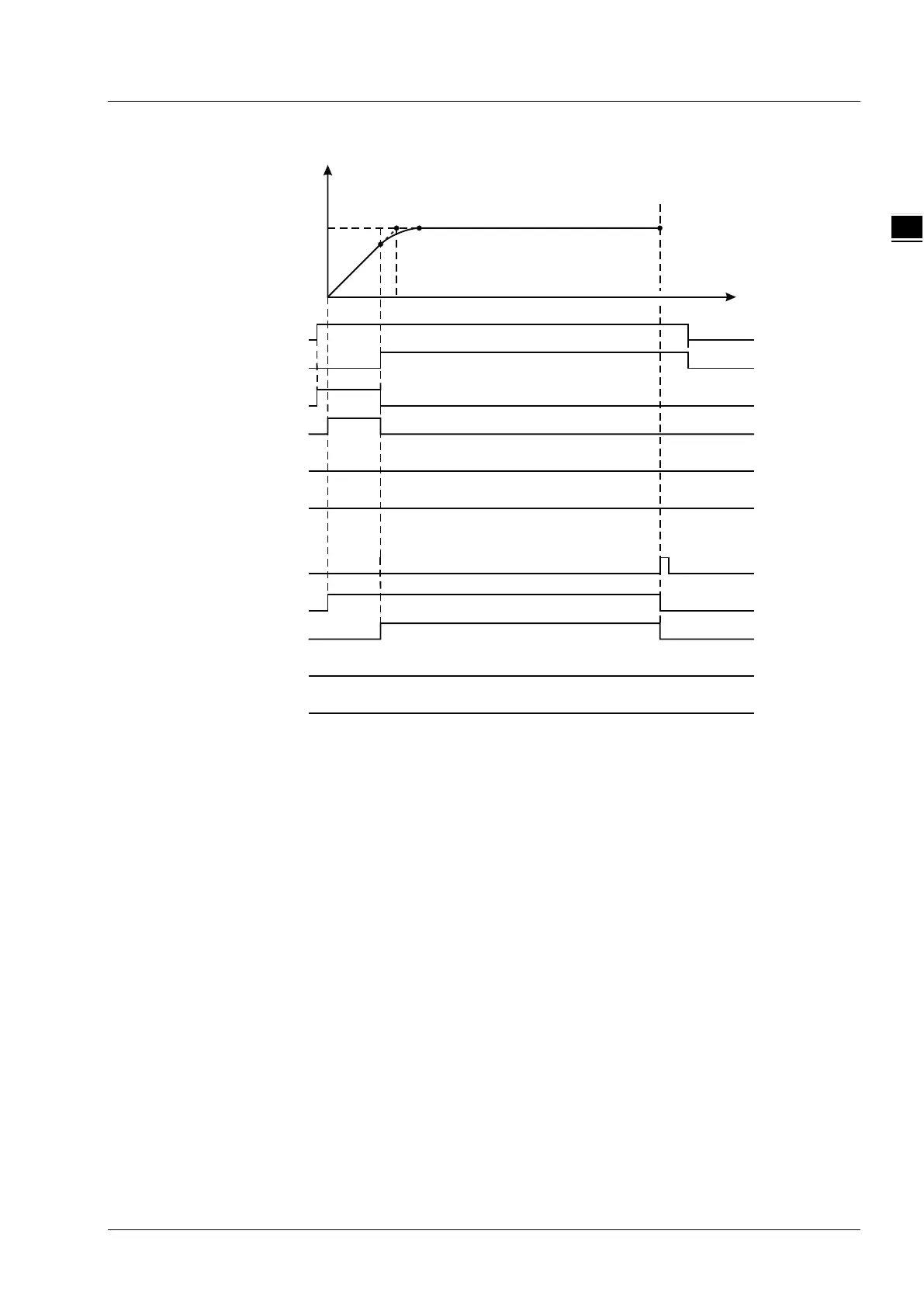Chapter 11 Motion Control Instructions
11-353
2. See the motion curve and timing chart of the terminal actuator.
Y axis
100000
X axisLINABS1
250000
LINAB S1_Ex
LINABS1_Abt
LINABS1_Done
LINABS1_Err
LINABS1_Bsy
LINABS1_Act
LINABS2_Abt
LINABS2_Done
LINABS2_Err
LINABS2_Bsy
LINABS2_Act
LINABS2
( , )0 0
A
100000
B
C
D
Set BufferMode to mcBlendingPrevious, TransitionMode to mcTMCornerDistance and
TransitionParameter to 10000 for LINABS2.
The values of LINABS1_Pos [1] and LINABS1_Pos [2] of LINABS1 are both set to 100,000. And the
values of LINABS2_Pos [1] and LINABS2_Pos [2] of LINABS2 are set to 250,000 and 100,000
respectively.
ADDAXIS1 and ADDAXIS2 are executed first and then DMC_GroupEnable0 is executed. When the
axes group is enabled, LINABS1 is excecuted and then LINABS2 is executed immediately.
When the terminal actuator gets to point B in the coordinate system, LINABS1_Done changes to
TRUE. Meanwhile LINABS2_Act changes to TRUE and LINABS2 starts to execute.
After LINABS2 is executed, the terminal actuator moves along an arc path till it reaches point C.
Afterward it continues to make the linear interpolation.
The distance from point B to point A equals that from point C to point A. It is also equal to 10,000, the
value of the input TransitionParameter of LINABS2.
