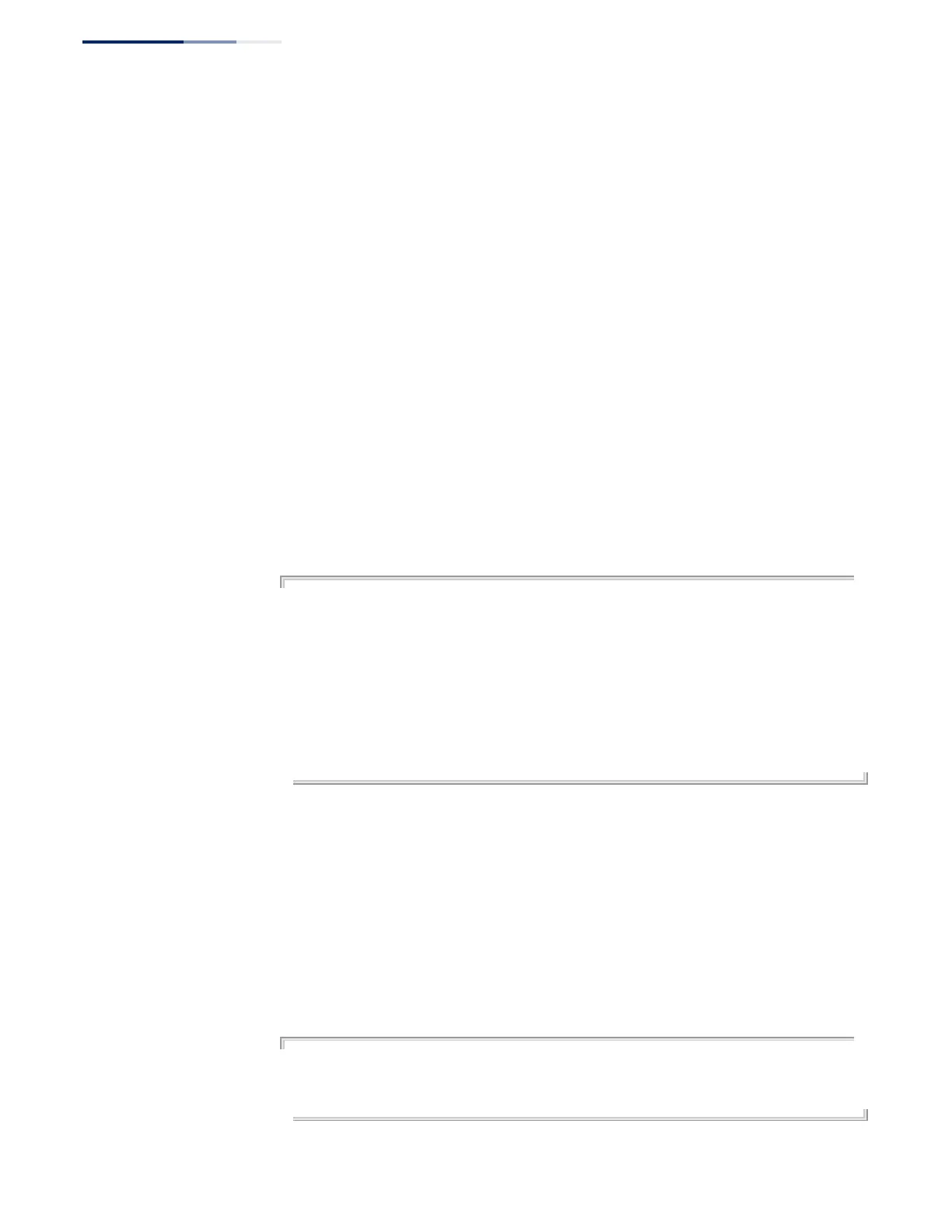Chapter 50
| IP Routing Commands
Border Gateway Protocol (BGPv4)
– 1124 –
internet – Specifies the entire Internet. Routes with this community
attribute are advertised to all internal and external peers.
local-as – Specifies the local autonomous system. Routes with this
community attribute are advertised only to peers that are part of the local
autonomous system or to peers within a sub-autonomous system of a
confederation. These routes are not advertised to external peers or to other
sub-autonomous systems within a confederation.
no-advertise – Routes with this community attribute are not advertised to
any internal or external peer.
no-export – Routes with this community attribute are advertised only to
peers in the same autonomous system or to other sub-autonomous
systems within a confederation. These routes are not advertised to external
peers.
exact-match – Displays only routes that match the specified communities
exactly.
Command Mode
Privileged Exec
Example
Console#show ip bgp community
BGP table version is 0, local router ID is 192.168.0.2
Status codes: s suppressed, d damped, h history, * valid, > best, i internal,
r RIB-failure, S Stale, R Removed
Origin codes: i - IGP, e - EGP, ? - incomplete
Network Next Hop Metric LocPrf Weight Path
* 100.1.1.0/24 0.0.0.0 32768 700 800 i
*> 172.0.0.0/8 0.0.0.0 32768 700 800 i
Total number of prefixes 2
Console#
show ip bgp
community-info
This command shows community messages permitted by BGP.
Syntax
show ip bgp community-info
Command Mode
Privileged Exec
Example
Console#show ip bgp community-info
Address Refcnt Community
[0x3312558](3) 100:50
Console#
