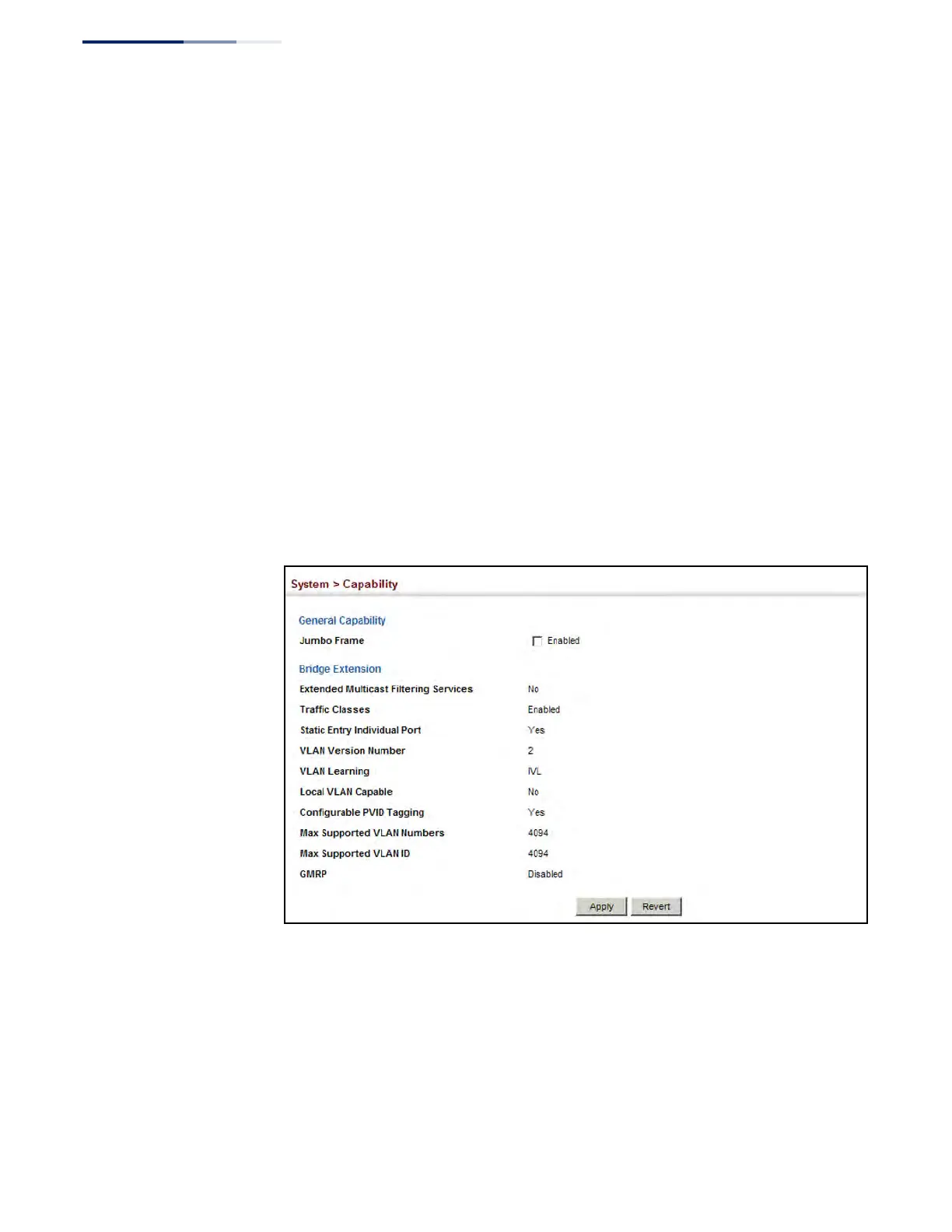Chapter 3
| Basic Management Tasks
Displaying Bridge Extension Capabilities
– 88 –
◆ Configurable PVID Tagging – This switch allows you to override the default
Port VLAN ID (PVID used in frame tags) and egress status (VLAN-Tagged or
Untagged) on each port. (Refer to “VLAN Configuration” on page 163.)
◆ Max Supported VLAN Numbers – The maximum number of VLANs supported
on this switch.
◆ Max Supported VLAN ID – The maximum configurable VLAN identifier
supported on this switch.
◆ GMRP – GARP Multicast Registration Protocol (GMRP) allows network devices
to register end stations with multicast groups. This switch does not support
GMRP; it uses the Internet Group Management Protocol (IGMP) to provide
automatic multicast filtering.
Web Interface
To view Bridge Extension information:
1. Click System, then Capability.
Figure 6: Displaying Bridge Extension Configuration
