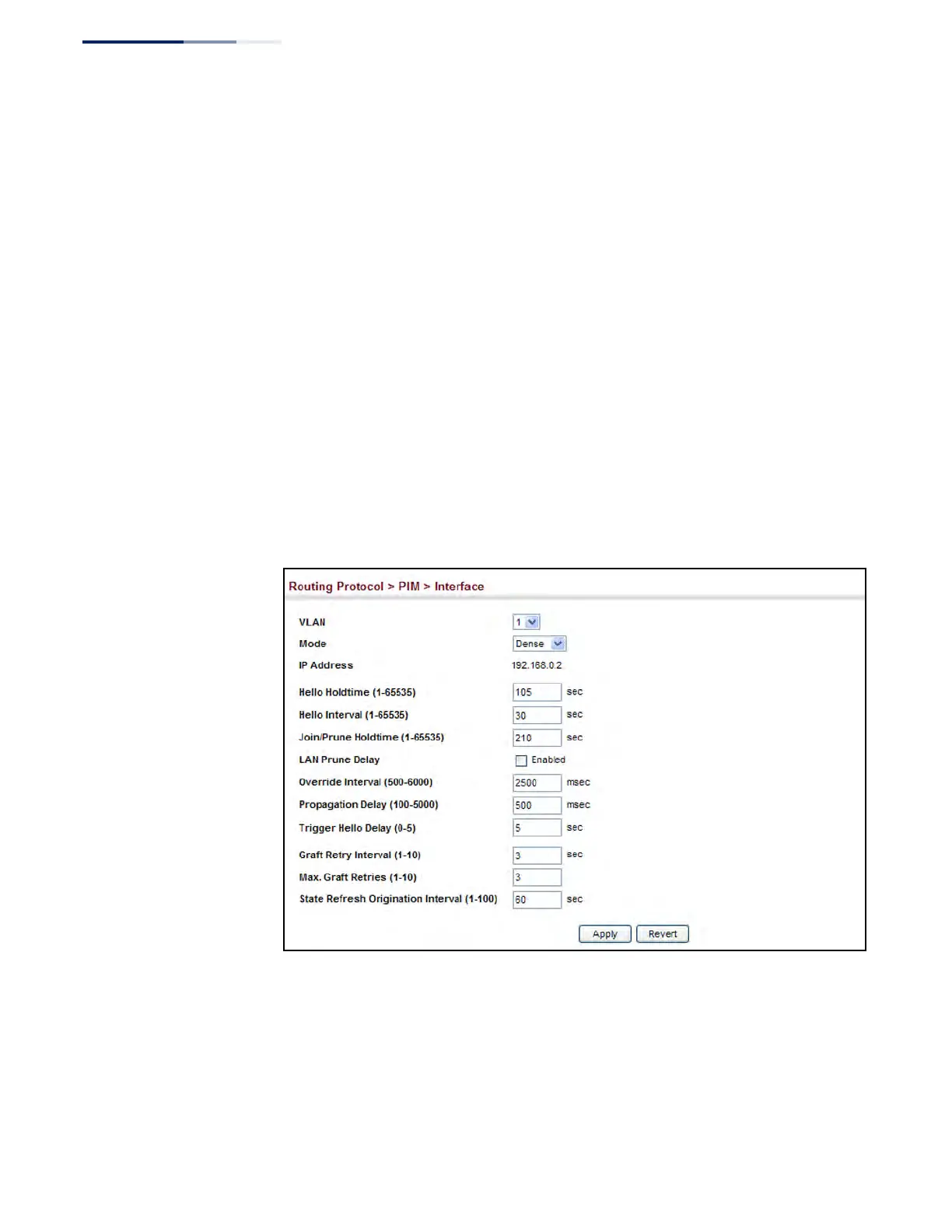Chapter 20
| Multicast Routing
Configuring PIM for IPv4
– 764 –
Use the same join/prune message interval on all PIM-SM routers in the same
PIM-SM domain, otherwise the routing protocol’s performance will be
adversely affected.
The multicast interface that first receives a multicast stream from a particular
source forwards this traffic only to those interfaces on the router that have
requests to join this group. When there are no longer any requesting groups on
that interface, the leaf node sends a prune message upstream and enters a
prune state for this multicast stream. The protocol maintains both the current
join state and the pending RPT prune state for this (source, group) pair until the
join/prune interval timer expires.
Web Interface
To configure PIM interface settings:
1. Click Routing Protocol, PIM, Interface.
2. Modify any of the protocol parameters as required.
3. Click Apply.
Figure 523: Configuring PIM Interface Settings (Dense Mode)
