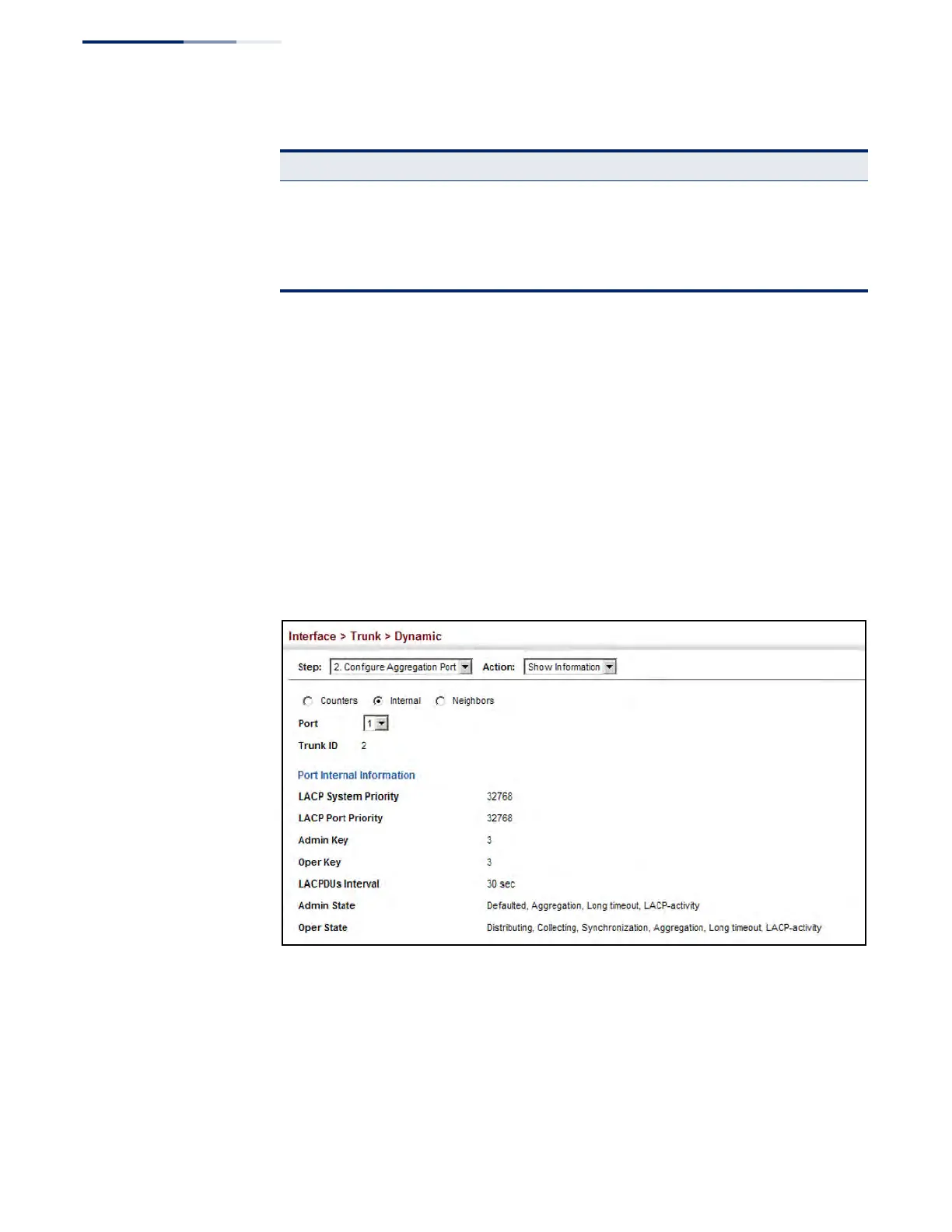Chapter 4
| Interface Configuration
Trunk Configuration
– 150 –
Web Interface
To display LACP settings and status for the local side:
1. Click Interface, Trunk, Dynamic.
2. Select Configure Aggregation Port from the Step list.
3. Select Show Information from the Action list.
4. Click Internal.
5. Select a group member from the Port list.
Figure 60: Displaying LACP Port Internal Information
Admin State,
Oper State
(continued)
◆
Aggregation – The system considers this link to be aggregatable; i.e., a
potential candidate for aggregation.
◆
Long timeout – Periodic transmission of LACPDUs uses a slow
transmission rate.
◆
LACP-Activity – Activity control value with regard to this link.
(0:Passive;1:Active)
Table 7: LACP Internal Configuration Information (Continued)
Parameter Description
