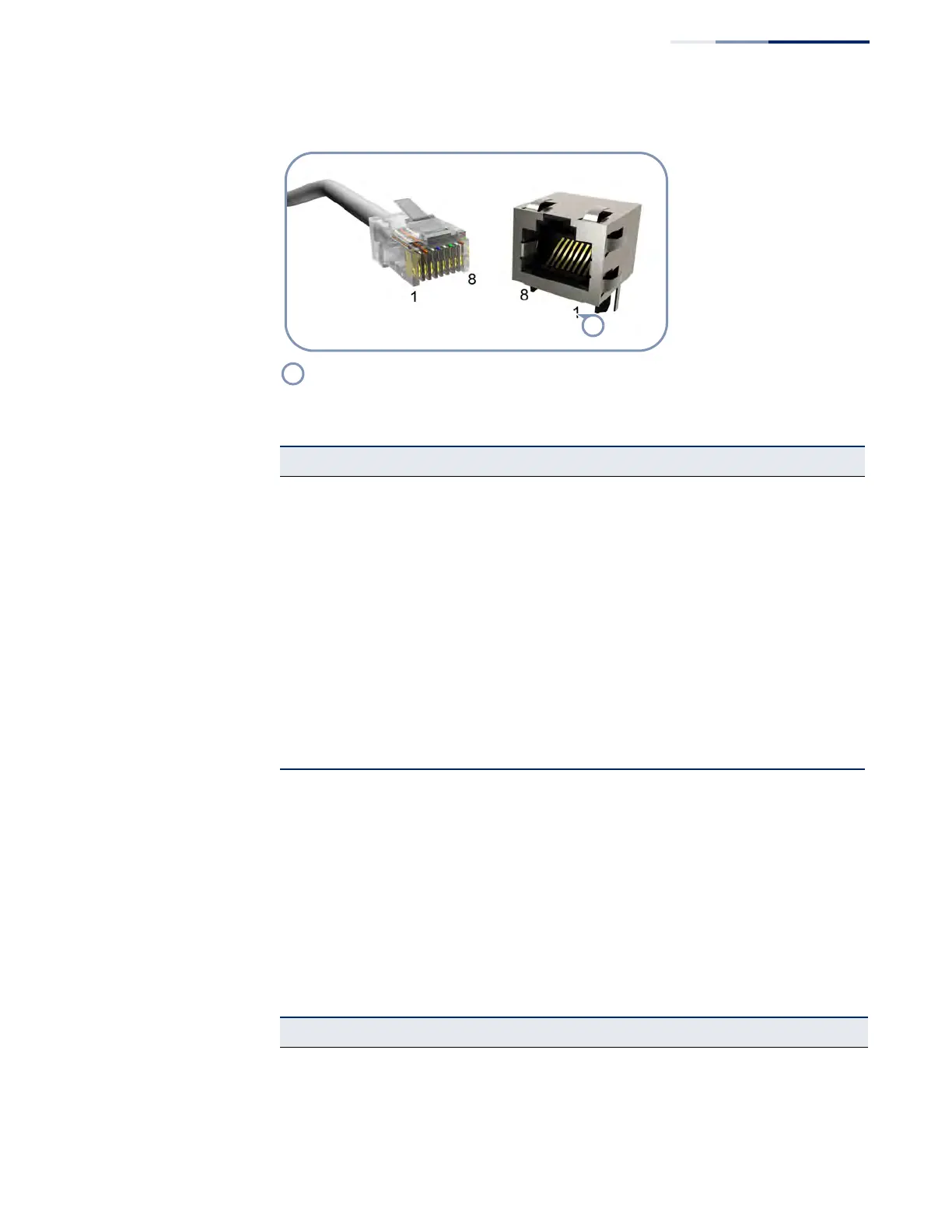Chapter 5
| Port Connections
How to Connect to Twisted-Pair Copper Ports
– 43 –
Figure 24: RJ-45 Connector
1000BASE-T
Assignments
All 1000BASE-T ports support automatic MDI/MDI-X operation, so you can use
straight-through cables for all network connections to PCs, servers, or switches.
The table below shows the 1000BASE-T MDI and MDI-X port pinouts. These ports
require that all four pairs of wires be connected. Note that for 1000BASE-T
operation, all four pairs of wires are used for both transmit and receive.
RJ-45 Pin Numbers
Table 7: 10/100BASE-TX MDI and MDI-X Port Pinouts
Pin
MDI Signal Name
a
a The “+” and “-” signs represent the polarity of the wires that make up each wire pair.
MDI-X Signal Name
1 Transmit Data plus (TD+)
-52V power (Negative V
port)
Receive Data plus (RD+)
GND (Positive Vport)
2 Transmit Data minus (TD-)
-52V power (Negative Vport)
Receive Data minus (RD-)
GND (Positive Vport)
3 Receive Data plus (RD+)
GND (Positive V
port)
Transmit Data plus (TD+)
-52V power (Negative Vport)
4 -52V power (Negative Vport) GND (Positive Vport)
5 -52V power (Negative Vport) GND (Positive Vport)
6 Receive Data minus (RD-)
GND (Positive Vport)
Transmit Data minus (TD-)
-52V power (Negative Vport)
7 GND (Positive Vport) -52V power (Negative Vport)
8 GND (Positive Vport) -52V power (Negative Vport)
Table 8: 1000BASE-T MDI and MDI-X Port Pinouts
Pin MDI Signal Name MDI-X Signal Name
1 Bi-directional Pair A Plus (BI_DA+)
-52V power (Negative V
port)
Bi-directional Pair B Plus (BI_DB+)
GND (Positive Vport)
2 Bi-directional Pair A Minus (BI_DA-)
-52V power (Negative V
port)
Bi-directional Pair B Minus (BI_DB-)
GND (Positive Vport)