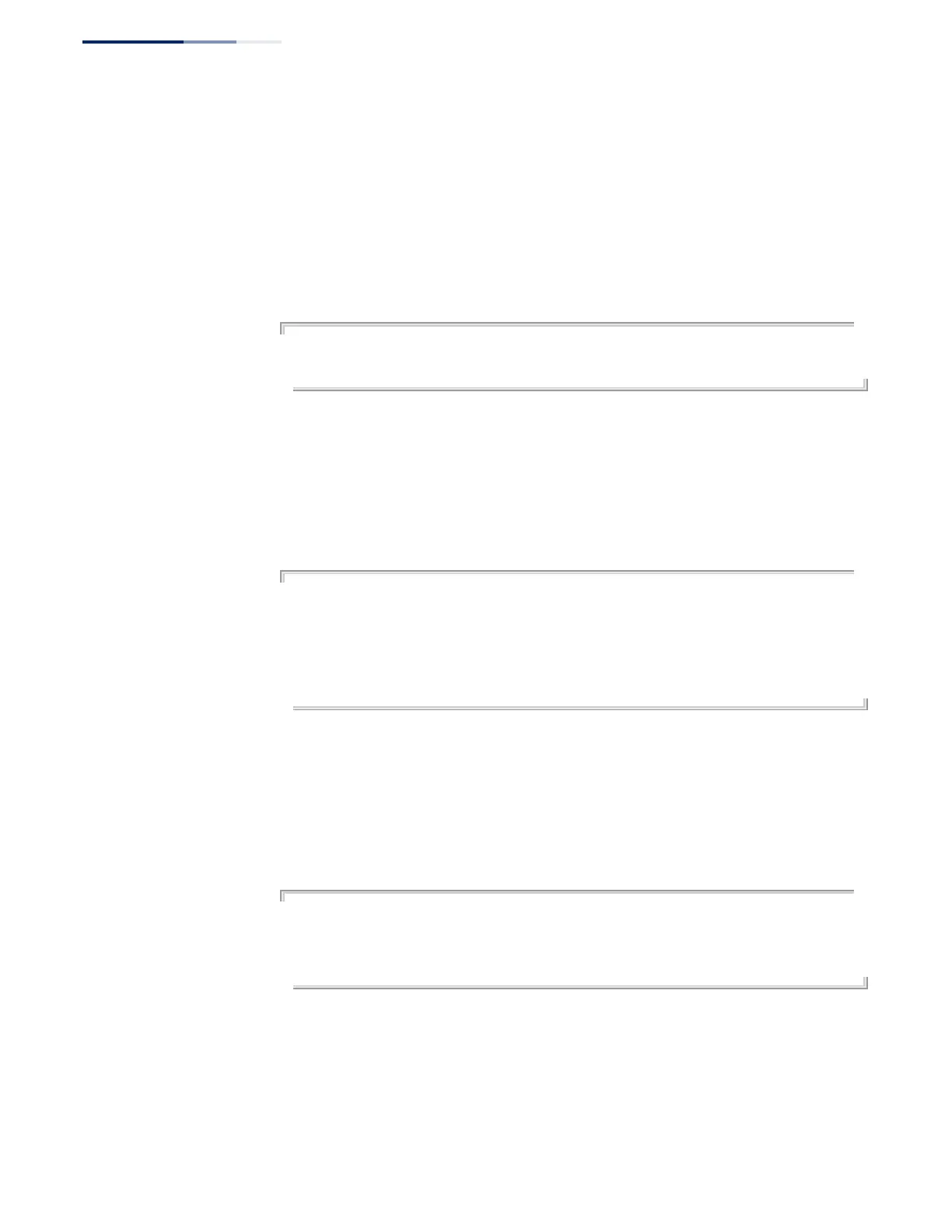Chapter 6
| Remote Monitoring Commands
– 228 –
◆ If statistics collection is already enabled on an interface, the entry must be
deleted before any changes can be made with this command.
◆ The information collected for each entry includes:
input octets, packets, broadcast packets, multicast packets, undersize packets,
oversize packets, fragments, jabbers, CRC alignment errors, collisions, drop
events, and packets of specified lengths
Example
Console(config)#interface ethernet 1/1
Console(config-if)#rmon collection rmon1 controlentry 1 owner mike
Console(config-if)#
show rmon alarms This command shows the settings for all configured alarms.
Command Mode
Privileged Exec
Example
Console#show rmon alarms
Alarm 1 is valid, owned by
Monitors 1.3.6.1.2.1.16.1.1.1.6.1 every 30 seconds
Taking delta samples, last value was 0
Rising threshold is 892800, assigned to event 0
Falling threshold is 446400, assigned to event 0
.
.
.
show rmon events This command shows the settings for all configured events.
Command Mode
Privileged Exec
Example
Console#show rmon events
Event 2 is valid, owned by mike
Description is urgent
Event firing causes log and trap to community , last fired 00:00:00
Console#
show rmon history This command shows the sampling parameters configured for each entry in the
history group.
Command Mode
Privileged Exec
